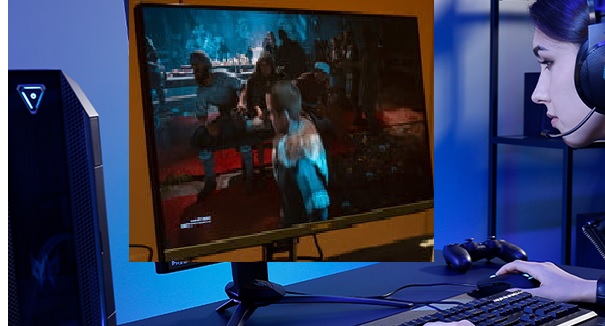
Predator X32 FP, as well as Predator X32, are two new gaming monitors from Acer’s Predator range. These 4K 160 Hz mini-LED displays are intended for gamers, but they also provide video creators with color-accurate screens that cover 99 percent Adobe RGB. Because HDMI 2.1 is available, the Predator X32 FP can connect directly to the PlayStation 5 and Xbox Series X.
At CES 2022, Acer showcased a new line of gaming laptops, desktops, as well as Chromebooks, among other things. The Predator X32, Predator X32 FP, and Predator CG48 were among the new screens on display.

Acer Predator X32 FP And Predator X32 Specification
| Model | X32 FP | X32 |
| Display Size | 32 | 32 |
| Panal Type | IPS | IPS |
| Max. Resolution and Refresh Rate | Normal mode 3840×2160@160Hz Overclocking Mode 3840×2160@165Hz | 3840×2160@120Hz OP: 3840×2160@160Hz |
| Glare | No | No |
| Response Time | IMS[G toG] | IMS[G to G] |
| Contrast Ratio | 1000:1 (Native) | 1000:1 (Native) |
| Brightnaess | Native 400 Nits HDR1000 Mode1200 Nits [peak] | Native 400 Nits HDR1000 Mode1200 Nits [peak] |
| Viewing Angle | 178 degree (H) 178 degree M | 178 degree (H) 178 degree M |
| Color Gamut | Adove RGB 99% | Adove RGB 99% |
| Colors | 16.7 M | 16.7 M |
| Bits | 8 Bit | 8 Bits |
| Speaker | 7W×2 | 7W×2 |

Acer Predator X32 FP And Predator X32
Both of the Predator X32 as well as X32 FP are 32-inch 4K IPS monitors with virtually equal specs, as their names suggest. A 1 ms G-to-G reaction time, 1000:1 native contrast ratio, 400 nits SDR as well as 1,200 nits HDR peak brightness, as well as 99 percent Adobe RGB coverage with a Delta E color accuracy of 2 are just a few of the features. Both panels, meanwhile, only have an 8-bit color depth.
Based on the interface, there is a variation in the refresh rates offered by both devices. 4K 120 Hz through HDMI 2.0 as well as 4K 160 Hz via DisplayPort 1.4 are also supported by the Predator X32. In contrast, the Predator X32 FP can achieve native 4K 160 Hz as well as up to 165 Hz in overdrive mode.
Both panels are VESA DisplayHDR 1000 certified as well as have 576 mini-LED local dimming zones, according to Acer. The Predator X32 enables Nvidia G-Sync Ultimate as well as Nvidia Reflex whereas the Predator X32 FP also enables AMD FreeSync Premium Pro as it can be linked to consoles such as the PlayStation 5 as well as the Xbox Series X.
The X32 FP has 4 HDMI 2.1 ports, whereas the X32 only has 3 HDMI 2.0 connectors. The X32 FP also has integrated speakers and a USB Type-C port featuring 90 W power delivery, something the Predator X32 lacks.
Price
Predator X32 will go on sale in China this month for Rs. 1,51,542.63 in EMEA for Rs. 1,59,428.65 in Q2 2022, as well as in North America for Rs. 1,48,583.37 in Q3 2022. In Mar, the Predator X32 FP will be accessible in China for RMB 10,999, in EMEA for €1,599 in Q2 2022, as well as in North America for Rs. 1,33,717.60.

Conclusion
Predator X32 and X32 FP are IPS gaming monitors with VESA DisplayHDRTM 1000 certifications with 576-zone miniLED local dimming, as well as 160 Hz having 165 Hz (overclocked) frame rates, respectively. The X32 also won a CES Innovation Award in the “Computer Peripherals & Accessories” category.
A 48-inch AMD FreeSync Premium Pro-tech 4K OLED 138 Hz display is included on the Predator CG48 gaming monitor. The display is aimed at PC and console gamers that need the best possible pictures.
Acer has updated its Predator Orion 5000 series gaming desktops, which are geared for gamers that demand high performance and the possibility to upgrade later.
People May Ask
Q- How Do I Update The Firmware On My Acer Monitor?
A- Method
Go to Acer’s website and download the display driver.
To do so, follow these steps:
- Go to Acer’s driver download site and search for your product.
- Install the correct and most recent display driver on your computer.
Download the driver that is appropriate for your Windows operating system.
Q- How Can I Locate The Firmware For My Monitor?
A- Please go to OSD ->then go to Setup Menu -> Information on your Monitor to see your latest hardware.






