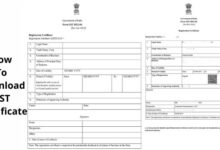How To
How to Reschedule a Meeting on Outlook
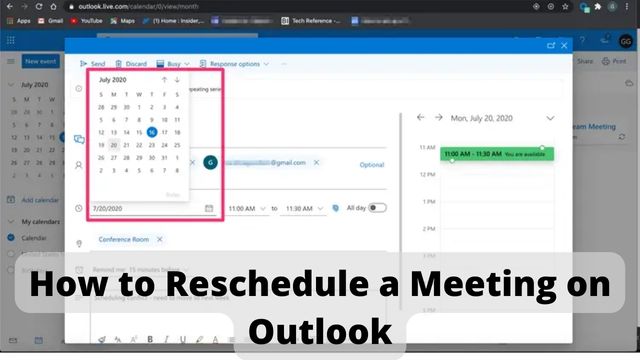
How to Reschedule a Meeting on Outlook or how to change meeting time in outlook- Google’s Gmail is undoubtedly one of the most well-known tools, and many people use it for both their personal and business email requirements. However, Microsoft Outlook is the most popular tool among private businesses when it comes to workplaces, particularly in India, as it has some handy features for meeting scheduling, reminders, and more. Additionally, Outlook enables you to independently reschedule meetings for your convenience. But few are aware that it is conceivable.
How to Reschedule a Meeting on Outlook (Desktop)
- On your desktop, launch Microsoft Outlook.
- Click on the meeting you have planned or that is currently in progress if you wish to reschedule it. On the online browser or desktop app, click the calendar tab to the right of the mail symbol to view all of your meetings.
- Pick the Meeting you want to postpone by clicking on it.
- A pop-up will appear once you tap on the meeting and allow you to join, alter, or delete it. Select the “Edit” button by clicking on the pencil-shaped icon.
- You can now make changes to the time, date, name, and other parameters before pressing the Save button.
How to Reschedule/change a Meeting on Outlook (Smartphone)
- Go to Outlook on your phone and open it.
- The Calendar tab is located at the right bottom.
- Select the meeting you wish to change by tapping it.
- The edit button will now be indicated by a pencil on top; click on it.
- Select the place where the meeting time is displayed by tapping.
- Drag the blue bar in this area up or down to adjust it for the time you desire.
- After finishing, click the Done button, which resembles a check mark. You can then update any remaining meeting information, including the date, host’s name, the meeting’s location, and others, if you so choose.
- Click the Done button to finish.
- How to Download Outlook on Laptop
- How to Use Amazon Fire Stick
- How to Access Gmail Without Internet Connection
How to Cancel and reschedule teams meeting in Outlook?
Cancel a meeting
- Double-press the meeting to open it after finding it on your calendar.
- Tap Cancel on the Organizer Meeting or Meeting tab.
- Enter a message for the invitees in the message window if you’d like to.
- Tap Send Cancellation on the Meeting tab or the Organizer Meeting tab.