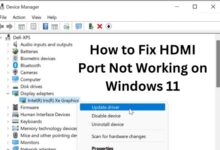How to switch iPhone to Android

How to switch iPhone to Android- Switching from an iPhone to an Android device can be a bit challenging, as the two operating systems are quite different, and you may have to adjust to a new set of features and apps. However, with the right preparation and tools, you can make the transition as smooth as possible. In this article, we will discuss the steps you need to take to switch from an iPhone to an Android device, and the considerations you should be aware of before doing so.
How to switch iPhone to Android
Switching from an iPhone to an Android device can be done in the following simple steps:
- Choose the right Android device that meets your needs in terms of features, performance, and price.
- Back up your iPhone data using iTunes or iCloud
- Disable iCloud account and Find My iPhone feature.
- Use a third-party app such as Google Drive or Dropbox to transfer contacts, photos, and videos to the new Android device.
- Use the “Move to iOS” app from Google Play Store to transfer contacts, messages, and photos.
- Set up your accounts and apps on the new Android device.
- Adjust to the new set of apps and features on the Android device.
It’s important to note that some apps or features may not be available on Android or may work differently, and it may take some time to get used to your new device.
- Customize the settings and preferences on your new Android device to suit your needs.
- Explore the new features and capabilities of your Android device.
- Enjoy your new device!
It’s important to note that switching from an iPhone to an Android device may require some effort and time to get used to the new interface and features, but with the right preparation and tools, it can be a smooth transition.
The first step in switching from an iPhone to an Android device is to choose the right Android device for you. There are many different Android devices available on the market, and it’s important to choose one that meets your needs in terms of features, performance, and price. Research the different devices and compare them to find the one that is the best fit for you.
Once you have chosen your new Android device, you will need to prepare your iPhone for the switch. This includes backing up your data and disabling the iCloud account and Find My iPhone feature. This will ensure that your data is preserved and that the iPhone can be reset and given to someone else or sold.
To backup your data you can use iTunes or iCloud. With iTunes, you can backup your contacts, messages, photos, and music, and restore them on your new Android device. With iCloud, you can backup your contacts, messages, and photos, and restore them on your new Android device.
Once your iPhone is backed up and ready to be reset, you can start the process of transferring your data to your new Android device. There are different ways to do this depending on the type of data you want to transfer, but one common method is to use a third-party app such as Google Drive or Dropbox to transfer your contacts, photos, and videos.
Another option for transferring your contacts, messages, and photos is to use Google’s “Move to iOS” app, which can be downloaded from the Google Play Store. This app allows you to transfer your
contacts, messages, and photos from your iPhone to your new Android device. It’s important to note that this app only works for transferring contacts, messages, and photos, and will not transfer other data such as music, apps, or settings.
After you have transferred your data to your new Android device, you will need to set up your accounts and apps. If you have a Google account, you can sign in with it on your new Android device, and your contacts and email will be automatically synced. You will also need to download and set up any apps that you use regularly on your iPhone, such as social media or productivity apps.
It’s also important to note that some apps and features that you may be used to using on your iPhone may not be available on Android, or may work differently. You may need to adjust to a new set of apps and features, and it may take some time to get used to your new device.
- How to remove an Apple ID from an iPhone
- How to record your iPhone screen
- Here are some helpful iPhone tips to enhance your user experience
In conclusion,
Switching from an iPhone to an Android device can be a bit challenging, but with the right preparation and tools, you can make the transition as smooth as possible. It’s important to choose the right Android device for you, back up your data, and transfer your data to your new device. You may also need to adjust to a new set of apps and features, but with time, you will be able to fully utilize your new Android device.