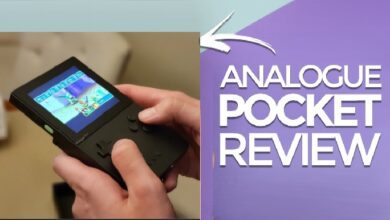How to secure our WhatsApp Privacy

WhatsApp is a widely used instant messaging app that allows people to communicate with each other from anywhere in the world.
While it offers a convenient way to stay in touch with friends and family, it’s important to be aware of the potential risks to your privacy when using the app. With so much personal information being shared on WhatsApp, it’s essential to take steps to secure your privacy and protect your sensitive information.
In this guide, we’ll show you how to secure our WhatsApp privacy, so you can stay connected with peace of mind. From enabling two-step verification to controlling your privacy settings, we’ll provide you with the knowledge and tools you need to keep your personal information safe.
How to secure our WhatsApp Privacy
WhatsApp is a popular instant messaging app that allows you to stay connected with friends and family. However, with so much personal information being shared on the platform, it’s important to take steps to secure your privacy and keep your sensitive information safe. In this article, we’ll take a look at how you can secure your WhatsApp privacy and keep your personal information safe.
- Enable Two-Step Verification
Two-step verification is a security feature in WhatsApp that requires you to enter a second code, in addition to your password, to access your account. This helps to prevent unauthorized access to your account and keep your personal information secure. To enable two-step verification, go to “Settings” > “Account” > “Two-step verification” and follow the instructions to set up the feature.
- Control Your Privacy Settings
WhatsApp allows you to control who can see your profile picture, status, and other personal information. To access your privacy settings, go to “Settings” > “Account” > “Privacy”. From here, you can control who can see your profile picture, status, last seen, and read receipts. You can also choose to allow or block contacts from seeing your status updates.
- Be Careful What You Share
It’s important to be careful about what you share on WhatsApp, just as you would on any other platform. Avoid sharing sensitive information, such as your home address, phone number, or financial information. Be cautious about who you share personal information with, and think twice before sending anything that you wouldn’t want to be seen by others.
- Use End-to-End Encryption
WhatsApp uses end-to-end encryption to secure your messages and calls, ensuring that only you and the recipient can read or listen to your conversations. This helps to protect your privacy and keep your personal information safe. To check if end-to-end encryption is enabled, look for the padlock icon next to your chat.
- Be Wary of Scams and Spam
WhatsApp, like any other platform, can be used by scammers and spammers to trick you into giving away personal information or downloading malware. Be wary of messages or calls from unknown numbers, and never click on links or download attachments from sources you don’t trust. If you receive a suspicious message or call, you can report it to WhatsApp by tapping on the message and selecting “Report”.
- How to Protect Your Privacy Online: A Step-by-Step Guide
- How to increase your iPhone Privacy and security
- WhatsApp Vs Telegram: Comparison In Terms Of Privacy
- Twitter Data Dash Game for Level Up Its Privacy Policy
Conclusion
In conclusion, securing your WhatsApp privacy is an important step in keeping your personal information safe. By enabling two-step verification, controlling your privacy settings, being careful what you share, using end-to-end encryption, and being wary of scams and spam, you can help to protect your privacy and enjoy a secure, private messaging experience.