Twitter Data Dash Game for Level Up Its Privacy Policy
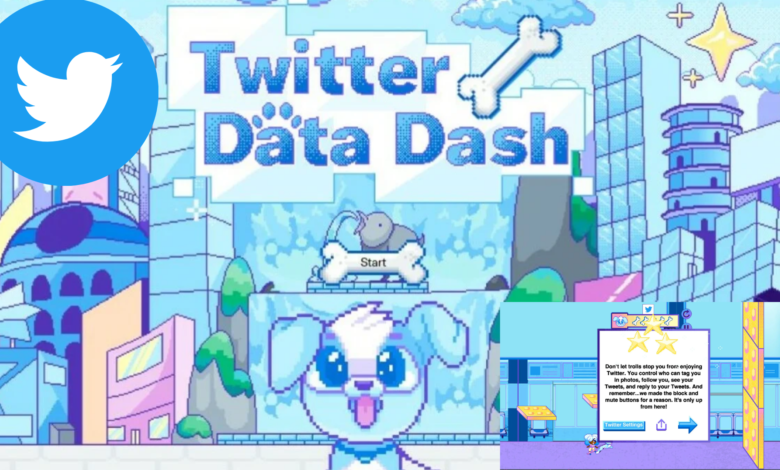
Twitter has released a browser game ” Twitter Data Dash” centered on its new Privacy Policy.
It’s a new and entertaining approach for the social media behemoth to communicate critical but uninteresting information to its millions of users.
It’s called Data Dash, and it’s a side-scrolling platformer in which you walk your dog named Data while avoiding hazards. Momo Pixel, a multidisciplinary artist, created the game.
The first scene gives us some text that pretty much sums up everything: “Take a stroll through PrivaCity with your best friend, Data, to the park.
Follow the directions to keep him safe while also learning how to manage your own Twitter experience.
The browser game is straightforward enough, with a straightforward premise and controls limited to forward, backward, and leaping.
Each level has five bones to collect, with the completion of each resulting in a brief explanation of one of Twitter’s security mechanisms.
A button will appear that will take you to the appropriate portion of Twitter’s settings, as well as the opportunity to tweet how long it took you to complete the level and a link to the game.
The game begins with the following text:
“In the Twitterverse, it’s a wonderful day! Take a stroll through PrivaCity with your best friend, Data, to the park. Follow the steps to keep him safe while also learning how to manage your own Twitter experience.”
Who can play Twitter Data Dash?
Data Dash is a browser-based application that can be used on a variety of mobile and desktop platforms, including Windows, macOS, Android, and iOS.
The arrow keys on your keyboard can be used to control the game on the desktop version. To operate the game on a mobile platform, tap the on-screen arrows.

How to play Twitter Data Dash?
All you have to do to play Data Dash is go to https://twitterdatadash.com/. After that, click Start, and you’ll be requested to select a language.
After that, you’ll be able to choose one of four characters, each with their own distinct style. If you want to skip to a specific point of the game, you can select a level from this screen.
The gameplay is really straightforward once you get started; it operates similarly to Mario or any other side-scroller.
You collect power-ups and jump over bad guys till the level is completed. I’m hoping to learn something new along the way.
Read Also: 3 Steps On How To Spy Twitter Account Remotely?
The pixel graphics is adorable, with Twitter’s blue dominating the color palette. In each level, there’s also a charming self-aware Easter egg in the form of a milkshake duck.
The movement, on the other hand, is incredibly clumsy and feels more like a job than a game. Running into adversaries just slows you down for a second, so stumbling into their path won’t set you back – yet avoiding them doesn’t feel very gratifying.
We can’t see this being viral on Twitter Wordle-style after playing all four levels of Twitter Data Dash.
What is the point of Twitter Data Dash?
Data Dash is Twitter’s attempt to get users to read and understand its updated Privacy Policy. Each level of the game should teach you something new about privacy on the platform, with the ultimate goal of ‘leveling up your privacy game.’

Conclusion
In addition to the game’s release, Twitter also stated that it has changed its privacy policy to make it more understandable. It’s still quite long, and the majority of people are unlikely to read it. If you do decide to dig in, hopefully it won’t lead to as much confusion and frustration.
Queries
- What Is Twitter new Privacy Policy?
- What About Twitter Safety on Twitter?
- How To Play Twitter Data Dash Game?
- What is Data Dash Game?
- What About Twitter Privacy Policy?
- What is new Privacy Policy for Twitter?

Q- What is the new Twitter feature?
A- The business has just begun testing a new tool that lets select hosts to broadcast 30 seconds of audio from recorded Spaces through Twitter. Twitter is also working on a feature called Spaces Recordings, which would allow presenters to post tweets with audio recordings from previous Spaces.
Q- What is Twitter’s new privacy policy?
A- We’re amending our existing private information policy and increasing its scope to cover “private media” as part of our continued efforts to design solutions with privacy and security at their core. Publication of other people’s private information, such as phone numbers, addresses, and IDs, is already prohibited under our current policy.
Q- Is Twitter safe for your personal information?
A- We give you control over your account security, marketing choices, apps that can access your account, and address book contacts you’ve imported to Twitter by allowing you to limit the data we gather and how we use it through your settings.
Q- How do I make my Twitter account private?
A- Open the Twitter application. Touch the gear icon to the right of the Twitter search bar at the top of your screen to enter your account settings page. From the drop-down box next to your username, select Privacy and security. Protect your Tweets by using the slider next to it.
Q- Is Twitter secure in terms of privacy?
A- Twitter is a safe website because all users must have password-protected accounts. Your account should be safe as long as you protect your password and alter your privacy settings. After all, you don’t want someone to take over your account and start tweeting as you.






