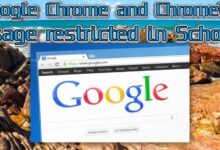How to change Snapchat Username 2022

A step-by-step guide about How to change Snapchat Username 2022. Once in a year, you are allowed to change your Snapchat username.
You can only switch to a username that hasn’t already been taken by someone else, including you, at this time. As a result, once you change your username, you won’t be able to undo the change. Make a sensible choice!
How to change Snapchat Username 2022
- Click on My Profile
- Then click open Settings
- Click ‘Username’ under the ‘My Account’ section
- Click ‘Change Username’ Enter your new username,
- Then click ‘Next’ Enter your password to confirm your username change,
- Then click ‘Confirm’
If you’re unsure about your username, click the Profile icon at the top of the page; your username will be displayed beneath your display name.
Note: You may still search for other users on Snapchat by Display Name or most recent username.
Username versus Display Name
In contrast to your username, your Snapchat display name determines how people see you. Your Display Name is completely editable at any time!
- Snap adds Ghost Phone AR game to Snapchat
- How to Screenshot on Snapchat Without them Knowing 2022
- Snapchat Launches Snapchat Web App for users
How to Change My Display Name on Snapchat
Because, let’s face it, usernames aren’t often that simple to comprehend, adding your display name to Snapchat is a terrific way to make it easier for friends to know you.
You can change your Display Name whenever you like, but you can only change your username on Snapchat once a year.
Display Name has 30 characters (including spaces).
Create or modify your Display Name here:
- Click My Profile then open Settings
- Click ‘My Account’
- Click ‘Name’
- Type your Display Name and click ‘Save’
- The Display Name you chose when you were originally added to Snapchat will still be visible to other users, but new friends should see your revised Display Name.
Note: Snapchat users who have you stored in their phonebook can see that name when they open the app.