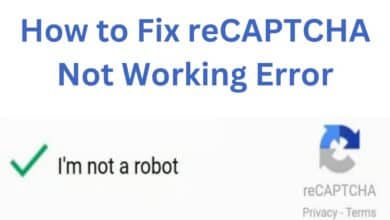How to edit WhatsApp messages is a common query among users seeking to correct mistakes or add more information to their conversations. WhatsApp has rolled out a new feature that allows users to edit their sent messages. This functionality brings a sigh of relief for those who have longed for the ability to correct typos or add crucial context to their messages. With a massive user base, the addition of this feature on WhatsApp is indeed a significant development in the world of instant messaging.
Edit WhatsApp Messages with Ease:
Gone are the days of helplessly staring at an embarrassing typo or sending a message that lacks clarity. The new editing feature on WhatsApp allows users to make changes to their sent messages within a specified timeframe. Whether it’s fixing a simple misspelling or adding additional information, the editing feature empowers users to enhance the accuracy and clarity of their conversations.
How to Edit Your WhatsApp Messages with Ease on Android or IOS:
The process of editing a message on WhatsApp is remarkably simple. WhatsApp has a new feature that allows users to edit their sent messages. Editing a message on WhatsApp is a simple and straightforward process. Here’s how to edit Your WhatsApp Messages on Android or IOS:
How to Edit Your WhatsApp Messages on IOS:
- Open the WhatsApp app on your iPhone.
- Navigate to the chat where the message you want to edit is located.
- Find the message and long-press on it until the context menu appears.
- From the menu, select the “Edit” option.
- The message text will become editable. Make the necessary changes or corrections in the text field.
- After editing the message, tap the green check mark button to save your edits.
- The edited message will be updated and visible to recipients who are using the latest version of the app.
How to Edit Your WhatsApp Messages with Ease on Android:
- Launch the WhatsApp app on your Android device.
- Go to the chat containing the message you wish to edit.
- Locate the specific message and long-press on it.
- A menu will appear on the top right corner of the screen (three-dot menu).
- Tap on the menu, and from the options displayed, select “Edit.”
- The message will become editable. Edit the text as needed in the provided text field.
- Once you have made the desired changes, tap the green check mark button to save the edited message.
- Recipients who have the latest version of WhatsApp will be able to see the updated message.
With this new editing feature, you can correct typos, add missing information, or provide extra context to your messages. It’s a convenient tool that allows you to improve the accuracy and clarity of your conversations on WhatsApp.
Remember that edited messages are marked as “edited” in the message box, ensuring transparency without revealing the edit history. This way, your recipients are aware that a correction or addition has been made.
Enhancing Communication:
The ability to edit messages on WhatsApp opens up new possibilities for improved communication. Users can now rectify any errors or omissions that may have occurred in their original messages. This feature will be particularly beneficial for those who frequently make typos or find themselves in situations where additional context is required to convey the intended message accurately.
Maintaining Transparency:
While editing messages brings convenience, it is essential to maintain transparency in conversations. WhatsApp ensures this by clearly marking edited messages as “edited” in the message box. This way, recipients are informed that a correction or addition has been made without revealing the edit history. The inclusion of such indicators strikes a balance between providing accurate information and maintaining the integrity of the conversation.
Future Prospects:
WhatsApp’s introduction of the message editing feature demonstrates its commitment to continuously improving user experience. As the feature gains traction among users, the company is also reportedly testing the ability to edit messages on the web app. This expansion would further enhance the flexibility and convenience of the editing feature, allowing users to make changes seamlessly across different devices.
Check out How to Backup WhatsApp Messages Without Google Drive (3 Methods)
FAQ
Q: Can I edit any sent message on WhatsApp?
A: Yes, you can edit any sent message on WhatsApp within a specified timeframe. However, keep in mind that the feature is only available for the most recent version of the app.
Q: How do I edit a message on WhatsApp?
A: To edit a message on WhatsApp: long-press on the message you want to edit. On iOS, select the “Edit” option from the message context menu. On Android, tap the three-dot menu at the top right corner of the screen, then choose the “Edit” option. Make the necessary changes in the text field and tap the green check mark button to save your edits.
Q: Can recipients see that a message has been edited?
A: Yes, WhatsApp marks edited messages as “edited” in the message box. This way, recipients are informed that changes have been made to the message without displaying the edit history.
Q: How long do I have to edit a message on WhatsApp?
A: The editing timeframe on WhatsApp allows you to make changes to a sent message within a specific duration, typically 15 minutes. After that time has elapsed, you will no longer be able to edit the message.
Q: Can I edit WhatsApp messages on the web app?
A: Currently, editing WhatsApp messages on the web app is not available. However, WhatsApp is reportedly testing this feature in the beta phase, which suggests that it may become available in the future.
Q: Is the editing feature available for both Android and iOS?
A: Yes, the editing feature is available for both Android and iOS devices. Users on both platforms can take advantage of this functionality to edit their WhatsApp messages.
Q: When will the editing feature be available to all WhatsApp users?
A: WhatsApp has stated that the editing feature has started rolling out globally and will be available to all users in the coming weeks. If you haven’t received the feature yet, it should arrive on your device soon.
Q: Are edited WhatsApp messages protected by encryption?
A: Yes, like all personal messages, media and calls on WhatsApp, the edited messages are protected by end-to-end encryption, ensuring the security and privacy of your conversations.
- WhatsApp working on add caption while sharing document and can edit message after send
- How to edit iMessages on iOS 16
- How To Get Your Deleted Messages Back On iPhone And iPad?
- Different Ways to Find Downloaded Files on Your iPhone or iPad
Conclusion:
The rollout of the message editing feature on WhatsApp marks a significant milestone in the evolution of instant messaging. Users can now rectify mistakes, clarify information, and enhance the overall quality of their conversations. By striking a balance between convenience and transparency, WhatsApp ensures that the editing feature aligns with users’ expectations and fosters seamless communication. As WhatsApp continues to innovate, it will be intriguing to see what other features and improvements the platform has in store for its users in the coming months.