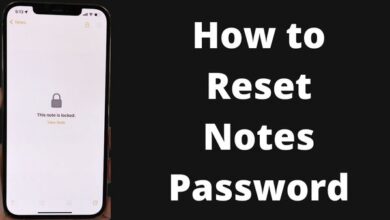Acer Swift 3 16 Review: Old School Package But Decent Value

Acer Swift 3 appears to have grown in size and variety. The Swift 3X, which coupled Intel’s in-house DG1 dedicated graphics card with the latest Tiger Lake CPUs, wowed us last year. But let’s forget about the past and concentrate on the present when the 16-inch Swift 3 is available.
Acer Swift 3 16 Specification
| Weight | 1.7 kg (3.75 lbs) |
| Dimensions | 367.8 x 236.1 x 15.9 mm 14.48 x 9.3 x 0.63 inches |
| Area | 868 cm2 (134.7 inches2) |
| Screen-to-body ratio | ~82.3% |
| Side bezels | 5.7 mm |
| Colors | Gray |
| Transformer | No |
| Cooling system | Active |
| Vapor chamber | No |
| Number of fans | 2 |
| Noise level | 39 dB |
| Display | 1920 x 1080 |
| Size | 16.1 inches |
| Type | IPS LCD |
| Refresh rate | 60 Hz |
| PPI | 137 PPI |
| Aspect ratio | 16:9 |
| Resolution | 1920 x 1080 pixels |
| HDR support | No |
| Touchscreen | No |
| Coating | Matte |
| Contrast | 1842:1 |
| sRGB color space | 99.5% |
| Adobe RGB profile | 68.5% |
| DCI-P3 color gamut | 66.6% |
| Response time | 26 ms |
| Battery type | Li-Ion |
| Replaceable | No |
| Fast charging | Yes |
| USB Power Delivery | Yes |
| Charging port position | Left |
| Charge power | 65 W |
| Weigh of AC adapter | 271 gram |
| Base frequency | 2.6-3.1 GHz |
| Turbo frequency | 4.4 GHz |
| Cores | 4 |
| Threads | 8 |
| L3 Cache | 8 MB |
| Integrated GPU | Intel Iris Xe Graphics 80EU |
| Fabrication process | 10 nm |
| TGP | 15 W |
| Type | Integrated |
| Fabrication process | 10 nm |
| GPU base clock | 300 MHz |
| GPU boost clock | 1100 MHz |
| FLOPS | 1.41 TFLOPS |
| Memory size | System Shared |
| Memory type | LPDDR4X |
| Memory speed | 4.27 Gbps |
| Shading units | 640 |
| DirectX support | 12 |
| GPU performance | 1.41 TFLOPS |
| RAM size | 8 GB |
| Channels | 2×4 GB |
| Clock | 4266 MHz |
| Type | LPDDR4X |
| Upgradable | No |
| Storage size | 256GB |
| Bus | PCI-E Gen 3.0 (4x) |
| Storage type | SSD (M2) |
| Channels | 1×256 GB |
| Upgradable | Yes |
| Total slots | 1 |
| NVMe | Yes |
| Speakers | 2.0 |
| Dolby Atmos | No |
| Loudness | 75.2 dB |
| Wi-Fi standard | v6 |
| Bluetooth | v5 |
| Fingerprint | Yes |
| Optical drive | No |
| Webcam | Above the display |
| Webcam resolution | 1280 x 720 |
| USB-A | 2x USB 3.2 |
| USB Type-C | 1x USB 3.2 |
| Thunderbolt | No |
| HDMI | 1x HDMI 2.0 |
| DisplayPort | No |
| VGA | No |
| Audio jack (3.5 mm) | Yes |
| Ethernet (RJ45) | No |
| SD card reader | No |
| Keyboard type | Island |
| Numpad | Yes |
| Backlight | Yes |
| size | 12.5 x 8.0 cm |
| Windows Precision | Yes |

Acer Swift 3 Specification
Display
Yes, Acer is jumping on the 16-inch bandwagon. The display is 16.1 inches in size and boasts a 1080p IPS display with complete sRGB coverage, according to the manufacturer.
Furthermore, a 35W Tiger Lake processor is included, ensuring that long-load performance is not an issue (with the right cooling of course). Let’s take a look at what this 16-inch monitor has to offer.
Build And Design
Despite the fact that it has a wide display, it has a footprint that is comparable to most 15-inch laptops. Because of the 88 percent screen-to-body ratio, this is the case.
Furthermore, the chassis’s entire aluminum construction delivers strength while remaining lightweight. This results in a weight of 1.70 kg and a 15.9mm profile. Flexibility is to be expected, but it isn’t out of the norm.
Ports
Power plug, a Thunderbolt 4 connector, an HDMI cable, as well as a USB Type-A 3.2 (Gen. 1) port are all located on the left side. On the right, there’s a Kensington lock socket, another USB Type-A 3.2 (Gen. 1) connector, as well as an audio jack, respectively.
Disassembly, Upgrade Options, And Maintenance
The procedure of disassembly begins with the removal of 12 Torx-head screws. Then peel the bottom panel away from the chassis, starting at the hinge gaps and working your way up.
Remove the 60Wh battery from the motherboard before proceeding.
Despite its enormous footprint, the RAM in this notebook is soldered to the motherboard. Up to 16GB of LPDDR4X RAM is available. One M.2 PCIe Gen 4 slot, on the other side, is available for storage expansions.
The cooling option is the last but not least. There are 2 heat pipes that lead to a lengthy heat sink. The heat is then blown away from the gadget by 2 medium-sized fans.
Display Quality
Acer Swift 3 (SF316-51) has a diagonal of 16.1 inches (41 cm) with a resolution of 1920 x 1080 pixels. We’re looking at a display ratio of 16:9, a pixel density of –137 PPI, and a pitch of 0.186 0.186 mm.
Whenever viewed at a distance of 64cm (25′′), the display becomes Retina (one’s eye quits separating the individual pixels at this distance, which is usual when gazing at a laptop).
Acer Swift 3 16 Pros And Cons
| Pros | Cons |
| High-capacity performance | The design does not correspond to the price. |
| Long-lasting battery | keyboard and trackpad looks are not good |
| A screen that is easy to read | Dubious exhaust vent |
| Low cost in comparison to specifications | ——————— |
Our Opinion
In comparison to many of its ultrabook competitors, Acer Swift 3 (2021) makes capable performance more affordable. It’s a fast Windows PC with a dependable display and battery. However, it comes in an unappealing package that looks horrible, feels even worse, as well as maybe the most liquid-vulnerable we’ve ever seen.
Conclusion
The redesigned Acer Swift 3, an otherwise superb ultraportable, suffers from an unfortunate return to a bigger display.
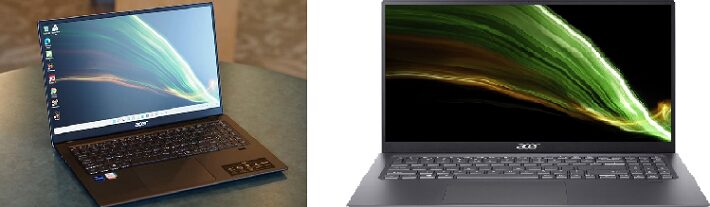
Read Also:
People May Ask
Q- Which Acer Swift Model Is The Most Suitable?
A- Acer Swift 3 (2020) goes above and above expectations for a budget laptop, demonstrating that portability doesn’t have to be expensive. It may have inherited some of the shortcomings of earlier versions, but it’s also improved where it can, with a focus on performance and battery life. That’s while maintaining the current price.
Q- Is Acer Swift 3 An Excellent Student Laptop?
A- Acer Swift 3 (2020) checks almost all of the boxes for the best student laptops. It’s cost-effective without sacrificing performance, and it’s powerful enough to handle everyday chores like online browsing as well as document writing, making it ideal for students.
Q- What Is The Battery Life Of Acer Swift 3?
A- In our battery test, Acer Swift 3 performed admirably, lasting over 17 hours. Even among effective ultraportables, that’s an impressive outcome. Its display brightness rating of 330 nits was higher than its previous rating of 300 nits, but as I previously stated, I believe the Swift 3’s screen to be average at best.
Q- Is 8GB Of RAM Sufficient?
A- 8GB: Typically seen in low-cost notebooks. At lower settings, this is fine for basic Windows gaming, but it quickly runs out of steam. 16GB: Ideal for Windows and macOS systems, as well as gaming, especially if the RAM is quick. Gamers will see a slight performance boost in some demanding games as well.