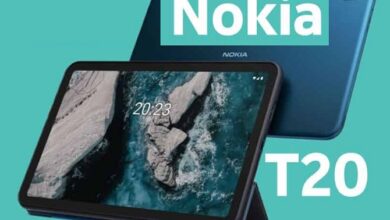How to check your PF account balance online

How to check your PF account balance online a Step by step guide. Every year, EPFO releases the PF interest rate. There are four ways for employees to check the balance of their EPF accounts.
Employees’ Provident Fund, usually referred to as PF or EPF, is a savings account for participants in the Employees’ Provident Fund Organization, which is based in New Delhi (EPFO). These PF accounts get a preset monthly contribution from the company and each employee equal to 12 percent of their base pay. For instance, the EPFO releases the PF interest rate each year. There are four ways for employees to check the balance of their EPF accounts.
Balance of PF through SMS
Send the text “EPFOHO UAN ENG” to the number 7738299899 to get your PF balance through SMS. You will receive an SMS with your most recent PF contribution and overall PF balance. Additionally, if you don’t have access to the internet or your UAN, you may check your PF balance using this approach. You must, however, make sure that just the registered phone number is used to send the SMS.
PF balance on the website of EPFO
On the EPFO website, you may also check the balance of your account.
- Go to the employee portion of the EPFO website and choose “Member Passbook.”
- To log in, use your UAN and password.
- The PF passbook and the accrued PF interest will then show up.
- You will have access to each account’s information if your UAN is connected to more than one PF account. To check the balance, you must tap on the proper member ID.
How to check your PF account balance online
Umang App’s PF balance
To check your PF balance, just install the UMANG application (Unified Mobile Application for New-age Governance) from Play Store / App Store. Additionally, you may search for EPF data like claim status as well as Know Your Customer (KYC) status.
PF balance via missed call
Use your registered phone number to call 011-22901406 and leave a message to check your balance using the missed call method. Users of smartphones and non-smartphones alike can utilise the approach for free. It is not necessary for users to give their UAN.
You just need to connect your phone number to your bank account, Aadhaar, and PAN numbers at this point.
Check your PF balance Without UAN?
To check your PF balance without using UAN, follow these steps:
- Visit the EPFO’s official website at https://www.epfindia.gov.in.
- On the homepage, click the link that says “Click here to check your PF balance” (which is a link).
- The EPFO page will emerge after which the member’s balance will be shown.
- Choose a state.
- The main office of the EPF.
- Your company’s code.
- Type in your name, mobile phone number, and PF account number.
- In the acknowledgment box, check the “I agree” box.
Is the PF Account e-Nomination Process Required?
It is a big move because the Employees’ Provident Fund Organization (EPFO) has made e-nomination for PF accounts mandatory. The EPFO Provident Fund (EPF), one of the organization’s many programmes, should be known to EPFO members (PF).
How to Submit an e-Nomination in EPFO?
- On the epfindia.gov.in website, select “Service.”
- Select “For Employees” and then “Member UAN/ Online Service.”
- Use your EPFO UAN and password to log in.
- Choose the ‘E-nomination’ option from the ‘Manage’ page at this point.
- Click on “Save” below the tab that must have said “Provide Details” on the screen.
- Click “Yes” to change the family declaration at this time.
- By selecting “Add Family Details,” you can now add the family member’s information to the online nomination form. Additionally, more than one nomination may be added.
- In order to declare the complete share amount, click on “Nomination Details.”
- Then choose “Save EPF Nomination.”
- Finally, choose “E-sign” to create an OTP and enter the OTP you obtained on your Aadhaar-linked cellphone number.
How do I check the balance in my EPF account?
For a login for members, go to the website.
Plug in your UAN and password.
You may see and download your EPF account statement after logging in.
How do I check my EPF account balance using a mobile app?
- The play store is where you can get the UMANG app and install it.
- You may also place a missed call to 97183917183 to download the UMANG mobile app.
- Click on the “Employee Centric Service” option after choosing the EPFO option in the app.
- After entering your UAN, use the OTP that was sent to your registered cellphone number to continue.
- You may browse your passbook to see your EPF balance.
Can I check my EPF account balance by giving a missed call?
It would be beneficial if you had registered your cell phone and were an EPFO member with a UAN.
By making a missed call from your registered mobile number to 011-22901406, you may then check the amount of your EPF account.
My UAN number is connected to an active PF Account. My prior PF account is now inactive, and my former employer’s business is no longer in operation. How can I unlink it from my current UAN or remove it?
The only way to connect your previous PF account to your current UAN number is through a PF transfer. Here is the procedure in detail:
- Enter your UAN and password to sign in at the UAN member portal.
- Go to online services now and select one member, one EPF account from the menu bar (transfer request).
- A new page will now load. Select whether to obtain attestation from your current or former employers (present employer is recommendable).
- After selecting the employer, input your former UAN (or PF account number) and click on “obtain details” to get the information about the prior employment.
- Next, click “get OTP” and input your cellphone number and the OTP you just received.
Your PF transfer claim will be made when you have confirmed the OTP, and your PF money will be transferred to your new PF account within 20 days. At the same time, the information for your former PF account will be kept in your current UAN.