All the Microsoft apps and services with GPT AI tech
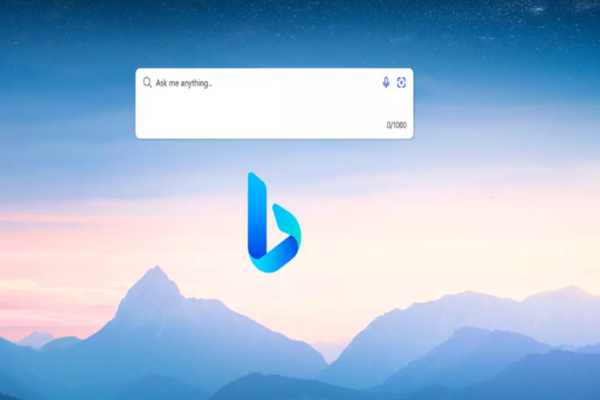
Here we’ll explore all the Microsoft apps and services that utilize GPT AI tech and how they enhance the user experience. Microsoft provides customers huge selection of apps and services. To enhance its products, the business has recently made significant investments in artificial intelligence (AI) technologies. One of the key AI technologies that Microsoft has been utilizing is GPT (Generative Pre-trained Transformer), which is a language model that uses deep learning to generate text.
All the Microsoft apps and services with GPT AI tech
Microsoft Word
Microsoft Word is a word processing app that is widely used for creating and editing documents. The app has been using GPT AI tech to improve its grammar and writing suggestions. With the help of GPT, Word can now detect and suggest corrections for complex grammar and sentence structures. The AI model can also predict the user’s writing style and suggest better ways of expressing ideas. These features have made Word a more efficient and user-friendly word processing app.
Microsoft Outlook
Microsoft Outlook is an email client that is used by millions of people around the world. The app has integrated GPT AI tech to help users write better emails. With the help of GPT, Outlook can suggest more appropriate email subject lines, body text, and sign-offs. The AI model can also analyze the user’s email history to suggest relevant responses and quick replies. These features have made Outlook a more productive and time-saving email client.
Microsoft Teams
Microsoft Teams is a communication and collaboration app that is used for remote work and online classes. The app has been using GPT AI tech to enhance its chat and video conferencing features. With the help of GPT, Teams can now provide automatic captions for video calls, making it easier for users with hearing difficulties to follow the conversation. The AI model can also analyze the chat history and suggest relevant responses, saving users time and effort. These features have made Teams a more inclusive and efficient communication app.
Microsoft Power Apps
Microsoft Power Apps is a low-code app development platform that allows users to create custom apps without writing code. The platform has integrated GPT AI tech to help users with app design and development. With the help of GPT, Power Apps can now suggest data models, user interfaces, and app logic based on the user’s inputs. The AI model can also analyze the user’s app usage and suggest improvements for better user experience. These features have made Power Apps a more accessible and user-friendly app development platform.
Microsoft Power BI
Microsoft Power BI is a business analytics service that allows users to create and share interactive dashboards and reports. The service has integrated GPT AI tech to help users with data analysis and visualization. With the help of GPT, Power BI can now detect trends and anomalies in the data and suggest relevant visualizations for better understanding. The AI model can also analyze the user’s report usage and suggest improvements for better insights. These features have made Power BI a more powerful and insightful business analytics service.
Microsoft Dynamics 365
Microsoft Dynamics 365 is a suite of enterprise resource planning (ERP) and customer relationship management (CRM) apps that are used by businesses. The suite has integrated GPT AI tech to help businesses with customer engagement and service. With the help of GPT, Dynamics 365 can now analyze customer data and suggest personalized recommendations and offers. The AI model can also analyze customer interactions and sentiment to provide better customer service. These features have made Dynamics 365 a more effective and customer-focused business suite.
Microsoft Azure
Microsoft Azure is a cloud computing service that offers a wide range of computing, storage, and networking services. The service has integrated GPT AI tech to help users with cloud deployment and management. With the help of GPT, Azure can now analyze the user’s cloud workloads and suggest optimizations for better performance and cost efficiency. The AI model can also detect security threats and provide recommendations for better cloud security. These features have made Azure a more intelligent and efficient cloud computing service.
Microsoft Bing
Microsoft Bing is a search engine that is used by millions of people around the world. The search engine has integrated GPT AI tech to enhance its search results and user experience. With the help of GPT, Bing can now provide more accurate and relevant search results based on the user’s query. The AI model can also analyze the user’s search history and preferences to provide personalized recommendations and suggestions. These features have made Bing a more powerful and user-friendly search engine.
Microsoft Translator
Microsoft Translator is a translation app that allows users to translate text, speech, and images in real-time. The app has integrated GPT AI tech to improve its translation accuracy and fluency. With the help of GPT, Translator can now detect and translate complex sentence structures and idiomatic expressions. The AI model can also analyze the context and tone of the text to provide better translations. These features have made Translator a more reliable and efficient translation app.
Microsoft Cortana
Microsoft Cortana is a virtual assistant that is integrated into Windows 10 and other Microsoft apps and services. The virtual assistant has integrated GPT AI tech to improve its natural language processing and conversation abilities. With the help of GPT, Cortana can now understand and respond to complex queries and commands. The AI model can also analyze the user’s preferences and habits to provide personalized recommendations and reminders. These features have made Cortana a more intelligent and helpful virtual assistant.
- How to Install and set up Microsoft 365 on an iPhone/iPad
- The Battle for AI Supremacy: Microsoft’s Threat to Rival Search Tools
- Microsoft SharePoint Server Subscription Edition Receives Update 23H1
| Microsoft Apps and Services | Description | GPT AI Tech Functionality |
|---|---|---|
| Microsoft Word | Word processing app for creating and editing documents | Improves grammar and writing suggestions, detects and suggests corrections for complex grammar and sentence structures, predicts the user’s writing style, suggests better ways of expressing ideas |
| Microsoft Outlook | Email client | Suggests appropriate email subject lines, body text, and sign-offs, analyzes the user’s email history to suggest relevant responses and quick replies |
| Microsoft Teams | Communication and collaboration app | Provides automatic captions for video calls, analyzes the chat history and suggests relevant responses |
| Microsoft Power Apps | Low-code app development platform | Suggests data models, user interfaces, and app logic based on the user’s inputs, analyzes the user’s app usage and suggests improvements for better user experience |
| Microsoft Power BI | Business analytics service | Detects trends and anomalies in data, suggests relevant visualizations for better understanding, analyzes the user’s report usage and suggests improvements for better insights |
| Microsoft Dynamics 365 | Suite of enterprise resource planning (ERP) and customer relationship management (CRM) apps | Analyzes customer data and suggests personalized recommendations and offers, analyzes customer interactions and sentiment to provide better customer service |
| Microsoft Azure | Cloud computing service | Analyzes the user’s cloud workloads and suggests optimizations for better performance and cost efficiency, detects security threats and provides recommendations for better cloud security |
| Microsoft Bing | Search engine | Provides more accurate and relevant search results based on the user’s query, analyzes the user’s search history and preferences to provide personalized recommendations and suggestions |
| Microsoft Translator | Translation app | Detects and translates complex sentence structures and idiomatic expressions, analyzes the context and tone of the text to provide better translations |
| Microsoft Cortana | Virtual assistant | Understands and responds to complex queries and commands, analyzes the user’s preferences and habits to provide personalized recommendations and reminders |
FAQ
Q: What Microsoft apps and services use GPT AI technology?
A: Microsoft has integrated GPT AI technology into several of its apps and services, including:
Microsoft Search: Uses AI to provide intelligent, personalized search results across Microsoft 365 apps and services.
PowerPoint Designer: Uses AI to suggest design ideas for your presentations, such as color schemes and layouts.
Outlook: Uses AI to suggest email responses, prioritize messages, and detect potential phishing scams.
Microsoft Teams: Uses AI to provide real-time captioning, translation, and background blur during video calls.
Microsoft Office (Word, Excel, and PowerPoint): Uses AI to offer grammar suggestions, writing style tips, and smart data analysis.
Q: How does GPT AI technology improve these Microsoft apps and services?
A: GPT AI technology uses machine learning algorithms to analyze large amounts of data and learn patterns and trends. By integrating this technology into Microsoft apps and services, the user experience is enhanced through more personalized, intuitive, and efficient interactions. For example, PowerPoint Designer uses AI to suggest design ideas that fit your content, saving you time and effort while creating a professional-looking presentation.
Q: Is my data safe when using Microsoft apps and services with GPT AI technology?
A: Yes, Microsoft takes user privacy and data security very seriously. To protect customer data- the corporation has put in place a number of safeguards like encryption, two-factor authentication, and frequent security upgrades. Microsoft gives users access to their data and the tools to examine, modify, or remove their personal information.
Q: How can I learn more about using Microsoft apps and services with GPT AI technology?
A: Microsoft offers extensive documentation and tutorials on using its apps and services, including those with GPT AI technology. Through its website, online discussion boards, and assistance functions in its apps, the business also offers customer service. For the use of Microsoft products and services, third-party training organisations provide training programmes and certifications like the Microsoft Certified Educator programme.
Conclusion
Microsoft’s integration of GPT AI tech into its apps and services has significantly improved their user experience and functionality. From improving grammar and writing suggestions in Word to enhancing translation accuracy in Translator, GPT has made Microsoft’s offerings more efficient, reliable, and user-friendly. With the company’s continued investment in AI technology, we can expect even more exciting advancements in the future.


![Cold Sore Healer [Medical and Home Methods] - 3 Cold Sore Healer](https://techmodena.com/wp-content/uploads/2022/12/Cold-Sore-Healer-Medical-and-Home-Methods-390x220.jpg)



