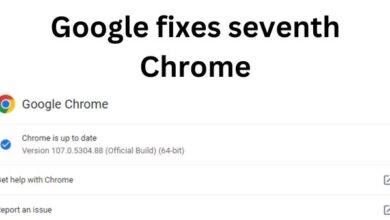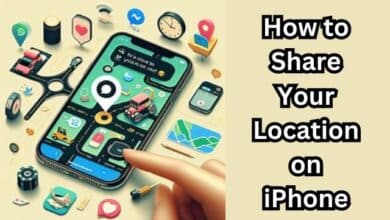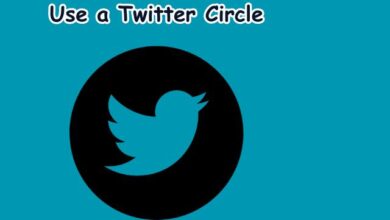How to Turn off Camera Sound on Google Pixel: A Comprehensive Guide
A Step-by-Step Guide to Silent Photography on Google Pixel

In the world of smartphones, the Google Pixel stands out with its exceptional camera quality. But there’s one feature that might not always be welcome – the camera sound. This guide will walk you through the process of how to turn off the camera sound on Google Pixel.
The sound your camera makes when it captures a photo can sometimes disrupt the moment, especially in quiet settings. While the shutter sound can give a sense of a real camera, there are times when you might prefer to take photos silently. This is where knowing how to turn off the camera sound on your Google Pixel becomes essential.
However, it’s important to note that while this guide provides you with the steps to turn off the camera sound, it’s crucial to respect privacy laws and the comfort of others around you when taking photos. Always ensure you have the necessary permissions when capturing images, especially in public spaces or of individuals.
Now, we will delve into the specifics of the Google Pixel device, understand what camera sounds are, discuss the legal and ethical considerations, and finally, provide a step-by-step guide to turning off the camera sound on your Google Pixel. Stay tuned as we navigate through this process together.
Remember, the goal here is not just to learn how to turn off the camera sound on your Google Pixel, but to do so responsibly and ethically. Let’s get started!
Understanding the Google Pixel Device
The Google Pixel is a brand of consumer electronic devices developed by Google. These devices run either the ChromeOS or the Android operating system. The Pixel lineup includes a range of devices, from smartphones to tablets, and even Android TV products. However, in this guide, we will focus on the Google Pixel smartphone, particularly its camera features.
The Google Pixel smartphone is renowned for its exceptional camera quality. It’s the first smartphone to feature Google’s AI-powered Google Assistant and is declared Daydream-ready for Google’s VR platform. The Pixel comes in various versions, including the 5-inch Pixel and the 5.5-inch Pixel XL.
Each version of the Pixel phone comes with a unique set of features. For instance, Google Pixel 8 Pro has a SIM card tray, mmWave antenna cover, top speaker, top microphone, front-facing camera, power button, volume up/down button, fingerprint sensor, LED flash, temperature sensor, 5x telephoto lens, rear-facing camera with ultrawide lens, rear-facing microphone, NFC, bottom speaker, USB-C port, and bottom microphone.
The camera is one of the standout features of the Google Pixel. It offers a wide lens and an ultrawide lens, allowing users to capture stunning photos with a broad field of view. The LED flash and temperature sensor further enhance the camera’s capabilities, ensuring optimal lighting and color accuracy.
However, one feature that might not always be welcome is the camera sound. Now, we will delve into what camera sounds are, why they exist, and how you can turn off the camera sound on your Google Pixel. Stay tuned as we navigate through this process together. Remember, the goal here is not just to learn how to turn off the camera sound on your Google Pixel, but to do so responsibly and ethically.
Understanding Camera Sounds
Camera sounds play an integral role in the photography experience, providing both functional and aesthetic value. These sounds are not just random noises; they serve specific purposes and can greatly enhance the user’s interaction with the camera.
The most recognizable camera sound is the shutter sound. This sound signifies that a picture has been taken. Shutter sounds can range from soft clicks to loud claps, depending on the camera model. Some photographers even use the sound of the shutter artistically to capture a mood or feeling in their photos.
Another common camera sound is the autofocus sound. This sound indicates that the camera is focusing, which can help photographers know when to take a shot. However, in quieter environments, autofocus sounds can be distracting.
Other camera noises include the sounds of the lens zooming in or out, the flash recharging, and the internal mechanisms of the camera operating. Each camera has a unique sound, and photographers often feel drawn into the quality of these sounds. Their connection with the machine grows deeper with these specialties.
However, excessive or unusual camera noises can be a sign of potential issues or malfunctions and should be checked regularly. Understanding the different types of camera noises and their meanings can enhance a photographer’s creativity and shooting experience.
In the context of a Google Pixel smartphone, understanding these sounds becomes crucial when you want to turn off the camera sound. Now, we will discuss the legal and ethical considerations of turning off camera sounds and provide a step-by-step guide on how to turn off the camera sound on your Google Pixel. Stay tuned as we navigate through this process together. Remember, the goal here is not just to learn how to turn off the camera sound on your Google Pixel, but to do so responsibly and ethically.
Legal and Ethical Considerations
When discussing the topic of turning off camera sounds, it’s crucial to consider both legal and ethical aspects.
From a legal standpoint, the use of security cameras, including smartphone cameras, may fall under federal and state wiretapping laws. Most newer smartphones, including the Google Pixel, record both audio and video, which puts these devices under the governance of wiretapping laws.
In some jurisdictions, it’s legal to record audio in specific settings, but it’s always important to confirm the legality in your particular location. For instance, in the UK, audio recording on CCTV is often more strictly regulated than video recording.
From an ethical perspective, even if it’s legal to record audio, it doesn’t always mean it’s ethically approved. Always strive for a balance between security needs and ethical considerations when it comes to turning off camera sounds.
Now, we will provide a step-by-step guide on how to turn off the camera sound on your Google Pixel. Remember, the goal here is not just to learn how to turn off the camera sound on your Google Pixel, but to do so responsibly and ethically. Let’s proceed.
Step-by-Step Guide to Turning off Camera Sound on Google Pixel
Turning off the camera sound on a Google Pixel device is a straightforward process. However, before proceeding, ensure that your device is running on the latest software version and that the camera app is updated. Here are the steps to mute the camera on your Google Pixel:
- Launch the Camera app on your Google Pixel. The Camera app is usually located on the home screen or in the app drawer.
- Tap on the Camera Settings icon. This icon is located in the bottom-left corner of the screen.
- Tap on ‘More settings’. This will open a menu with additional settings.
- Under the General settings, turn off the toggle for Camera sounds. This will disable the shutter sound of the camera app on your Pixel device.
Now, exit the settings and take a test photo to ensure the shutter sound is muted. You’re now all set to enjoy silent photography on your Google Pixel.
However, in some regions like Japan and South Korea, the option to disable the camera sound is unavailable due to local regulations or legal restrictions. This is why many users can’t turn off the camera shutter sound on their Pixel devices. But don’t worry, there is a temporary workaround to it.
All you need to do is take out the SIM card and restart your phone. Now, when you launch the camera app, the option should appear in the Camera app settings. Disable the camera sounds option, and you’re all set! Reinsert the SIM card, and you can now enjoy silent photography.
Please note that this is a temporary fix only. It only works as long as you don’t open the camera settings again. If you open the camera settings again, the app will recognize the region and not show you the option to disable the camera sound. In that scenario, you will have to redo this entire process. Also, remember that this only works for users with a physical SIM. This trick will not work if you’re using an eSIM.
Remember, don’t capture photos without consent. The act might be punishable according to your local laws. However, if you find the workaround too tedious to perform each time, you can use a third-party camera app. One of the best camera apps you can use on your Pixel device is the Google Camera itself, but a modded one.
Now, we will discuss alternative methods and address frequently asked questions about turning off the camera sound on your Google Pixel. Stay tuned as we navigate through this process together. Remember, the goal here is not just to learn how to turn off the camera sound on your Google Pixel, but to do so responsibly and ethically.
Alternative Methods
If you find the process of turning off the camera sound on your Google Pixel too tedious or if the option is unavailable due to regional restrictions, there are alternative methods you can consider.
One such method is to use a third-party camera app. There are numerous camera apps available on the Google Play Store that offer the option to mute the shutter sound. These apps come with their own settings and features, providing you with more flexibility and control over your photography experience.
Another alternative is to use a modded version of the Google Camera. This version of the Google Camera comes with additional features and settings not available in the standard version, including the option to disable the camera sound.
However, it’s important to note that while these methods can provide a workaround, they may not offer the same level of quality and functionality as the native camera app on your Google Pixel. Therefore, it’s recommended to use these alternatives as a last resort.
Frequently Asked Questions
Here are some frequently asked questions about turning off the camera sound on your Google Pixel:
Why can’t I turn off the camera sound on my Google Pixel?
In some regions like Japan and South Korea, the option to disable the camera sound is unavailable due to local regulations or legal restrictions.
What can I do if the option to turn off the camera sound is missing?
You can try removing the SIM card and restarting your phone. This should make the option appear in the Camera app settings. However, this is a temporary fix and only works for users with a physical SIM.
Are there any alternative methods to turn off the camera sound?
Yes, you can use a third-party camera app or a modded version of the Google Camera. However, these alternatives may not offer the same level of quality and functionality as the native camera app.
Is it legal to turn off the camera sound?
The legality of turning off the camera sound varies by region. Always check your local laws and respect others’ privacy when taking photos.
Remember, the goal here is not just to learn how to turn off the camera sound on your Google Pixel, but to do so responsibly and ethically.
Conclusion
In conclusion, turning off the camera sound on your Google Pixel is a straightforward process. Whether you’re using the native settings or a third-party app, you can customize your device to suit your photography needs. However, it’s crucial to remember the legal and ethical considerations associated with silent photography. Always respect others’ privacy and adhere to local laws when taking photos. This guide has provided you with the knowledge to turn off the camera sound on your Google Pixel responsibly and ethically. Enjoy your silent photography experience!