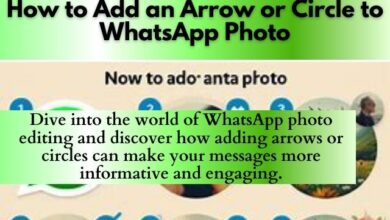No internet, No cash: How To Still Use UPI To Send Money Without Internet?

Now anyone can use UPI to send money without Internet. UPI payments are supported by most e-wallets and payment platforms in India, including Paytm, Google Pay, Amazon Pay, WhatsApp Pay, and banking apps.
Unified Payment Interface (UPI) is an acronym for “Unified Payment Interface” (UPI). It allows money to be transferred immediately from one bank account to another via a mobile phone. Payments could only be made using the app on a mobile device.
The National Payments Corporation of India (NPCI) has developed a way for sending money via UPI that does not require the usage of a smartphone app. USSD 2.0 is a system that enables users of mobile devices to send money via UPI even if they do not have internet connectivity.
USSD 2.0 provides this service, which can be accessed by dialing *99#. Despite the lack of an app interface, transactions are made possible through an interactive menu displayed on the smartphone screen.
What You Need To Use UPI?
BHIM, which is developed by NPCI, is one of the most widely used apps for UPI payments, although there are also some private companies such as Paytm, PhonePe, Google Pay, Amazon Pay, and others.
One must have a checking account with a member bank to utilise UPI, which means that bank must allow users to use the service. State Bank of India (SBI), HDFC Bank, and ICICI Bank are among the member banks.
In addition, every cellphone number must be linked to any bank account for verification purposes.
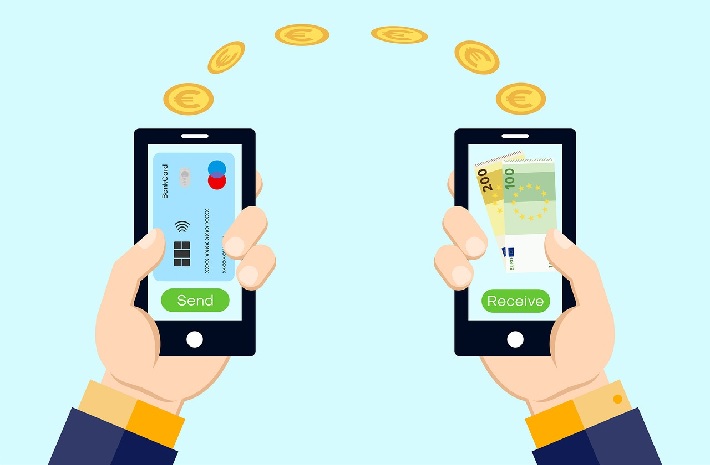
Key Services Offered Under *99#
Sending or receiving interbank agency to account cash, balance inquiry, setting / changing UPI PIN, and a host of other services are among the primary services given under the *99# service, according to the National Payments Corporation of India (NPCI). The *99# service is currently available from 41 major banks and all GSM service providers in 12 distinct languages, including Hindi and English.
Features of *99# Service
- Supports menu-based applications that are simple for users to navigate.
- It is a high-availability service because it does not require data connectivity (it works on a signaling channel).
- Availability at all times (works even on holidays)
Keep in mind that the telecom service provider will charge customers a small fee for using this service — typically Rs 0.5 per transaction for using the *99# service. The TRAI has established a maximum charge of Rs 1.5 per transaction.
How to Register for *99#
- Step 1: From their registered phone number, dial *99#.
- Step 2: Choose any bank account.
- Step 2: Choose any bank account.
- Step 4: Enter and confirm the UPI PIN, as well as the expiration date. Anyone can now use the service after completing this step.
Use UPI To Send Money Without Internet
Here’s How To Transfer Money Using UPI Without Internet Connectivity
- Step 1: From their registered phone number, dial *99#.
- Step 2: Select a bank account.
- Step 3: Finally, enter ones debit card’s last six digits.
- Step 4: Now type in ones debit card’s expiration date.
- Step 5: Verify ones UPI PIN. Users will be able to utilize this service on any mobile phone after that.
- Step 6: Dial *99# from ones registered mobile number to make a money transfer.
- Step 7: To transmit money, press and hold the 1 button while pressing the send button.
- Step 8: Select the method of money transfer that one want to employ. Now have the option of selecting 1 for the cellphone number, 3 for the UPI ID, 4 for the stored beneficiary, and 5 for the IFSC.
- Step 9: Next, type ones UPI PIN and the amount users want to send.
After the transfer is complete, people will receive a notification verifying the transfer’s success.
Financial, Non-Financial And Value Added Services Offered Through *99# Service
| Financial | Non- Financial | Value added services |
| Using a Mobile Number to Send Money | Account Balance | Aadhaar linking Status |
| Using a UPI ID to Send Money | Set UPI PIN | PMJDY A/C Overdraft Status |
| Using Aadhaar Number to Send Money | Change UPI PIN | ——————————- |
| Using Account No. + IFSC to Send Money | Last 5 transactions | ——————————- |
| Using a UPI ID or a mobile number to make a money request | ——————– | —————————— |
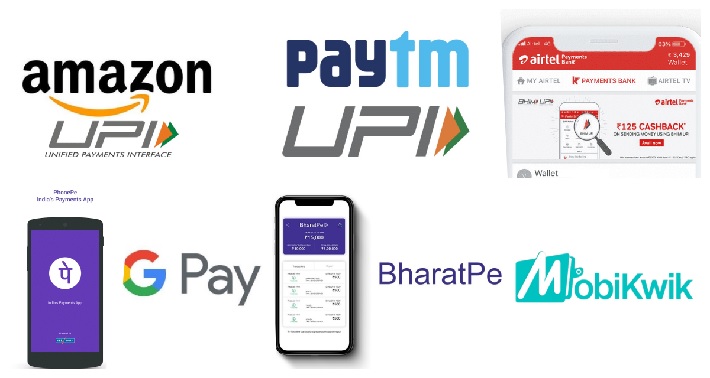
People May Ask
Can We Do UPI Payment Without Internet?
Many people are unaware that they can utilize UPI in offline mode by dialing the 99# USSD code on their phone’s dialer. The ‘99# service’ was created to bring all mobile users into the UPI ecosystem, regardless of whether or not they have a smartphone.
How Can I Transfer Money From BHIM Without Internet?
BHIM is a one-of-a-kind payment system that may also be used without an internet connection!! One may get the same BHIM functionality on any phone screen by dialing *99# from any phone.
What Is The Use Of * 99?
*99# is a mobile banking service from NPCI that uses USSD (Unstructured Supplementary Service Data) to connect various ecosystem partners such as banks and TSPs (Telecom Service Providers). A consumer can use the *99# service to obtain financial services by dialing *99# from his or her bank-registered mobile phone.
What Is UPI Account No?
UPI is a banking system that allows users to send money via mobile apps. Every bank must support UPI in order to add a bank account to Google Pay. An UPI ID (usually yourname@bankname) is an address that identifies anyone on UPI.
How Do I Send Money Using UPI ID?
Go to ‘Pay to Contact’ in iMobile Pay, then click on ‘UPI Payments.’ Select the UPI ID and enter the mobile number of the individual to whom users want to send money. To complete the money transfer, enter the amount, click ‘Submit,’ and then enter ones 4-digit PIN.
Can You Use GPAY Without Internet?
If users don’t have access to the Internet and need to use Android Pay, the app will use a restricted number of tokens saved on personal smartphone.
Conclusion
The *99# service allows users to send and receive interbank account to account funds, check account balance, and set or change ones UPI PIN, to name a few things.
The *99# service is currently accessible in 12 languages, including Hindi and English, from 41 notable banks and all GSM service providers.