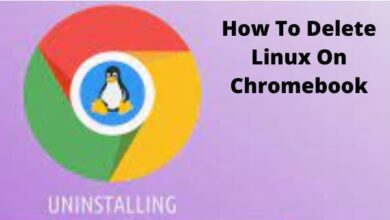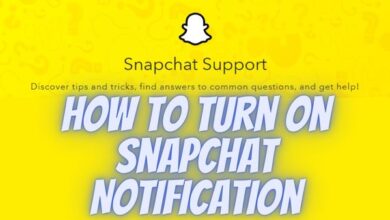How to Effortlessly Delete Your Poshmark Account
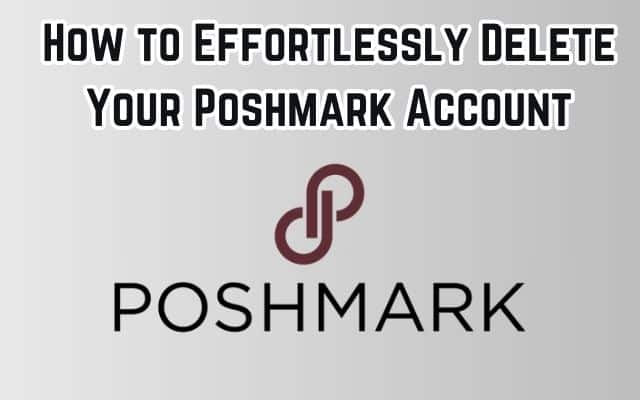
In the digital age, managing our online presence has become a crucial aspect of our daily lives. One such aspect is knowing how to delete accounts on various platforms when they’re no longer needed. This article will guide you on how to delete your Poshmark account.
Poshmark, a popular online marketplace for buying and selling used clothes, accessories, and home decor, has millions of users worldwide. While it offers a unique platform for fashion enthusiasts and bargain hunters, there may come a time when you decide to delete your account. The reasons could range from no longer finding the platform useful, wanting to reduce online footprint, or simply wishing to declutter your digital life.
Deleting an account might seem straightforward, but it often involves more than just clicking a ‘delete’ button. It’s important to understand the implications of account deletion and the steps involved in the process. This article aims to provide a comprehensive guide on how to delete your Poshmark account effectively and permanently.
Stay tuned as we delve into the details of Poshmark’s account deletion policy, a step-by-step guide to deleting your account, and what to do after your account has been deleted. Whether you’re a seasoned Poshmark user or a newbie, this guide will equip you with the knowledge to navigate the account deletion process with ease.
Remember, deleting your Poshmark account is a significant decision. Make sure you’re fully informed before you proceed. Let’s get started!
Understanding Poshmark’s Account Deletion Policy
Before proceeding with the deletion of your Poshmark account, it’s crucial to understand the platform’s account deletion policy. This will ensure you’re fully aware of the implications and consequences of your decision.
Poshmark allows users to self-delete their accounts, whether they’re logged in via the app or the web. However, it’s important to note that Poshmark cannot process any deletion requests submitted through a written request to Poshmark Support.
There are certain prerequisites to account deletion. For instance, you must ensure that you do not have any pending transactions, redeemable balances, or gift cards with an available balance left in your account. The deletion process cannot be completed if these conditions are not met.
Once you’ve initiated the account deletion process, you should see a pop-up confirming your account deletion. If you’ve already deleted your account, you should delete the app from all your devices and clear your browser history, cookies, and cache. Your account will still remain active and will not be officially removed if the app is deleted from your phone without submitting a deletion request.
Poshmark requires up to 10 business days from the time a redemption request is made prior to completing an account deletion. If you’ve recently requested a redemption, you should wait at least 10 days before attempting to delete your account.
In summary, understanding Poshmark’s account deletion policy is a vital first step in the process of deleting your account. It ensures you’re well-informed about the prerequisites and the steps involved, thereby making the process smoother and more efficient. In the next section, we’ll delve into a pre-deletion checklist to further prepare you for this process.
Pre-Deletion Checklist
Before you proceed with deleting your Poshmark account, it’s important to prepare and ensure that certain conditions are met. This pre-deletion checklist will guide you through the necessary steps to take before initiating the account deletion process.
- Data Backup: The first step is to back up any important data associated with your Poshmark account. This could include transaction history, messages, or any other information that you might need in the future. Remember, once your account is deleted, you won’t be able to access this data.
- Outstanding Transactions: Ensure that you’ve completed any outstanding transactions. This includes both buying and selling activities. If you’ve sold items, make sure you’ve shipped them and received payment. If you’ve made purchases, confirm that you’ve received the items.
- Redeemable Balances: If you have any redeemable balances or gift cards with an available balance left in your account, make sure to withdraw or use them. Poshmark’s system will be unable to process your deletion request if there are any pending transactions, redeemable balances, or gift cards with an available balance left in your account.
- Active Listings: Remove or mark as “Not for Sale” any active listings you don’t want to be visible after deleting your account. This will prevent any new purchases from being made on your listings.
- Unlink Social Media Accounts: If you’ve linked any social media accounts to your Poshmark account, consider unlinking them before deleting your account. This will prevent any potential issues with these platforms in the future.
By following this pre-deletion checklist, you can ensure a smooth and hassle-free account deletion process. In the next section, we’ll provide a step-by-step guide on how to delete your Poshmark account.
Step-by-Step Guide to Deleting Your Poshmark Account
Deleting your Poshmark account is a straightforward process that can be completed in a few steps. Here’s a detailed, step-by-step guide to help you navigate through it:
- Log in to Your Account (100 words): The first step is to log in to your Poshmark account. You can do this either through the Poshmark app on your mobile device or through the Poshmark website on your computer.
- Navigate to the Poshmark Support Center (100 words): Once you’re logged in, navigate to the Poshmark Support Center. If you’re using the app, go to your Account Tab (@username) and select Poshmark Support Center. If you’re using the web, select your profile picture at the top-right of the page, then select Account Settings. From the left-hand menu, select Manage Account Status.
- Initiate the Account Deletion Process (200 words): In the Manage Account Status section, select Delete My Account. You’ll be asked to select a reason for deleting your account. This is for Poshmark’s records and will not affect the deletion process. After selecting a reason, select Delete My Account again. You’ll be asked to confirm your decision. Select Yes to confirm.
- Confirmation of Account Deletion (200 words): Once you’ve confirmed your decision, you should see a pop-up confirming your account deletion. This means that your request has been received and is being processed. Remember, Poshmark requires up to 10 business days from the time a redemption request is made prior to completing an account deletion. If you have recently requested a redemption, please wait at least 10 days before attempting to delete your account.
Please note that your account will still remain active and will not be officially removed if the app is deleted from your phone without submitting a deletion request. Therefore, make sure to delete the app from all your devices and clear your browser history, cookies, and cache only after you have received confirmation of your account deletion.
By following these steps, you can successfully delete your Poshmark account. In the next section, we’ll discuss what to do after your account has been deleted.
What to Do After Account Deletion
After you’ve successfully deleted your Poshmark account, there are a few steps you should take to ensure a clean break from the platform.
- Delete the App from All Devices (100 words): Poshmark recommends that you delete the app from all your devices after account deletion. This includes any smartphones, tablets, or computers where you’ve installed the Poshmark app. This step ensures that you won’t accidentally access Poshmark or receive any notifications from the platform.
- Clear Your Browser History, Cookies, and Cache (100 words): It’s also recommended to clear your browser history, cookies, and cache. This will remove any residual data related to Poshmark from your browser and prevent any potential issues with accessing other websites.
- Double-Check Your Account Status (100 words): After a few days, double-check that your Poshmark account is no longer accessible by attempting to log in. If you encounter any issues or unexpected access, contact Poshmark’s support team for assistance.
Remember, your account will still remain active and will not be officially removed if the app is deleted from your phone without submitting a deletion request. Therefore, it’s crucial to follow these steps after you’ve received confirmation of your account deletion.
- How to Delete a Repository in GitHub: A Comprehensive Guide
- Effortlessly Delete a Facebook Page: A Quick Guide
- How to Delete your Discord Account: A Comprehensive Guide
- How to Undo Deleted Messages on WhatsApp
Frequently Asked Questions About Poshmark Account Deletion
Can I Reactivate My Account?
Once you’ve deleted your Poshmark account, it cannot be reactivated. All your data, including transaction history and messages, will be permanently deleted. If you wish to use Poshmark again, you’ll need to create a new account.
What Happens to My Data After I Delete My Account?
After you delete your Poshmark account, all your personal data, including your transaction history and messages, will be permanently deleted. Poshmark cannot recover this data once it’s been deleted.
Can I Delete My Account If I Have Pending Transactions or Redeemable Balances?
Before you can delete your Poshmark account, you must ensure that there are no open transactions or refundable balances on your account. You must also ensure that all products sold have been cleared for delivery and you have cashed out any earnings. If these conditions are not met, Poshmark’s system will be unable to process your deletion request.
How do I delete my Poshmark account?
To delete your Poshmark account, go to your Account Tab (@username), select Poshmark Support Center, then Manage Account Status, and finally Delete My Account. Please ensure that you do not have any pending transactions, redeemable balances, or gift cards with an available balance left in your account.
How do I remove my email from Poshmark?
To stop receiving emails from Poshmark, you can update your email preferences either on the mobile app or in a browser. In the app, go to Account Settings, select Notifications, choose Email Notifications, and update your preferences.
How do I manage my Poshmark account status?
You can manage your Poshmark account status by going to your Account Tab (@username), selecting Poshmark Support Center, and then choosing Manage Account Status.
Where is my account tab on Poshmark?
The Account Tab on Poshmark is located at the bottom right corner of the screen in the mobile app. On the web, you can access it by selecting your profile picture at the top-right of the page.
Why can’t I delete my Poshmark account?
Poshmark cannot process your deletion request if there are any pending transactions, redeemable balances, or gift cards with an available balance left in your account. Also, if you have recently requested a redemption, you should wait at least 10 days before attempting to delete your account.
Does deleting Poshmark account delete listings?
Yes, upon deletion, any listings you have on your account will no longer be available. However, Poshmark does not remove or edit sold banners and listings at this time, even if the order has been cancelled.
Who owns Poshmark?
Poshmark was acquired by the South Korean internet conglomerate Naver Corporation in October 2022.
What is the 30-minute rule on Poshmark?
The Poshmark 30 Minute Method is a strategy that encourages Poshmark sellers to invest 30 minutes of their time every day into their online store. The method includes sharing 30 items from your closet, sharing 30 items from your feed, following Poshmark ambassadors, listing/relisting 3 items, sharing 10 new Poshers, and returning love on Poshmark (follow/share those who follow you).
Is Poshmark available in India?
Yes, Poshmark was available in India starting from September 2021. However, as of November 9, 2023, Poshmark’s services in India were discontinued…
Conclusion: Effortlessly Delete Your Poshmark Account
Deleting your Poshmark account is a significant decision that requires careful consideration and understanding of the process. This guide has provided you with a comprehensive overview of how to delete your Poshmark account, from understanding Poshmark’s account deletion policy, preparing with a pre-deletion checklist, following a step-by-step deletion guide, to knowing what to do after account deletion.
Remember, once your account is deleted, it cannot be reactivated and all your data will be permanently deleted. Make sure you’re fully informed and prepared before you proceed. We hope this guide has been helpful in navigating the account deletion process on Poshmark. Good luck!