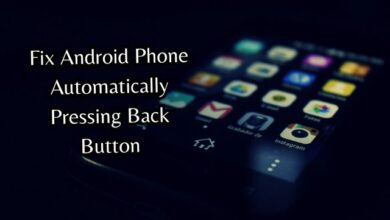How to Download Your Twitter Archive for a Complete Log of Your Activity

Download Your Twitter Archive for a Complete Log of Your Activity – this phrase might seem daunting at first, but it’s actually a simple process that can open up a world of insights about your Twitter usage.
Twitter, a platform that has become an integral part of our digital lives, is not just a medium for expressing our thoughts and ideas, but also a reflection of our digital footprint. Every tweet, retweet, like, and reply contributes to our unique Twitter journey. But have you ever wondered what your Twitter journey looks like in its entirety?
This is where downloading your Twitter archive comes into play. It’s a comprehensive record of your Twitter activity, right from your very first tweet. It’s like a digital diary that captures your Twitter story, tweet by tweet.
In this article, we will guide you through the process of downloading your Twitter archive, enabling you to have a complete log of your Twitter activity at your fingertips. Whether you’re a Twitter newbie or a seasoned user, this guide will be your companion in uncovering your Twitter history.
So, let’s embark on this journey to discover and download your Twitter archive!
Understanding Twitter Archive
The Twitter Archive is a treasure trove of information, a comprehensive record of your Twitter activity. It’s a digital chronicle that captures every tweet, retweet, like, and reply you’ve ever made on the platform. But what exactly is it, and why should you care about it?
In essence, your Twitter Archive is a complete log of your Twitter activity. It’s a downloadable file that contains every single tweet you’ve ever posted, including retweets and replies. This archive is a reflection of your Twitter journey, capturing your thoughts, interactions, and moments shared on the platform.
But why is this important? Well, your Twitter Archive can serve multiple purposes. For one, it can be a powerful tool for self-reflection, allowing you to look back at your past tweets and see how your thoughts and opinions have evolved over time. It can also be a valuable resource for research, providing a wealth of data for analyzing trends and patterns in your Twitter activity.
Moreover, downloading your Twitter Archive is a proactive step towards data ownership. In an age where our digital footprints are scattered across various platforms, having a personal copy of your data contributes to digital autonomy. It ensures that you have access to your data, irrespective of changes to the platform or its policies.
Step-by-Step Guide to Download Your Twitter Archive
Now that we understand the importance of a Twitter Archive, let’s delve into the process of downloading it. Here’s a step-by-step guide:
Step 1: Accessing Your Twitter Account Settings
Start by logging into your Twitter account. Once you’re in, click on the ‘More’ option on the left-hand side of the screen. This will open a menu where you’ll find the ‘Settings and privacy’ option. Click on it to access your account settings.
Step 2: Requesting Your Twitter Archive
In the ‘Settings and privacy’ section, you’ll find an option called ‘Your account’. Click on it and then select ‘Download an archive of your data’. You’ll be asked to enter your password for security reasons. After entering your password, click on the ‘Request archive’ button. Twitter will then start compiling your archive.
Step 3: Waiting for Twitter to Compile Your Archive
Compiling your Twitter Archive might take some time, depending on the amount of data. Twitter will send you an email once your archive is ready for download. This email will be sent to the email address associated with your Twitter account.
Step 4: Downloading Your Twitter Archive
Once you receive the email from Twitter, click on the link provided in the email. This will redirect you to the ‘Download an archive of your data’ page on Twitter. Click on the ‘Download archive’ button to download your Twitter Archive.
Step 5: Extracting and Viewing Your Twitter Archive
After downloading, you’ll find a ZIP file in your downloads. Extract this file to access your Twitter Archive. The archive is in a ‘.csv’ format, which can be opened using any spreadsheet software like Microsoft Excel or Google Sheets.
And there you have it! You’ve successfully downloaded your Twitter Archive. Now you can explore your Twitter activity in its entirety, right from your very first tweet. Happy exploring!
Exploring Your Twitter Archive
Now that you’ve downloaded your Twitter Archive, it’s time to explore it. The archive is a treasure trove of information, providing a complete log of your Twitter activity. Here’s how you can navigate through it:
Understanding the Structure of Your Twitter Archive
Your Twitter Archive is organized in a ‘.csv’ format, which stands for ‘Comma Separated Values’. This format is compatible with most spreadsheet software, including Microsoft Excel and Google Sheets. When you open the file, you’ll see various columns, each representing a different aspect of your tweets. These include the date and time of the tweet, the tweet text, and other details like the number of likes and retweets.
The tweets are arranged in chronological order, with the most recent tweets appearing at the top. This makes it easy to navigate through your Twitter history, allowing you to revisit your tweets from any given period.
Tips for Searching and Analyzing Your Twitter Activity
Exploring your Twitter Archive can be a fascinating journey into your past. Here are some tips to help you make the most of it:
- Use the ‘Find’ function: If you’re looking for a specific tweet or a keyword, use the ‘Find’ function in your spreadsheet software. This will allow you to search through your entire Twitter history in seconds.
- Analyze trends: Your Twitter Archive can reveal interesting trends about your Twitter usage. For example, you might notice that you tweet more frequently during certain times of the day or days of the week. Or you might discover that certain topics or hashtags appear more frequently in your tweets.
- Reflect on your Twitter journey: As you scroll through your tweets, take some time to reflect on your Twitter journey. You might be surprised at how your thoughts, opinions, and interests have evolved over time.
Remember, your Twitter Archive is more than just a collection of tweets. It’s a snapshot of your digital life, capturing your thoughts, interactions, and moments shared on Twitter. So take your time, dive deep, and enjoy the journey!
Applications and Uses of Your Twitter Archive
Your Twitter Archive, a complete log of your Twitter activity, is more than just a record of your tweets. It’s a powerful tool that can be used in various ways. Here are some potential applications:
Digital Autobiography: Your Twitter Archive is a digital autobiography of sorts. It captures your thoughts, opinions, and interactions over time, providing a unique perspective on your digital life.
Data Analysis: For data enthusiasts, the Twitter Archive is a goldmine. It can be used to analyze trends in your Twitter activity, understand your tweeting habits, and even study the impact of your tweets.
Content Review: The Archive can also be used to review and curate your content. You can revisit your old tweets, reflect on them, and even repurpose them for new content.
Privacy Control: Lastly, having a personal copy of your Twitter activity gives you more control over your data. You can review your tweets and decide if there are any that you’d like to delete or make private.
- Fix Same Tweets Repeating on Twitter Timeline on iPhone and Android
- Fix Twitter Links Not Opening in Chrome and Safari
FAQ
How do I download an entire Twitter archive?
To download your Twitter archive, log into your Twitter account and go to ‘Settings and privacy’. Click on ‘Your account’, then select ‘Download an archive of your data’. Enter your password and click on ‘Request archive’. Twitter will compile your archive and send you an email when it’s ready for download.
2. Does Twitter archive show history?
Yes, your Twitter archive shows your entire Twitter history. It includes every tweet, retweet, like, and reply you’ve ever made on the platform, providing a complete log of your Twitter activity.
3. How can I see my full Twitter search history?
Twitter does not provide a feature to view your full search history. However, you can view your recent searches by clicking on the search bar on Twitter. Your recent searches will appear below the search bar.
4. How do I view my activity log on Twitter?
Twitter does not have a specific ‘activity log’ feature. However, you can view your activity by looking at your tweets, retweets, likes, and replies on your profile page. For a more comprehensive view of your activity, you can download your Twitter archive.
5. Can I download my Twitter archive on my phone?
Yes, you can request your Twitter archive from your phone. However, due to the size of the archive, it’s recommended to download it on a computer for easier viewing and analysis.
6. How far back does Twitter archive go?
Your Twitter archive includes all your Twitter activity from the moment you created your account. It captures every tweet, retweet, like, and reply, providing a complete log of your Twitter activity.
7. Should I download my Twitter archive?
Downloading your Twitter archive can be beneficial for several reasons. It allows you to have a personal copy of your data, provides a comprehensive view of your Twitter activity, and can be a valuable resource for self-reflection and analysis.
8. What do you get when you download your Twitter archive?
When you download your Twitter archive, you get a ‘.csv’ file that contains every tweet you’ve ever posted, including retweets and replies. The file is organized in a way that makes it easy to navigate through your Twitter history, allowing you to revisit your tweets from any given period.
Conclusion: Embrace Your Twitter Journey
In this guide, we’ve walked you through the process of how to Download Your Twitter Archive for a Complete Log of Your Activity. From understanding what a Twitter Archive is, to downloading and exploring it, we hope this guide has been helpful. Your Twitter Archive is not just a collection of tweets, but a reflection of your journey on the platform. It’s a tool for self-reflection, data analysis, content review, and privacy control. So go ahead, download your Twitter Archive, and embrace the journey of self-discovery that awaits. Happy tweeting, and happy exploring!