Change Your Aadhar Card Address: A Comprehensive Guide
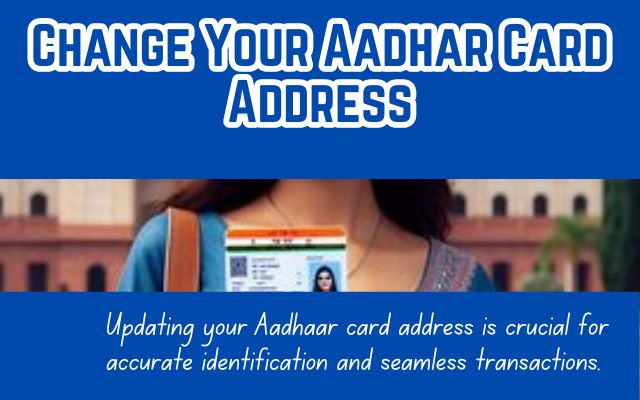
How to Change Your Address in Aadhar Card
Understanding how to Change Your Aadhar Card Address is crucial for every cardholder. The Aadhar card, a unique identification document issued by the Government of India, plays a significant role in accessing various services and benefits. Therefore, keeping your Aadhar card information, especially the address, updated is of utmost importance.
In this article, we will guide you through the process of changing your address in the Aadhar card. Whether you’ve moved to a new city, relocated within the same city, or found an error in your existing Aadhar card, this guide will be your handy companion. We aim to provide you with a simple, step-by-step process to ensure that your Aadhar card address change is hassle-free and efficient. So, let’s dive in and explore this essential process together.
Significance of Changing Aadhar Card Address
The Aadhar card, a 12-digit unique identification number issued by the Unique Identification Authority of India (UIDAI), serves as proof of identity and address for residents of India. It’s essential to keep the information on your Aadhar card, especially your address, up-to-date. This is because the Aadhar card is often used for various services like opening a bank account, applying for a passport, booking e-tickets, and many more.
There are several situations where you might need to change the address in your Aadhar card. For instance, you may have relocated to a new city for work or study, or perhaps you’ve moved to a new house within the same city. In some cases, there might be errors in the existing address printed on your Aadhar card.
Not updating your Aadhar card with your current address can lead to complications. For example, you might face issues while availing certain services where address proof is required. Therefore, understanding how to change the address in your Aadhar card is crucial for every Aadhar cardholder.
Requirements for Aadhar Card Address Change
Before you proceed with changing your address in the Aadhar card, it’s important to understand the pre-requisites. The Unique Identification Authority of India (UIDAI) has laid out certain requirements that need to be fulfilled before you can update your address.
Firstly, you need to have valid address proof. This could be any government-issued document that clearly mentions your current address. Examples of valid address proof include passport, bank statement, post office account statement, etc.
Secondly, your mobile number must be registered with Aadhar. This is because the OTP for authentication during the online address update process is sent to the registered mobile number. If your mobile number is not registered with Aadhar, you will need to visit a nearby Aadhar Enrolment Centre.
Lastly, if you do not have valid address proof, you can still update your address with the help of an Address Validation Letter sent by UIDAI. This is a letter that is sent to your residence by UIDAI which confirms your address.
Now, we will guide you through the step-by-step process of changing your address in Aadhar card online.
Step-by-Step Guide to Change Address in Aadhar Card Online
Changing your address in the Aadhar card online is a straightforward process. Here’s a step-by-step guide to help you through it:
- Visit the UIDAI Website: The first step is to visit the official website of the Unique Identification Authority of India (UIDAI).
- Navigate to the Update Section: On the homepage, click on the ‘My Aadhaar’ option. Under the ‘Update Your Aadhaar’ section, click on the ‘Update Address in Your Aadhaar’.
- Enter Your Aadhaar Number: You will be redirected to a Login page. Here, enter your 12-digit Aadhaar number.
- Authenticate with OTP: An OTP will be sent to your registered mobile number for authentication. Enter this OTP when prompted.
- Choose to Update Address: Once you’ve logged in, choose the ‘Update Address’ option.
- Enter New Address: Now, you can enter your new address. Make sure to enter the details exactly as they appear in your address proof.
- Upload Address Proof: You will be asked to upload a scanned copy of your address proof. Make sure the document is in the accepted format and clearly visible.
- Submit Request: After entering all the details and uploading the document, you can submit your request.
- Note Down URN: Upon successful submission, you will receive an Update Request Number (URN). Note this down for future reference.
- Check Status: You can use the URN to check the status of your update request on the UIDAI website.
Remember, the online process for changing your address in the Aadhar card is convenient and user-friendly. However, it requires a registered mobile number for OTP authentication. If your mobile number is not registered with your Aadhar, you will need to follow the offline process, which we will discuss in the next.
Step-by-Step Guide to Change Address in Aadhar Card Offline
While the online method is convenient, there might be situations where you need to change your address in Aadhar card offline. This could be due to lack of internet access, issues with online verification, or simply personal preference. Here’s a step-by-step guide to help you through the offline process:
- Locate the Nearest Aadhar Enrolment Centre: The first step is to locate the nearest Aadhar Enrolment Centre. You can do this by visiting the UIDAI’s official website and using the ‘Locate Enrolment & Update Centres’ feature.
- Visit the Enrolment Centre: Once you’ve located the nearest centre, visit it with your Aadhar card and valid address proof.
- Fill the Aadhar Update Form: At the enrolment centre, ask for an Aadhar Update Form. Fill in the details accurately, ensuring that the new address is mentioned correctly.
- Submit the Form and Documents: Submit the filled form along with your address proof to the executive at the centre. They will verify your documents.
- Biometric Verification: The executive will take your biometric details for verification. This is to confirm your identity.
- Acknowledgement Slip: Once the verification is done, you will be given an acknowledgement slip. This slip will have an Update Request Number (URN) which can be used to track the status of your update request.
- Wait for the Update: Your address update request will be processed by the UIDAI. Once the update is done, you will receive your Aadhar card with the updated address at your residence.
Remember, while the offline process might take a bit longer than the online process, it’s just as effective. Now, we will discuss some common mistakes to avoid while changing your address in Aadhar card.
Common Mistakes to Avoid While Changing Address in Aadhar Card
While changing your address in Aadhar card, it’s important to avoid common mistakes that could lead to the rejection of your update request. Here are some key points to remember:
- Incorrect Document Submission: Always submit self-attested, scanned images of original documents. Photocopied documents or unattested scanned images will not be accepted.
- Incorrect Details: Ensure that the details you enter match exactly with those in your address proof.
- Ignoring Transliteration: The system automatically transliterates your details to your selected regional language. Make sure the information is correct in both languages.
By avoiding these common mistakes, you can ensure a smooth and successful address update in your Aadhar card.
FAQ
How can I change my address in Aadhar card online?
To update your address online:
- Go to the Aadhaar Self Service Update Portal on the UIDAI website.
- Log in with your Aadhaar number.
- Enter your new address details accurately.
- No need to enter the old address.
- If your address isn’t listed, contact help@uidai.gov.in.
- Submit the updated details and upload proof of address.
What documents are needed for address change in Aadhar?
Accepted documents include Passport, Voter ID, Driving License, Utility Bills, etc.
How much does address change in Aadhar cost?
It’s free of cost to update your address in Aadhaar.
Can I change my Aadhar card address by myself?
Yes, you can update it using the online portal.
How many days are required for address change in Aadhar?
It usually takes 15 to 30 days for the updated Aadhaar card to be delivered.
What is the valid proof of address for Aadhar card?
Valid proofs include Passport, Voter ID, Utility Bills, and other government-issued IDs.
Conclusion: Change Your Aadhar Card Address
Changing your address in Aadhar card is a straightforward process, whether done online or offline. By following the steps outlined in this guide, you can ensure that your Aadhar card is always up-to-date. Remember, keeping your Aadhar card information current is crucial for accessing various services and benefits.






