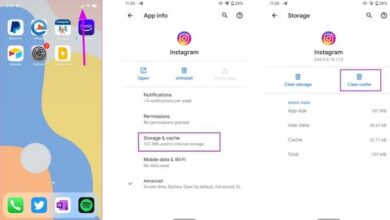Effortlessly Change Your Aadhar Card Mobile Number Online
Get answers to your queries about updating your Aadhar Card mobile number with our comprehensive FAQ guide
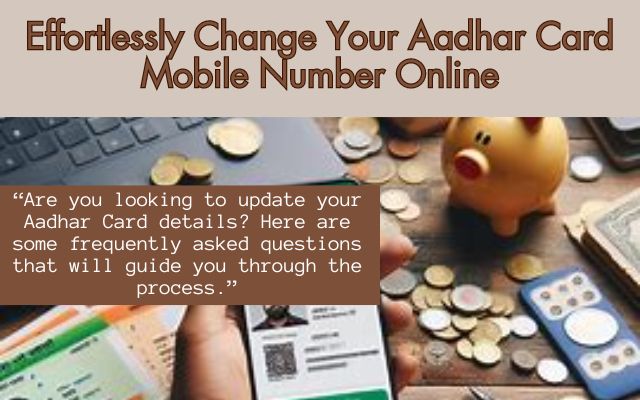
How to Change Your Aadhar Card Mobile Number Online is a process that many people may need to undertake at some point. The Aadhar Card, a unique identification document issued by the Indian government, is linked to various services and benefits.
Therefore, keeping your information, especially your mobile number, updated is crucial. This article will guide you through the process of changing your mobile number in your Aadhar Card online, ensuring that you can continue to access all the services linked to your Aadhar Card without any interruption.
Whether you’ve changed your mobile number due to a new service provider or for personal reasons, this guide will make the process simple and straightforward. Let’s dive into the details.
Why You Might Need to Change Your Mobile Number
There are several reasons why you might need to change your mobile number in your Aadhar Card online. One of the most common reasons is a change in your mobile service provider. When you switch to a new provider, you often get a new mobile number. To ensure that your Aadhar Card is linked to your current number, you need to update it.
Another reason could be personal preference. You might have decided to use a new number for personal or business reasons. In such cases, it’s important to update your Aadhar Card to reflect this change.
Keeping your mobile number updated in your Aadhar Card is crucial. The mobile number linked to your Aadhar Card is used for various services like Government & Non-Government Services, Subsidy Benefits, Pensions, Scholarships, Social Benefits, Banking services, Insurance services, Taxation services, Education, Employment, Healthcare etc. Therefore, an outdated number could prevent you from accessing these services.
Moreover, your registered mobile number is essential to access Aadhaar Online Services. If you lose or no longer possess the mobile number that is registered in Aadhaar, you have to personally visit the nearest Aadhaar Enrolment Centre for updating mobile number in Aadhaar. The update of mobile number in Aadhaar cannot be done through online mode in such cases.
In conclusion, updating your mobile number in your Aadhar Card online is not just a matter of convenience, but also a necessity for accessing various services and benefits.
Preparation Before Changing Your Mobile Number on Adhar Card
Before you begin the process of changing your mobile number in your Aadhar Card online, there are a few things you need to prepare.
Firstly, you need to have your current Aadhar Card and the mobile number that is currently linked to your Aadhar Card. This is because an OTP (One-Time Password) will be sent to your current registered mobile number during the process.
Secondly, you should have the new mobile number that you want to update in your Aadhar Card. Make sure that this number is active and accessible as you will receive an OTP on this number as well during the process.
If you have not registered your mobile number while enrolling for Aadhar, you are required to visit a Permanent Enrolment Centre to get it registered. Please note that the update of mobile number in Aadhar cannot be done through online mode if you have lost or no longer possess the mobile number that is registered
Step-by-Step Guide to Changing Your Mobile Number Online on Adhar Card
Changing your mobile number in your Aadhar Card online is a straightforward process. Here’s a step-by-step guide to help you through it:
Visit the UIDAI’s Online Portal
- Start by visiting the online portal of the Unique Identification Authority of India (UIDAI).
- This is the official website where all changes and updates to your Aadhar Card can be made.
Enter Your Current Mobile Number
- On the webpage, enter your mobile number that is currently registered with your Aadhar Card.
- This is necessary because an OTP (One-Time Password) will be sent to this number for verification.
Receive and Enter the OTP
- After entering your mobile number, click on the ‘Send OTP’ option.
- You will receive an OTP on your current registered mobile number.
- Enter this OTP and click on the ‘Submit OTP’ option.
Enter Your New Mobile Number
- Once your OTP has been verified, you can enter the new mobile number that you want to update in your Aadhar Card.
- Make sure that this number is active and accessible, as you will receive an OTP on this number as well.
- After entering your new mobile number, click on the ‘Update’ option.
Verify Your New Mobile Number
- An OTP will be sent to your new mobile number.
- Enter this OTP to verify your new mobile number.
- Once verified, your mobile number will be updated in your Aadhar Card.
Please note that if you have lost or no longer possess the mobile number that is registered in Aadhaar, you have to personally visit the nearest Aadhaar Enrolment Centre for updating mobile number in Aadhaar. The update of mobile number in Aadhaar cannot be done through online mode in such cases.
What to Do After Changing Your Mobile Number
After you have successfully changed your mobile number in your Aadhar Card online, there are a few steps you should take to ensure that the change has been implemented correctly.
Firstly, you should verify the change. You can do this by logging into the UIDAI’s online portal and checking the mobile number associated with your Aadhar Card. If the new number is displayed, then the change has been successful.
Secondly, you should check to see if you are receiving OTPs (One-Time Passwords) on your new mobile number. These OTPs are used for various Aadhaar Online Services, so it’s important that you are able to receive them.
If the change doesn’t reflect or if you are not receiving OTPs on your new mobile number, you should contact the UIDAI’s customer service. They can assist you in troubleshooting the issue and ensuring that your new mobile number is properly linked to your Aadhar Card.
Remember, keeping your mobile number updated in your Aadhar Card is crucial for accessing various services and benefits. So, make sure to verify the change after updating your mobile number.
Frequently Asked Questions
Can I change my Aadhar card mobile number online?
No, currently the facility to update your mobile number in Aadhar Card online has been discontinued. You need to visit the nearest Aadhaar Seva Kendra or Aadhaar Enrolment Update Centre to update your mobile number.
How can I update my mobile number in Aadhar card faster?
To update your mobile number in Aadhar card, you need to visit the nearest Aadhaar Enrolment Centre and fill out the Aadhaar Update/Correction Form. The process is straightforward but it may take up to 30 days for the mobile number to be updated in Aadhaar’s database.
How can I register my mobile no in Aadhar card online?
Currently, there is no provision to register your mobile number in Aadhaar card online. You need to visit an Aadhaar enrollment/update center to register your mobile number.
Can I link my Aadhaar to mobile online?
There are two ways to link Aadhaar with a mobile number online: the telecom provider’s website and the Indian Postal Service website. However, the process requires an OTP sent to the registered mobile number.
Can I change my mobile number in Aadhar card online without OTP?
No, if you have lost your mobile or changed your mobile number, you must immediately update the latest mobile number on your Aadhaar card. However, this process cannot be done online and has been completely shifted offline.
How can I change my mobile number in Aadhar card without OTP?
To change your mobile number in Aadhar card without OTP, you need to visit the nearest Aadhaar Enrolment Centre, fill out the Aadhaar Update/Correction Form, and update your latest mobile number in the given section.
How many mobile numbers are linked in Aadhar card?
According to the rules and regulations of the Department of Telecommunications, a single citizen can have up to 9 mobile numbers connected to a single Aadhaar card.
Conclusion: Change Your Aadhar Card Mobile Number Online
Knowing how to change your mobile number in Aadhar Card online is a vital skill for all Aadhar Card holders. It ensures that you can continue to access all the services and benefits linked to your Aadhar Card without any interruption.
The process might seem daunting at first, but with this guide, you should be able to navigate it with ease. Remember, preparation is key. Make sure you have all the necessary documents and information before you begin.
Lastly, don’t forget to verify the change after updating your mobile number. This is a crucial step to ensure that the change has been implemented correctly.
We hope this guide has been helpful to you. Keep your Aadhar Card details current and continue to enjoy the benefits it offers. Stay informed, stay updated!