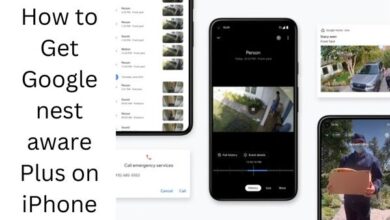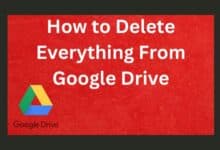Message Unsaved WhatsApp Numbers On Android- An Amazing Report

WhatsApp is a popular instant messaging service that is utilized all over the world. Here are some steps which gives information about How To Message Unsaved WhatsApp Numbers On Android. WhatsApp is often the favored app for texting a buddy or having a group conversation with family members because practically everyone uses it.
Apart from messaging known WhatsApp Number, there may be times when people need to send WhatsApp messages to unsaved WhatsApp Number.
How To Message Unsaved WhatsApp Numbers On Android Via An App?
An app from the Play Store is the fastest and easiest way to send a message to an unsaved WhatsApp Number. It’s known as “Click to Chat.” It’s a very simple and light application whose sole purpose is to allow users to send messages to WhatsApp Number that haven’t been saved. Here’s how one can put it to use.
- On any Android smartphone, go to the Play Store and download the Click to Chat app.
- When people first open the app, they will be prompted to input the phone number of the person they wish to chat using WhatsApp.
- In the text field, type the appropriate phone WhatsApp Number. One can either type it in manually or paste it from their clipboard.
- Make sure to provide the country code for the WhatsApp Number to whom people are sending a message.
- All users have to do now is tap Open after they have input the WhatsApp Number. The software will initiate a WhatsApp discussion with the entered phone number.

How To Message Unsaved WhatsApp Numbers On Android Via A Link?
If someone don’t want to install a third-party software, WhatsApp has a straightforward option of sending a link to unsaved phone numbers. While this is also pretty straightforward, it does require users to first enter the link into any computer browser.
Here’s how to accomplish it if users prefer this technique because it’s directly linked to WhatsApp rather than a third-party application (which also uses an official API).
- On any Android smartphone, open any web browser and type the following URL into the address bar: http://wa.me/XXXXXXXXXXXX
- All of the ‘X’s in the URL should be replaced with the phone number users want to message. It’s important to note that the first two numbers must correspond to the country code.
- For example, since +91 is India’s country code, the link would be http://wa.me/911234567890 if one wanted to message the number “1234567890” in India.
- After people have entered the URL, click Go. People will be taken to a page with the option to continue chatting.
- They will be routed to WhatsApp where they can now message the phone number if they tap on it.
Our Opinion
These are two simple methods for messaging unsaved numbers on WhatsApp using an Android phone. There are a few third-party apps that could do this, but People have been using Click to Chat for a few years and prefer it to others because it’s light, ad-free, utilizes the official API, and works flawlessly. Nevertheless, it is not associated with WhatsApp in any way, so if users don’t trust third-party apps, then should go with the second option.
Conclusion
Unsaved number messaging is a typical occurrence, and it’s a function that WhatsApp should include natively in the program. Even after all these years, WhatsApp still lacks several basic functionalities, and it’s humorous that they haven’t added them. Now are hopeful that, similar to how multi-device functionality was recently implemented, WhatsApp will soon allow users to message unsaved numbers directly from the app.
People May Ask
Can Anyone Text An Unsaved Number On WhatsApp?
Open any phone’s browser. Now one can copy and paste this link http://wa.me/xxxxxxxxxx, or this link — http://api.whatsapp.com/send?phone=xxxxxxxxxx in the address bar.

What Is WhatsApp Spammer?
- From the Settings menu, turn on the keyboard.
- Enable “enter key is sent” in WhatsApp>Chats.
- Set the message users want to send and the quantity of messages they want to send (Dont send huge amount of text messages)
- Change to the SPAMit keyboard.
- To send a message, press the SEND button.
Can You Get Spam Messages On WhatsApp?
On messaging programs like WhatsApp, spam texts are a typical occurrence. They’re texts that attempt to convince people that they’ve been sent by someone they know or who they should trust. Spam text messages are difficult to avoid, and they can reappear even after they have blacklisted dozens of senders.
Can You Get Catfished On WhatsApp?
For a variety of reasons, Catfish will attempt to shift the chat to an other platform, such as WhatsApp, Kik, or email. Anti-scam technology software on the sites is likely to pick up on trends in communication and take down the profile, which scammers are aware of. They can continue undetected if people step away.
How Do I Send A WhatsApp Message For The First Time?
By selecting the ‘New Message’ option, people will be sent to a screen where people may start a conversation by entering a phone number, just like one would in other messaging apps. Tap ‘New Message,’ type in the phone number, and start messaging!
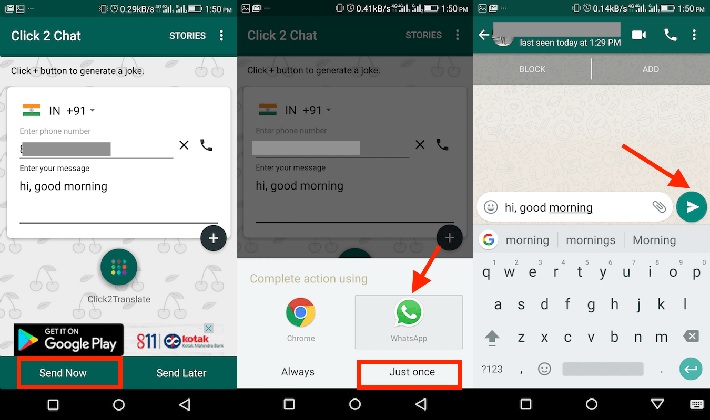
Is WhatsApp Safe To Use 2021?
WhatsApp is insecure because, although being end-to-end encrypted, it asks for personal contact information. Ones personal information is at danger as a result of this. The company also keeps track of how much time people spend on the app and shares that information with Facebook. Furthermore, malware is always a threat that one must be aware of.
Read Also: WhatsApp Is Working On A New Interface For Voice Calls
Can Someone Hack My WhatsApp?
Obtaining the text verification code is one of the most well-known techniques for someone to gain access to any WhatsApp account. It’s advisable to ignore any SMS verification codes sent by WhatsApp.