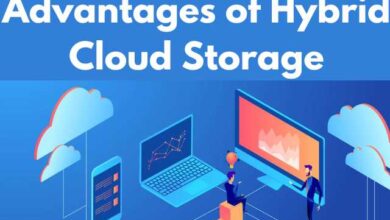Apple Developer Program Refunds: Changes and Procedures for Beta Testers
If you signed up for the Apple Developer Program solely to experiment with Developer Betas, you can take a chance and request a refund.
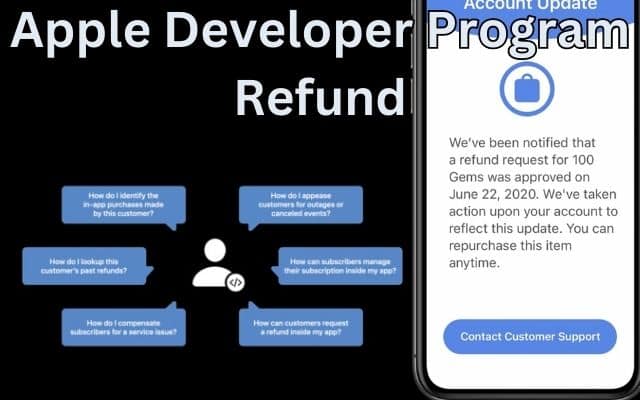
Apple Developer Program refunds are available for users who paid for the membership and later found out about the free access to beta releases.
Apple’s recent decision to allow users to access beta releases of its operating systems without a paid Apple Developer Program membership has left many early adopters seeking refunds. This article provides an overview of the situation, discusses the refund process, and offers insights into users’ experiences with requesting reimbursements.
Apple’s Policy Change:
Historically, accessing beta versions of iOS, iPadOS, macOS, and watchOS required a paid membership in the Apple Developer Program. However, Apple surprised developers and enthusiasts by announcing that these beta releases could now be installed using a standard Apple ID, eliminating the need for a paid membership. This shift in policy prompted many individuals who had recently paid the $99 fee to join the program to seek refunds.
How to request a refund for your Apple Developer Program fees
If you recently paid for an Apple Developer Program membership only to find out that Apple now allows free access to beta releases of their operating systems, you may be eligible for a refund. This process of requesting a refund for your Apple Developer Program membership.
Step 1: Visit the Apple Developer Program website
Go to the official Apple Developer Program website by typing “developer.apple.com” in your web browser’s address bar and press Enter.
Step 2: Log in with your Apple ID
Click on the “Account” button located at the top right corner of the webpage. Enter your Apple ID and password in the provided fields, then click “Sign In” to access your account.
Step 3: Navigate to the Contact Us page
Once you’re logged in, locate the “Contact Us” link, usually found in the footer section of the website. Click on it to proceed.
Step 4: Select Membership and Account-related inquiries
On the Contact Us page, you’ll find various options for different types of inquiries. Look for the section related to “Membership and Account” or similar phrasing, and click on it.
Step 5: Choose Phone or Email contact
Within the Membership and Account section, you’ll be presented with options for contacting Apple Support. Depending on your preference, select either “Phone” or “Email” as your preferred method of contact.
Step 6: Explain your situation
Whether you choose to contact Apple Support via phone or email, clearly explain your situation. Mention that you recently paid for the Apple Developer Program membership to access beta releases, but then discovered that these releases are now available for free with an Apple ID. Highlight that your intention was solely to beta test the operating systems and that you are seeking a refund due to the policy change.
Step 7: Await response from Apple Support
After explaining your situation to Apple Support, you will receive a Case ID confirming that your request has been registered. Apple Support will review your case and provide a final decision regarding your refund request within 2-3 business days. Be patient and wait for their response.
Step 8: Follow up if necessary
If you haven’t received a response within the specified timeframe or if you have additional questions, feel free to follow up with Apple Support using the Case ID provided. You can either reply to the email thread or call the support number you were given.
Experiences and Insights:
Individual experiences with requesting refunds from Apple for the Developer Program membership have varied. Some users reported success in obtaining refunds, with Apple Support acknowledging their exceptional circumstances and approving their requests promptly. Others, however, faced more challenges, as their account creation date and usage intentions may have been less aligned with Apple’s refund policy exceptions.
While there are no guarantees, users are encouraged to try reaching out to Apple Support, as they have generally found the support team to be friendly and helpful throughout the refund process. Apple typically assigns a Case ID and provides a final decision on the refund request within 2-3 business days.
FAQ
Q: Why did Apple allow free access to beta releases after I already paid for the Apple Developer Program membership?
A: Apple made the decision to allow free access to beta releases of their operating systems using a standard Apple ID as a change in their policy. This change was likely implemented to make it easier for users to test and provide feedback on their beta software.
Q: Can I request a refund for my Apple Developer Program membership?
A: Yes, you can request a refund for your Apple Developer Program membership if you believe you are eligible. However, refunds are not guaranteed and are subject to Apple’s discretion.
Q: What is the process for requesting a refund?
A: To request a refund, you need to visit the Apple Developer Program website, log in with your Apple ID, navigate to the Contact Us page, select Membership and Account-related inquiries, choose either phone or email contact, and explain your situation. Apple Support will review your case and provide a final decision within 2-3 business days.
Q: Will I definitely receive a refund if I request one?
A: There is no guarantee that you will receive a refund. Refunds are evaluated on a case-by-case basis, taking into consideration factors such as the timing of your account creation and your usage intentions. However, many users have reported success in obtaining refunds by explaining their situation and emphasizing the recent policy change.
Q: How long does it take to receive a response regarding my refund request?
A: Apple Support typically provides a response within 2-3 business days. However, response times may vary depending on the volume of requests they are handling.
Q: What if I don’t receive a response or need to follow up on my refund request?
A: If you haven’t received a response within the specified timeframe or if you have additional questions, you can follow up with Apple Support using the Case ID provided. Reply to the email thread or call the support number you were given to inquire about the status of your request.
Q: Is there a deadline for requesting a refund?
A: Apple does not specify a specific deadline for refund requests. However, it is advisable to initiate your refund request as soon as possible after discovering the policy change to improve your chances of success.
Q: Can I still access beta releases without an Apple Developer Program membership?
A: Yes, Apple now allows users to access beta releases of their operating systems using a standard Apple ID, eliminating the need for a paid Apple Developer Program membership. This change provides wider access to beta software for testing purposes.
- How to create apple developer account
- How to use Apple Weather app on your iPhone
- What to Do When Apple Weather App is Not Working [2023]
- Apple Reinstates Mask Requirements Across All U.S. Stores
Conclusion:
Apple’s decision to allow users to access beta releases without a paid Apple Developer Program membership has led to a wave of refund requests from individuals who had already paid the membership fee. While refunds are not guaranteed, users are advised to contact Apple Support through the appropriate channels and explain their situation, emphasizing the recent policy change and their intention to solely beta test operating systems. Though individual outcomes may vary, the experiences shared by early adopters indicate that Apple Support is generally willing to address refund requests and make exceptions based on the specific circumstances.