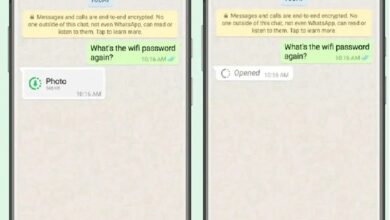Netflix Launches New Discord Bot; Here Is How It Works and Steps to Add It to Your Server- Netflix has announced the debut of a Discord bot titled “ “Hey, Netflix.” The bot can help you find a movie or series to watch with your Discord server friends. The bot also generates a forum where you can discuss what you’re seeing without worrying about spoiling it for others. The bot only offers items that are available in each person’s native country, and it is not a tool for simultaneously streaming shows and films.
The “Hey, Netflix” Discord bot can be located in Discord’s App Directory. Only server owners as well as moderators with the Manage Server ability can access this. Discord has been providing the feature to certain servers since October 18, and it will be gradually sent out to everyone in the next weeks.
How to use Hey Netflix bot to Discord
If you have access to App Directory, you can look for “Hey, Netflix” and add it to your server there. The bot can be summoned with the simple command /heynetflix. The following instructions from the App Directory explain how to utilise the bot:
Step 1: Use the slash command /heynetflix to summon the bot.
Step 2: Decide whether you want to watch a movie or a TV show.
Step 3: Everyone enters their country so that we may choose a title that is suitable for everyone.
Step 4: Choose one of the four suggested titles or “refine” for four more.
Step 5: Watch and talk in a new private chat channel to avoid spoiling it for others!
The bot can help server members who live in different countries find films and programmes that are available in their respective regions.
How to Add Tupperbox Bot on Discord?
Step 1: Go to the top.gg website.
Step 2: Invite Tupperbox.
Step 3: Select a Discord Server.
Step 4: Give Tupperbox Bot permission.
Step 5: Check the Captcha box.
Step 6: Open the Discord app.
Step 7: Review the Member List.
- How to Unban Someone on Discord (2022 Updated)
- How to Refresh Discord on Desktop, Mobile or Server
- How to Adjust Video and Camera Settings in Discord
How do Discord bots work?
Discord bots are artificial intelligence-powered applications that can assist you in automating chores on your Discord server. They make it much easier to develop a fully involved community and may be used to regulate your server, welcome new users, or even ban people who are negatively impacting everyone else.
How do I add a Discord bot to my server?
Locate and select the “Add to Server” drop-down menu. The bot will request access to your Discord account. This will display a list of Discord servers to which you can add a bot. Choose your server and click “Continue.”
What does the Tupperbox bot do?
A tupper is a bogus Discord profile that can be used to deliver messages as long as Tupperbox has access to the channel. You select a tupper to use by wrapping your message in its “brackets.” Consider the brackets to be a custom prefix for your tupper.
Is there a limit to Tupperbox?
The normal Tupperbox version allows for up to 500 new tuppers and 10 proxies per message. However, in the Tupperbox premium version, you can register up to 5000 tuppers and use up to 30 proxies each message.
How do you use Netflix bot on Discord?
To use it, use a slash (/heynetflix) to summon the Discord Bot. Disclaimer: This content was created by an outside source. The opinions stated here are those of the respective authors/entities and do not necessarily reflect those of Economic Times (ET).