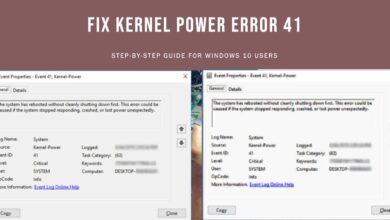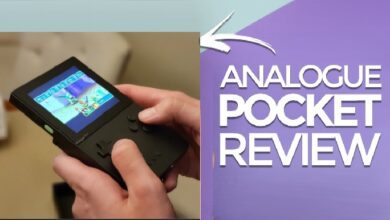Some users can’t redeem Google Play credits right now
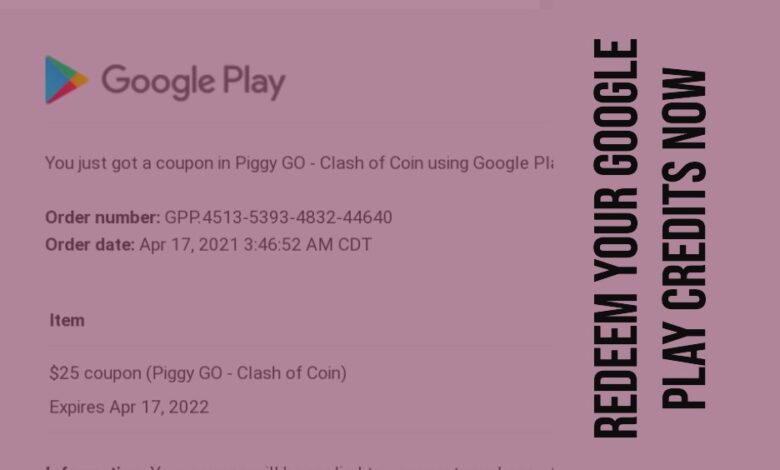
Currently, some users are facing difficulties as they can’t redeem Google Play credits. Google, our go-to for simplifying daily tasks, depends a lot on us, its users. To thank us, they give out Play credits—like a special money you can use for cool stuff in the digital world. But, uh-oh, some friends are finding it tricky to use these credits lately. Let’s dive into what’s happening and what you might want to know.
Google’s Reliance on User Feedback and Information
Google, a tech giant known for simplifying and automating daily tasks, heavily depends on its user community for information and feedback. In return, the company rewards users with Play credits, a currency redeemable for various digital goods. Despite Google’s commitment to user engagement, recent issues have arisen concerning the redemption of these Play credits.
Limitations of Play Credits: Paid Items and In-App Purchases Only
While Play credits are a valuable incentive, they come with limitations. Users can only use these credits for paid items and in-app purchases within the Google Play Store. This restriction narrows down the range of products and services that users can access using their Play credits.
Play Balance Redemption Challenges
A growing number of users have reported difficulties in redeeming their Play balance. These challenges include payment failures and the appearance of an error message with the code “OR-DFGT-02.” Despite user complaints, Google has not officially acknowledged or addressed the issue at the time of this update.
Google’s Play Store: Android’s Primary App Marketplace
The Play Store serves as the primary app store for Android users, offering a wide array of applications and digital content. However, the use of Play credits is restricted to specific transactions, limiting their utility for users attempting to make purchases.
User Reports and Support Page Feedback
Over 120 users have confirmed encountering issues with Play balance redemption on Google’s support page. Reports indicate that payments fail, and users are met with the “OR-DFGT-02” error code. Notably, the problem was first observed in the Ingress Prime subreddit, a community dedicated to a game developed by Niantic, Inc., the creators of Pokémon Go.
Users Experience and Varied Results
Users also faced challenges when attempting to complete purchases for books using Play balance. Interestingly, while some transactions failed, others were successful. This inconsistency adds a layer of complexity to the issue.
Recommended Action for Users: Try Alternative Payment Methods
For users encountering the “OR-DFGT-02” error code, it is advised to retry the purchase using an alternative payment method, such as a credit or debit card. This workaround suggests that Play balance might be the source of the problem. Google, however, has not issued an official response or solution on support forums.
User Caution and Pending Resolution
Despite one user being informed that Google’s experts are working on the issue, there is no formal acknowledgment or resolution from the company. Users are cautioned against making significant purchases involving their Google Play balance until a fix is implemented or an official response is provided by Google. The situation remains dynamic, and updates will be incorporated into this article as the issue progresses.
- How to delete your Google Play Store history
- How to Resolve Google Play Payment Decline Issues: 8 Solutions
- How to Fix an Unavailable Payment Method in Google Play
FAQ on Google Play Credits Redemption Issues
Q: What are Google Play Credits, and why are they given out?
A: Google Play Credits are like special digital money that Google gives to its users as a way of saying thanks for being awesome. You can use these credits to get cool stuff in the digital world, like apps, books, movies, and more.
Q: Why does Google give importance to user feedback?
A: Google relies on us, its users, to share information and feedback. It helps them make their services better. In return for our input, Google rewards us with Play credits, making it a kind of win-win.
Q: What can I use Play Credits for?
A: Play Credits can be used to buy paid items and make in-app purchases within the Google Play Store. It’s like a special currency for digital goodies.
Q: What limitations come with Play Credits?
A: The catch is that Play Credits can only be used for specific things – paid items and in-app purchases. You can’t use them for everything in the digital store.
Q: What issues are users facing with Play Credits redemption?
A: Some users are having trouble redeeming their Play Credits. Payments are failing, and an error message with the code “OR-DFGT-02” is popping up. Google hasn’t officially said anything about fixing it yet.
Q: Is there a problem with the Play Store itself?
A: The Play Store is the go-to place for Android users, but Play Credits are facing some hiccups. You can still use the Play Store, but the credits might be acting up.
Q: Are others experiencing the same problem?
A: Yes, over 120 users have reported the issue on Google’s support page. The trouble started in a community dedicated to a game called Ingress Prime, and even the Android Police team faced issues buying books.
Q: Are all Play Credit transactions failing?
A: It’s a bit random. Some people are successful, while others face problems. It’s not consistent, making it a bit confusing.
Q: What should I do if I encounter the “OR-DFGT-02” error code?
A: If you see this code, it’s suggested to try buying using a different payment method, like a credit or debit card. Play balance seems to be the only one causing trouble for now.
Q: Has Google officially acknowledged the issue?
A: Nope, not yet. Some users were told that Google’s experts are working on it, but there’s no formal acknowledgment or solution from the company as of now.
Q: Should I be cautious with big purchases using Play Credits?
A: It’s a good idea. Until Google fixes the issue or officially addresses it, it’s safer to hold off on significant purchases involving your Play balance.
Q: Is there hope for a solution?
A: We’re not sure, but the situation is being closely watched. Updates will be shared if Google takes notice or comes up with a fix. The story is still unfolding.