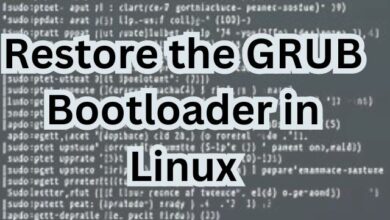What is YouTube handle and how will it help creators?
The @username format tagging on channel sites, in Shorts, and in comments is supported and handled by the video-sharing website YouTube.

Are you looking for YouTube handle and how will it help creators. Then you are right place here is defined one by one- If they haven’t already chosen, YouTube content creators will have a handle allocated to their channel after November 14, 2022. In YouTube Studio, it may be changed at a later time.
In the following weeks, YouTube will progressively roll out the ability to choose a handle for each channel. Users who qualify have already begun getting emails and notifications in YouTube Studio. Typically, YouTube retains their username if they already have a distinctive URL for their channel.
YouTube further said in a statement: “Starting on November 14, 2022, if you haven’t already chosen a handle for your channel, YouTube will automatically give you a handle, which you may modify in YouTube Studio if you’d like.
What is a YouTube handle?
A YouTube username is a new way for people to find and communicate with creators, claims the tech platform. Unlike channel names, handles are unique to each creator, making it easier for them to develop a distinctive online presence.
It also says that while viewers aren’t on YouTube, content providers on YouTube may use handles to lead others to their channel. The channel URL will be https://youtube.com/@user123, for instance, if the creator’s handle is @user123.
The intended handle name might, however, not always be available for usage. A handle could not be accessible for a variety of reasons, according to YouTube. Most frequently, this is either the result of another channel having already chosen that handle or because the channel didn’t follow the platform’s guidelines for selecting handles.
Where will the handle appear?
The handle will start appearing in a select locations on YouTube, such as:
• Shorts tab
• Search outcomes
• Remarks and references in various locations.
Additionally, YouTube wants to display the handle next to the associated channel name on pages like channel pages. According to YouTube, it will also be shown in even more locations on the site in the future.
How will this new feature help a creator?
- Gaining recognition in Shorts will be beneficial to the creator.
- It will aid in determining identification.
- People can tag the creator of a video with a handle.
- help others in discovering the YouTube creator
- The creator will be able to interact with other members of the YouTube community.
Handle Guidelines
A handle may be changed, reclaimed, or removed at any moment by YouTube.
Your handle must adhere to the following rules:
- Is 3 to 30 characters long.
- Alphanumeric characters make up (A–Z, a–z, 0–9)
- Additionally, Your handle can also be: underscores (_ ), hyphens (-), periods (.)
- Is not similar to a URL or a phone number
- Is not currently in use
- Follows Community Guidelines for YouTube
Guidelines for selecting a handle
Choose a handle on YouTube that most accurately reflects your online persona.
Don’t Allow
- Don’t allowed Handles that are violent, offensive, sexualized, or spammy
- Don’t allowed The exchange and selling of handles
- Don’t allowed a channel is automatically formed when you make your first contribution to the YouTube community, such as by leaving a remark or submitting a video. You will then be given the option to choose a handle.
Note: Having a YouTube account does not always imply having a channel. Users under supervision won’t be able to access handles.
- How to live share a YouTube video in Google Meet
- How to Fix Your YouTube Black Screen
- YouTuber Tests New iPhone Crash Detection Feature
How to View or change a handle
- When you’re able to select your handle, you’ll be informed in YouTube Studio and via email.
- On a PC or a mobile device running the YouTube app, go to youtube.com/handle.
- You will be prompted to download the YouTube app if you don’t already have it.
- Select Select a handle or switch handles.
- Based on your unique URL, you could already have a reserved handle.
- Enter a value in the handle area to see if your desired handle is available.
- Alternatively, you may select the pre-filled handle based on your channel name or one of the suggested names.
- After locating a free handle, select Confirm selection.
If the handle you like isn’t available, it’s typically because:
That handle was previously chosen by another channel.
Or
It didn’t follow to YouTube’s rules for handle naming.
Channel names used as a Handles Joins Unique Identifier
Early in 2022, YouTube started enabling channel name and URL changes for content producers. These provided channels with branding possibilities to help them identify and set themselves apart.
Each handle, in contrast to channel names, will be individual, allowing producers to better define their own identity. This resembles the identities and handles that are often used on other social networking platforms, such as Facebook, Twitter, and Instagram.
YouTube has only provided a small amount of support for the usage of the format prior to this upgrade. In YouTube Live chats, users could use it to mention other users, and producers could use it to mention channels and video titles, but they could only tag another user by responding to their remarks.
How to add YouTube handle?
Log in to your YouTube account. Click on your avatar in the upper right corner to access Settings. Tap Edit on Google next to your username in the Overview section.
As an alternative, log in to YouTube Studio.
Go to Basic info and customization.
Include whatever channel name you choose!
What is a YouTube handle?
Channel names and handles are both ways to recognise a YouTube channel, but handles are really unique to each channel, allowing artists to further build their own presence and identity on the platform. We will let creators know when they may select a handle for their channel throughout the course of the following month.
Conclusion
Over the next weeks, handles access will become available. You will be informed via YouTube Studio and through email when you have a choice. Visit youtube.com/handle to learn more.
If you already have a customized URL, the distinctive portion of the URL will often become your handle. You can choose a new handle or utilize the one that was produced automatically if you don’t have a customized URL or if you wish to go in a different direction.