How to Create Your Own Cartoon Profile Picture for Instagram

In the vibrant world of Instagram, standing out can be a challenge. With millions of users sharing their stories and updates every day, how can you make your profile unique and memorable? One innovative way is to create your own cartoon profile picture for Instagram.
A cartoon profile picture not only adds a fun and creative twist to your Instagram presence, but it also offers a fresh way to express your personality. Whether you’re an artist showcasing your work, a business owner trying to build a brand, or simply an individual wanting to bring a touch of whimsy to your online persona, a cartoon profile picture can set you apart from the crowd.
Creating your own cartoon profile picture might seem daunting, especially if you’re not artistically inclined. But don’t worry! With the right tools and a step-by-step guide, you can transform your ordinary profile picture into a captivating cartoon version. This process is not just about creating a visually appealing image; it’s about crafting a digital identity that resonates with your followers and enhances your Instagram experience.
In this guide, we will walk you through the process of creating your own cartoon profile picture for Instagram. We’ll discuss why a cartoon profile picture might be the right choice for you, the tools you’ll need, and the steps to make your own anime or cartoon avatar. So, let’s embark on this creative journey together and add a dash of cartoonish charm to your Instagram profile!
Why Choose a Cartoon Profile Picture?
In the digital age, personal branding has become more important than ever. Whether you’re a blogger, a business owner, or just someone who enjoys sharing their life online, the way you present yourself on social media can have a big impact on how others perceive you. This is where a cartoon profile picture comes into play.
A cartoon profile picture offers several advantages over a traditional photo. For starters, it’s a great way to express your creativity. With a cartoon profile picture, you can experiment with different styles, colors, and themes that might not be possible with a regular photo. You can create a cartoon version of yourself that reflects your personality, interests, or even your mood.
Another advantage of a cartoon profile picture is that it can help protect your privacy. With concerns about digital privacy on the rise, many people are hesitant to share their real photos online. A cartoon profile picture allows you to maintain an online presence without revealing too much about your personal life.
Furthermore, a cartoon profile picture can make your profile stand out. In a sea of standard selfies and generic profile pictures, a cartoon avatar can catch people’s attention and make them more likely to remember you.
Finally, creating your own cartoon profile picture can be a fun and rewarding experience. It’s a chance to learn new skills, experiment with different artistic tools, and express your creativity in a unique way.
Tools Needed for Creating a Cartoon Profile Picture
Creating a cartoon profile picture for Instagram doesn’t require you to be a professional artist. There are numerous tools available that can help you create a cartoon avatar with ease. Here are some of the most popular ones:
- Adobe Spark: Adobe Spark is a powerful online design tool that allows you to create stunning graphics, including cartoon profile pictures. It offers a wide range of customization options, allowing you to tweak every aspect of your cartoon avatar.
- Canva: Canva is another excellent tool for creating cartoon profile pictures. It offers a variety of templates and design elements, making it easy for you to create a cartoon avatar that reflects your personality.
- Picrew: Picrew is a popular online tool for creating custom cartoon avatars. It offers a wide range of styles and customization options, allowing you to create a cartoon profile picture that is truly unique.
- ToonMe: ToonMe is a mobile app that can transform your photo into a cartoon with just a few taps. It uses AI technology to create a cartoon version of your photo, giving it a professional and artistic look.
- Bitmoji: Bitmoji is a mobile app that allows you to create a personalized emoji or avatar. You can customize your Bitmoji’s appearance, choose from a wide range of outfits, and even accessorize with various items.
Remember, the key to creating a great cartoon profile picture is to experiment with different tools and styles. Don’t be afraid to try new things and let your creativity shine!
Step-by-Step Guide to Creating a Cartoon Profile Picture
Creating a cartoon profile picture for Instagram can be a fun and rewarding process. Here’s a step-by-step guide to help you create your own:
- Choose Your Tool: The first step is to choose the tool you want to use to create your cartoon profile picture. As mentioned earlier, there are several tools available, each with its own set of features and capabilities. Choose the one that best suits your needs and skill level.
- Start with a Photo: Most tools allow you to start with a photo of yourself or someone else. This photo will serve as the base for your cartoon avatar. Make sure the photo is clear and well-lit to get the best results.
- Customize Your Cartoon: Once you’ve uploaded your photo, you can start customizing your cartoon. Most tools offer a range of customization options, including different cartoon styles, skin tones, hair styles, and clothing options. Take your time to explore these options and create a cartoon that reflects your personality.
- Add Details: After you’ve created the basic cartoon, you can add details to make it more unique. This could include accessories like glasses or hats, or even a background image. Remember, the more details you add, the more unique your cartoon profile picture will be.
- Save and Download: Once you’re happy with your cartoon, save and download it. Most tools offer a range of file formats and sizes, so choose the one that works best for you.
- Upload to Instagram: Finally, upload your new cartoon profile picture to Instagram. Go to your profile, tap on your current profile picture, and select the option to change it. Then, choose the cartoon image from your device and adjust it to fit within the circle.
Remember, creating a cartoon profile picture is a creative process, so don’t be afraid to experiment and try different things. And most importantly, have fun!
Tips and Tricks for a Perfect Cartoon Profile Picture
Creating a cartoon profile picture for Instagram is an art, and like any art, it can be perfected with practice and by following some tips and tricks. Here are some suggestions to help you create a captivating cartoon profile picture:
- Choose the Right Colors: Colors play a crucial role in making your cartoon profile picture stand out. Try to use colors that reflect your personality or the theme of your Instagram profile.
- Pay Attention to Details: Small details can make a big difference in your cartoon profile picture. This could be anything from the style of your cartoon’s hair to the accessories they’re wearing.
- Experiment with Different Styles: Don’t limit yourself to one style. Experiment with different cartoon styles to find the one that best represents you.
- Keep It Simple: While it’s important to pay attention to details, it’s also crucial not to overcomplicate your cartoon profile picture. A simple, clean design can be just as effective as a detailed one.
- Update Regularly: Don’t be afraid to update your cartoon profile picture regularly. This can keep your profile fresh and interesting.
Remember, the most important thing is to have fun with it. Your cartoon profile picture is a reflection of you, so let your creativity shine!
How to Upload the Cartoon Profile Picture on Instagram
Uploading your newly created cartoon profile picture to Instagram is a straightforward process. Here’s how you can do it:
- Open the Instagram app and navigate to your profile by tapping on the profile icon at the bottom right of the screen.
- Tap on your current profile picture. You’ll see an option to ‘Change Profile Photo’.
- Select ‘Choose from Library’ to pick the cartoon profile picture saved on your device.
- Adjust the size and position of the picture within the circle, then tap ‘Done’.
And voila! Your Instagram profile now boasts a unique cartoon profile picture that truly represents you.
There are countless examples of great cartoon profile pictures on Instagram. From simple and minimalist designs to intricate and detailed illustrations, these profile pictures showcase the creativity and uniqueness of their owners. They serve as an inspiration for those looking to add a touch of whimsy and individuality to their Instagram profiles.
Frequently Asked Questions
How do you make cartoons on Instagram?
You can create a cartoon for Instagram using various online tools and apps like Adobe Spark, Canva, Picrew, ToonMe, and Bitmoji. These tools allow you to upload a photo and transform it into a cartoon or create a cartoon avatar from scratch.
How can I make my own cartoon picture?
You can make your own cartoon picture using online tools or mobile apps. These platforms provide various customization options, allowing you to create a unique cartoon avatar that reflects your personality.
How do you get animated profile pictures on Instagram?
Instagram currently does not support animated profile pictures. However, you can use apps like Boomerang to create short, looping videos and post them on your Instagram feed or stories.
How do you make a cartoon avatar of yourself?
You can make a cartoon avatar of yourself using various online tools and apps. These platforms allow you to customize your avatar’s appearance, including skin tone, hair style, clothing, and accessories.
What is the cartoon app everyone’s using on Instagram?
There are several popular apps for creating cartoon avatars, including Adobe Spark, Canva, Picrew, ToonMe, and Bitmoji. The choice of app can vary depending on personal preference and the specific features offered by each app.
What is the cartoon app on Instagram?
Instagram does not have a built-in cartoon app. However, users often use external apps like Adobe Spark, Canva, Picrew, ToonMe, and Bitmoji to create cartoon avatars and then upload them to Instagram.
What is DP in profile pic?
DP stands for Display Picture. It’s the photo that represents you on social media platforms, including Instagram. Your DP can be a photo of yourself, a cartoon avatar, a logo, or any other image that represents you.
How do I create an IG profile?
To create an Instagram profile, you need to download the Instagram app and sign up for an account. You’ll need to provide some basic information, including your email address or phone number, and create a username and password.
Can you put GIF in Instagram profile?
No, Instagram does not currently support GIFs as profile pictures. However, you can post GIFs on your Instagram feed or stories.
Conclusion
Creating your own cartoon profile picture for Instagram is a fun and creative way to express your personality and make your profile stand out. With the right tools and a bit of imagination, you can create a unique cartoon avatar that truly represents you. So why wait? Start creating today!




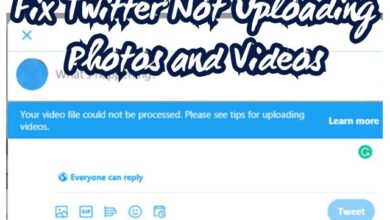
![How the new, darker YouTube look compares to the old design [Gallery] - 16 darker YouTube](https://techmodena.com/wp-content/uploads/2022/10/darker-YouTube-220x150.jpg)
