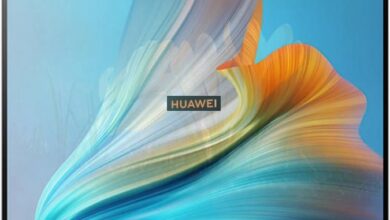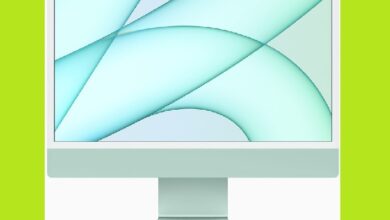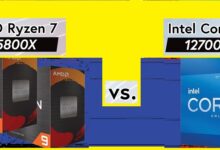Linux Mint 21 is now available

A new version of the well-liked Linux distribution has been made available to users by the Linux Mint team. Vanessa, Linux Mint 21 is now available.
Long-term support will be provided for Linux Mint 21 until 2027. Up to 2024, Linux Mint 21 will serve as the foundation; anticipate multiple point releases with simple updates. While Linux Mint 21 will no longer be supported after 2024, Linux Mint 22 will become the new development basis.
The Cinnamon, MATE, and Xfce variants of the Ubuntu-based Linux distribution are available.
Linux Mint 21
Following the release of Linux Mint 20 in June 2020 is Linux Mint 21. The final, Linux Mint 20.3, was the third point release that the team produced for Linux Mint 20.
The most recent version of Linux Mint comes with new features, improved applications, and improvements. Upgrade instructions will be made available shortly after ISO images, which are currently available for download.
Linux Mint 21 changes
Numerous updates and modifications are present in Linux Mint 21. Here is a summary of the significant changes:
The new application for everything Bluetooth on Linux Mint is called Blueman. The updated app provides improved connectivity and choices, more data, and support for command lines.
Webp, mp3, raw, epub, and AppImage are just a few of the additional file formats that can now have thumbnail support thanks to the new xapp- thumbnailers program.
The most latest ones of Sticky Notes allows for note duplication.
Linux Mint 21 comes with a compact CPU monitor that keeps an eye on the machine for automatic upgrades and system snapshots. When it does, it notifies users and offers an explanation for any potential process slowdowns by displaying an icon in the system tray.
In the latest update, a number of XApps have been enhanced:
- Before starting to build the backup, Timeshift figures out how much space is needed. When the production of the snapshot would need less than 1 Gigabyte of disc space, tasks are skipped.
- Thumbnailers and Xviewer now support Webp.
- improved Xviewer directory browsing.
- When Warpinator is unable to locate additional devices, it gives links to its Windows, Android, and iOS versions.
- Thingy’s bulk renamer now has a better user interface.
- More browsers and customised settings are supported by WebApp management.
Improvements to printing and scanning. In order to communicate with the majority of printers and scanners, Linux Mint 21 employs Driverless Printing and Scanning (IPP), which eliminates the need to first install drivers. Users should “disable driverless printing/scanning by deleting the ipp-usb and airscan packages” and install the manufacturer’s drivers if printing or scanning stops working.
Multiple options are supported for software sources, repository lists, PPA lists, and key lists.
A new preventative tool has been added to the main menu for uninstalling applications. A dependency check is now performed by Linux Mint, and if another package depends on that application, a warning is shown. Any dependencies that are no longer required will be eliminated during the uninstallation.
Ten seconds have been specified as the shutdown timeout.
Linux Mint 21: Cinnamon
Muffin, the window manager in Linux Mint Cinnamon, is now based on Mutter 3.36. The development team intends to keep the codebases for Muffin and Mutter “as similar as feasible” in the future.
Since Muffin is now an option, csd-xrandr is no longer responsible for managing the display setup. The latest version also simplifies themes. All windows are drawn using the GTK theme in the most recent version. In the past, it was possible for some window components to be rendered using the Metacity theme.
- How to Download Linux on Windows 10
- How To Delete Linux On Chromebook?
- Slackware 15.0 Officially Launched The new Linux Distro
There is no longer a need for Metacity themes in Linux Mint 21 Cinnamon.
Now that GTK antialiasing is available for all windows, “rounded edges should seem crisper.” Users of Linux Mint Cinnamon could also see that window animations have been enhanced. However, there is a choice to alter the overall pace of animations. The company states that it is no longer able to “tune animations and design your own.”