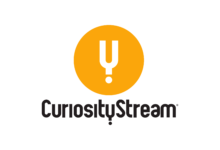What is VPN on iPhone

Many people now think Apple gadgets are magically impervious to hacking. Although this may be somewhat true, vulnerabilities still exist because no gadget is completely impervious to online assaults. So, What’s VPN on iPhone?
Therefore, acquiring a trustworthy VPN on iPhone is essential if you are concerned about the protection of your personal information. This is why it is important to know what is VPN on iPhone?
What is a VPN?
Virtual private network, or VPN. Your IP is hidden and your web traffic is encrypted. By routing your traffic through remote VPN servers, a VPN service prevents your internet provider and other parties from intercepting and snooping on your traffic and sensitive information.
You now have a concealed location and an encrypted connection.
By using VPN apps, users can access VPN services. We fervently advise using paid premium services. Free VPNs usually log your activity, inundate you with advertisements, and offer minimal functionality.
What is VPN on iPhone?
Your internet communication between your iOS devices and a VPN provider is encrypted. Your privacy is protected.
Your iPhone is additionally shielded from fraudsters and data snoopers via a virtual private network. All information going to and from your iPhone will be encrypted if you install a VPN app and connect to a VPN server.
Your iPhone’s IP address will be concealed when you use a VPN service, preventing websites from learning where you are. When you use this to connect to the internet, additional privacy is added.
Should I use a VPN on iPhone?
You should, indeed. VPNs and their advantages for both consumers and organizations are frequently discussed.
A VPN programme is already installed on most people’s computers or Android phones as privacy and data security concerns grow.
The same couldn’t be true, however, of iPhone owners, as many of them continue to have what might be referred to as “the Apple syndrome,” and think that because they use iOS, they are secure.
PRO HACKER TIP: Although Windows and Android are more frequently targeted by hackers due to their popularity, you should use caution when using macOS and iOS as vulnerabilities have been found in these platforms in the past.
It is therefore time for iPhone owners to take precautions to safeguard their web traffic. It’s never been simpler to protect your iPhone with a VPN!
What does a VPN do on an iPhone?
Even though the iPhone is extremely secure, it is unable to defend itself against threats that are hidden behind public Wi-Fi networks.
When using public Wi-Fi networks, a VPN connection protects your online activity and data from hackers, persistent ad tracking, Wi-Fi spoofing, and other security threats.
Why you need a VPN on iPhone?
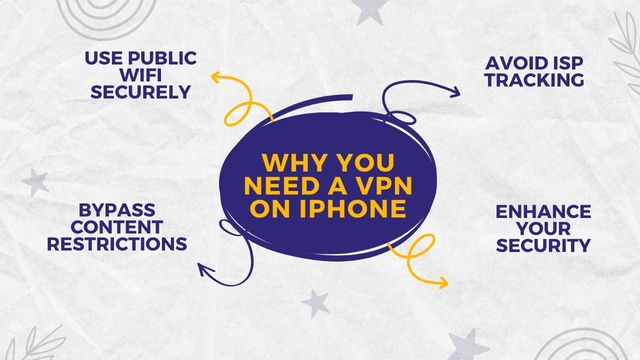
Your traffic passes through an encrypted tunnel when you enable a VPN service. When your traffic leaves your device, it is encrypted. Hackers and other outside parties cannot see what you are doing online or the data you send since a VPN service masks your IP address.
A VPN service is required:
- If you use public Wi-Fi networks
Now that you can locate a free Wi-Fi hotspot at practically every coffee shop, library, airport, or shopping centre, being online constantly has never been simpler. You only need to click to be secured.
But each time you use a public Wi-Fi network, you compromise the security of your iPhone. These networks typically have no encryption and are completely unprotected.
Anyone who connects to them is vulnerable to hacking. Your credit card information, passwords, and other confidential information could get into the hands of fraudsters if you are not careful.
But your data is immediately secure if you connect to a VPN on your iPhone. Your whole internet traffic, beginning with the instant you connect to a distant server, passes through an encrypted tunnel, Even when using an unsecured Wi-Fi network, someone can observe what you are doing online.
- If you’re an avid traveler
A VPN will enable you to surf with a local IP address while you travel, study, or work overseas. This is particularly helpful if you’re visiting a nation with severe censorship and limitations.
So be sure to download a VPN app to your iPhone before you depart. Your device will acquire the IP address of the distant VPN server when you connect to it, making it appear as though you are browsing from a different location than you actually are.
Your privacy will be safeguarded from prying eyes and neighborhood internet service providers (ISPs).
- If you care about your privacy
Too many privacy sceptics assert that they aren’t concerned about being watched online because they don’t engage in any wrongdoing or embarrassing behavior. Therefore, they argue they have nothing to conceal.
When someone has that mindset, they frequently are not aware that their ISP can know which websites they visit.
Or that online platforms gather information about people and sell it to businesses so they can use it to display relevant adverts to them.
Not to mention fraudsters, who can target you and your loved ones with personalized phishing assaults using your personal data.
- Best VPN Service: A Basic Guide To VPNs In 2022
- VPN: Why Everybody Else Uses Upbeat VPN When Torrenting
- What Is a VPN? – Virtual Private Network
You will be shielded from online activity tracking if you choose the correct VPN service provider. Your data is securely encrypted when you connect to a remote VPN server, making it impossible for even your ISP to access it.
Securing your iPhone: What to remember
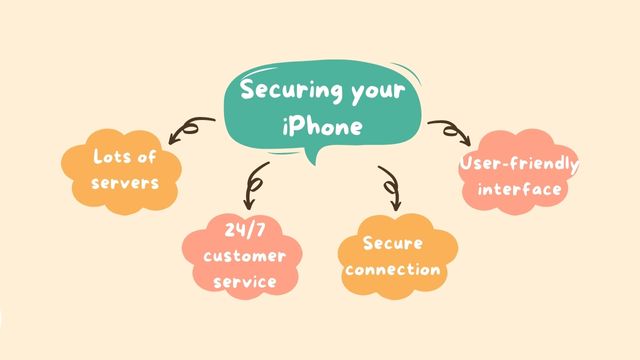
So, how can you get access to the top iPhone VPN? Without any prior technical knowledge, you can download a VPN to your iPhone and create a secure connection between your device and the internet.
To maintain the security of your connection, your data will be redirected over an encrypted tunnel.
That and more are provided with the NordVPN iOS app. Here is a list of things to think about:
- Many servers. You may select from more than 5200 servers in 60 different countries with NordVPN for iPhone. Better speeds and a robust VPN connection are ensured by a large server network and contemporary VPN protocols.
- 24/7 client support. You can contact our distinguished customer service representatives whenever you need assistance. Just send us a message!
- Reliable connection In order to prevent anyone from decrypting your data, NordVPN uses the AES encryption technology with 256-bit keys.
- Pleasant user interface In addition to being attractive, our iOS software is also quite simple to use. You just need to download, log in, then click “Quick connect” to finish.
- Lite Threat Protection The mobile apps for NordVPN’s Threat Protection Lite allow users to block malicious advertisements and prevent access to harmful websites.
How do I get a VPN on iPhone?
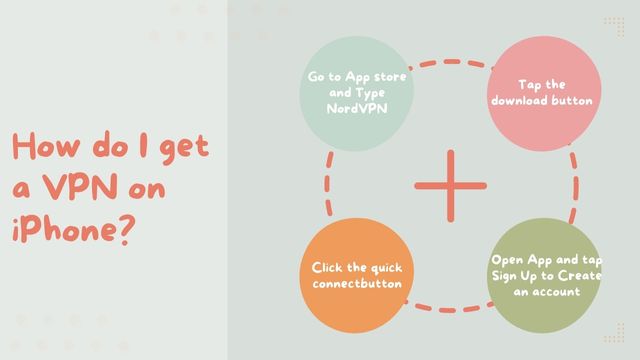
You can download the app and let the installation process handle everything for you, or you can manually create a VPN on your iPhone.
The earlier method, however, requires more time and prevents you from using additional NordVPN app features. Here’s how to quickly install a VPN on your iPhone:
- Type “NordVPN” into the App Store’s search bar.
- Select “Download” from the menu.
- Open the app, then select “SIGN UP” to register for a new account or “LOG IN” to access an existing one.
- You will be taken to the Nord Account page to establish an account if you don’t already have one.
- You will be redirected back to the NordVPN app to select your subscription after signing up.
- A warning will show up. Then, press “Agree & Continue.”
- When you click the “Quick Connect” button, the fastest server is connected for you.
- You will be prompted to grant the NordVPN app permission to add VPN configurations to your device when connecting for the first time, and you may confirm your decision by using your fingerprint (if your device supports Touch ID).
What is the VPN option in the iPhone settings?
A VPN option may be found in the iPhone’s “Settings” menu, as you can see. It is not, however, a built-in, free VPN. The remote server information still needs to be manually added in order to configure this capability.
- For this, you ought to:
- Go to “Settings” first.
- Select “General.”
- Click “VPN & Device Management.” 3.
- Select “VPN.”
- Select “Add VPN Configuration” and enter all necessary information.
Conclusion
However, using the NordVPN app, which you can set up quickly and connect to with a single click, is far simpler. Additionally, it offers you the highest level of security and privacy.
People May Ask
Q- Should my iPhone have a VPN enabled?
A- Even though the iPhone is extremely secure, it is unable to defend itself against threats that are hidden behind public Wi-Fi networks. When using public Wi-Fi networks, a VPN connection protects your online activity and data from hackers, persistent ad tracking, Wi-Fi spoofing, and other security threats.
Q- Why does the iPhone have a VPN?
A- With the help of a VPN, you may browse the web anonymously and get around geographic restrictions that prevent you from viewing certain types of content, like Netflix episodes, that are only available in specific regions. Learn how to set up a VPN on an iPhone and how a VPN safeguards your online privacy by reading on.
Q- Do iPhones come with a VPN built in?
A- The quick response is no. There isn’t a VPN built into the iPhone, and Private Relay isn’t a replacement for that either. Notably, neither do any of Apple’s other products.
Q- Is using a VPN a smart idea?
A- A trusted virtual private network (VPN) can make internet browsing secure. Government agencies are less likely to snoop on people thanks to VPN security, which may shield your IP address and encrypt your browsing history. VPNs won’t always be able to keep you safe, though.
Related Searches
- What’s VPN on iPhone
- What is VPN for iPhone
- VPN meaning on iPhone
- What is VPN in iPhone Settings
- VPN on iPhone Settings