iOS User Can’t Turn Sound off on Instagram Stories- Updates From Meta Spokes Person

iOS User Can’t Turn Sound off on Instagram Stories- Updates From Meta Spokes Person. Instagram iOS Stories Audio bug will be fixed soon- Said by Meta Spokesperson.
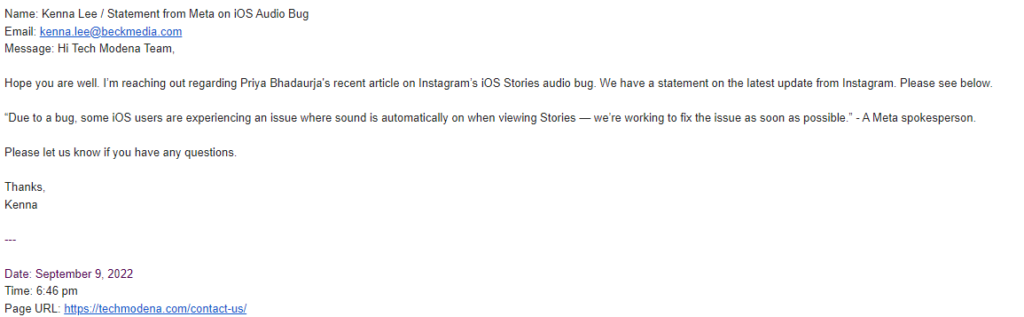
Meta spokes person said “Due to a bug, some iOS users are experiencing an issue where sound is automatically on when viewing Stories — we’re working to fix the issue as soon as possible.”
The No Sound issue when Silent mode is on exclusively affects Instagram, according to responses in the comments area.
Use these troubleshooting techniques to temporarily fix the problem until Facebook updates Instagram. iOS either fix for the issue or a software update that fixes it.
Update (September 25): A patch for the No Sound in Stories problem has been added to Instagram.
Turn Sound off on Instagram Stories
So, According to meta spokesperson they are fixing the issue in Audio bugs. Till fixing issue User can turn sound off on Instagram Stories in Temporary ways.
You can turn Sound off on Instagram stories by Media Volume or by Sound icon.
Click on Sound icon. It will muted the sound of Instagram Reels.
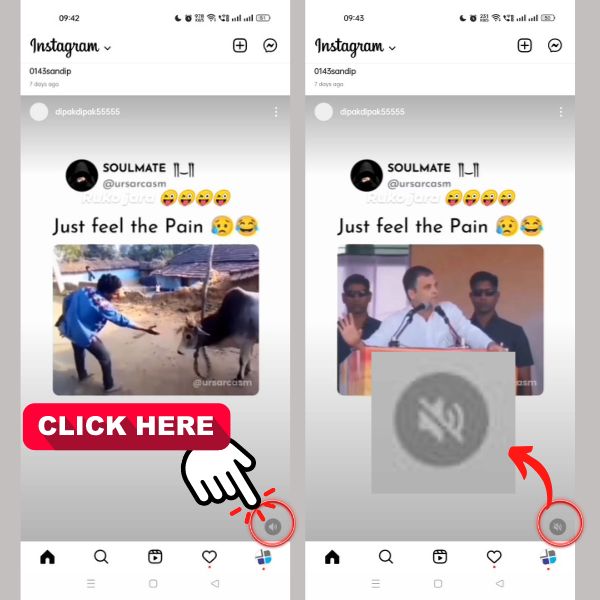
You can turn off Sound on Instagram Stories by using media volume. you can lowering the volume.
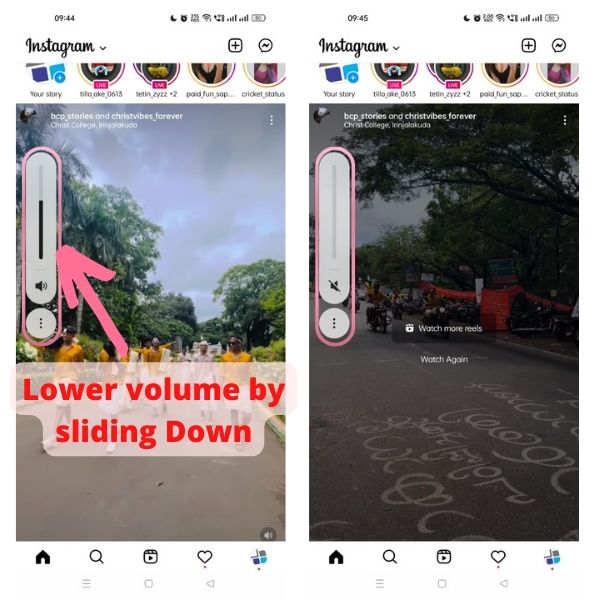
You can try above steps to turn Sound off on Instagram Stories. Until Instagram fix the issue of audio bug.






