How to turn sound off on Instagram stories – fix the annoying glitch
Silence the Annoyance: Learn How to Disable Sound on Instagram Stories and Fix the Glitch with this Simple Guide

In this article, we are going to discuss How to turn sound off on Instagram stories and fix the annoying glitch. Users of Instagram Stories are threatening to leave the app due to a recent bug.
In the past several months, Instagram has brought out a number of new features, some of which have frustrated users more than they have enhanced it. Recently, several users have discovered that they are unable to turn the sound down for their Instagram Stories, and some users are now threatening to abandon the app completely because of the issue.
If you frequent Instagram, you might have caught wind of a recent bug that stops you from turning off the sound on Stories.
The bug appears after many updates to Instagram’s platform, including larger posts and suggestions from users you don’t follow.
According to reports, the problems started on Wednesday, September 7, and they are still present on Thursday, September 8.
On social media, many people have complained that they are unable to silence their Stories.
One irate user tweeted, “I’m uninstalling Instagram Stories are playing with sound automatically even when I don’t have my sound on. That’s the final straw.”
A second person enquired, “How can I stop this?!!!! My whole phone is on mute but when I play Instagram stories, the sound is on.
Another user said, “Why is @instagram always a hot mess!!! Now the sound is like always playing on Instagram stories?!? I HATE IT.”
Normally, all you need to do to silence a Story on an iPhone is to toggle the mute switch on the left side of your smartphone.
The muting option on iPhones does not appear to be overridden by Instagram’s platform, either.
Reels on users’ home screen feeds are also experiencing a same problem, according to users.
With more than a billion users worldwide, Instagram is a massive social media network, thus it is inevitably subject to occasional bugs.
The bugs are often fixed within a few hours by Instagram’s parent company, Meta.
If it’s not, there are a few things you may do to try to solve the problem.
Why won’t Instagram sound turned off?
Normally, you can disable the app’s sound while using Instagram on a mobile device by either tapping the sound icon there or reducing the volume on your device. On an iPhone, you flip the switch on the side of the device to turn off the sound. Once you’ve flipped the option, Instagram should notify you that you’re in “Silent mode,” allowing you to watch the stories without disturbing anyone nearby while at work or somewhere else.
However, a lot of users have recently observed that Instagram is bypassing this function and essentially refusing to enter silent mode. Stories’ sound continues to play as a result, and users have started playing them in circumstances when it might be uncomfortable too.
This latest Instagram upgrade, according to one user, “truly overrides silent mode to play the sound on people’s stories and this will actually be the thing that makes me lose my mind.”
Although it’s not obvious at the moment if this is a bug or a deliberate move on Instagram’s part, many are not pleased with the change.
“Why does sound for Instagram stories play automatically? No, please. I want to quietly watch videos, “Another individual added.
“Can someone explain why it appears to be impossible to turn off the sound on Instagram stories at the moment? Why am I misusing this?” One more wrote.
How to turn off the sound on Instagram stories?
Here are 3 Methods to turn off sound on Instagram stories-
- By volume button
- By Sound icon
- By Media Volume
By Volume Button-
Follow these steps to turn the sound off on Instagram stories-
- Firstly click on volume + or -.
- Then lower your volume.
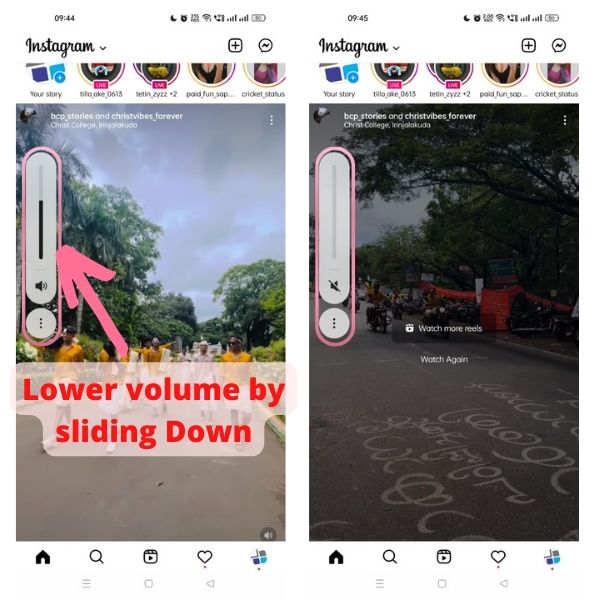
By sound icon–
- You can turn sound off on Instagram stories by sound icon
- you can mute the reel if you click on the sound icon.
Note:– If you click on the sound icon to mute the reel on the home feed then open the sound of reels muted if you want to turn on the sound. To turn on the sound go to home feed then turn on. If you turn off the sound with the help of the sound icon then the sound will not play when you open the reels.
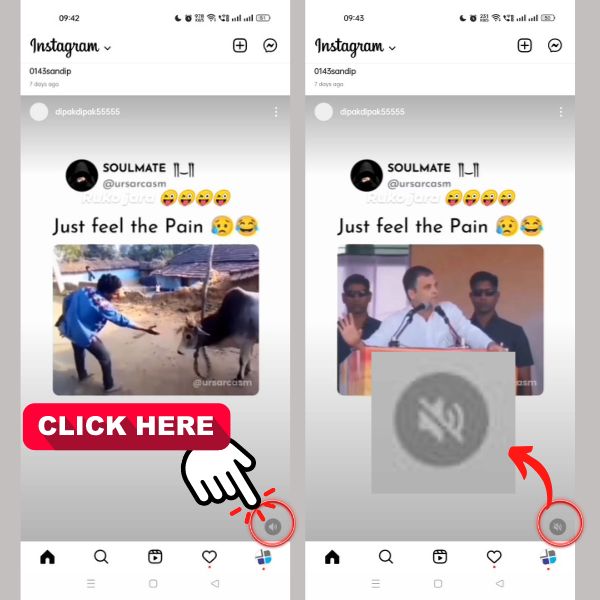
By Media Volume
This isn’t available on some phones you can turn off the sound with the media button
- Firstly Go to Settings
- Then Click on Sound and Vibration Setting
- Now go to media and lower the volume.
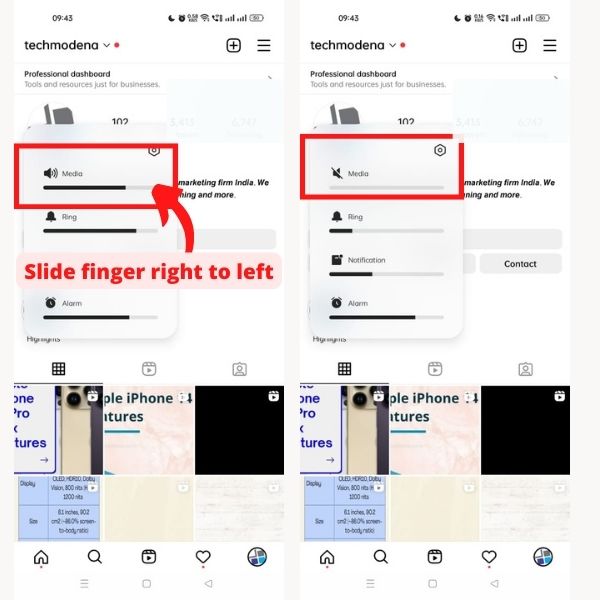
- How to Download Instagram Profile Picture in HD
- How to Increase Sales On Instagram
- How to link Instagram to TikTok 2022
- How To Reset Your Instagram Account
How to turn the sound off on Instagram stories—fix the annoying glitch!
You can turn off sound on Instagram stories or mute a reel. Firstly, start by clicking the sound icon within the Instagram reel itself.
You may also lower your device’s volume while scrolling through stories.
There aren’t many other options for people to use other than Instagram stories sound off until Instagram fixes the issue.
Why won’t Instagram sound turn off or why are Instagram stories playing sound?
Normally, you can disable or turn off Instagram’s sound while using Instagram on a mobile device by either tapping the sound button there or reducing the volume on your device or by media volume. On an iPhone, you flip the switch on the side of the device to turn off the sound. Once you’ve switched the option, Instagram should notify you that you’re in “Silent mode,” allowing you to watch the stories without disturbing anybody around while at work or somewhere else.
However, a lot of users have lately observed that Instagram is bypassing this function and effectively refusing to enter quiet mode. Stories’ sound continues to play as a result, and users have started playing them in circumstances when it may be uncomfortable.
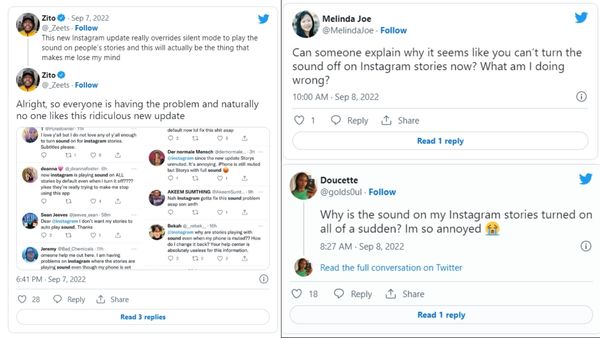
This latest Instagram upgrade, according to one user, “truly overrides quiet mode to play the sound on people’s stories and this will actually be the thing that makes me lose my mind.”
Although it’s not obvious at the moment if this is a bug or a deliberate move on Instagram’s part, many are not pleased with the change.
Another person said, “Please stop. I want to view movies in silence. Why are Instagram stories automatically playing sound?” My Instagram sounds always on this is irritating.

A third asked, “Can someone explain why it appears like you can’t turn the sound off on Instagram stories now? What am I doing wrong?”
Turn sound on or off when watching reels in your Instagram feed
- Tap volume off to turn off the sound or volume on to turn it on when you’re viewing clips from your Instagram feed.
- If you tap on a reel in your feed, you can toggle the sound on or off by tapping anywhere else on the reel while it is playing.
- While a video is playing, you can also activate the sound by pushing the volume controls on your phone. You can use the buttons to change the volume once the sound has started.
Is there a way to turn the sound off on Instagram Stories?
Yes, there is a way to turn the sound off on Instagram stories. Normally, it’s rather easy to turn off the sound on Instagram Stories, but for those who are having this problem, it can be next to impossible. Although you may try deleting and reinstalling the app or logging out and back in, it’s likely that Instagram’s engineering staff will need to solve this bug. Since it is extremely improbable that Meta would ever purposefully roll out this type of functionality, it is more likely that it is a bug.
Instagram has not publicly recognized this problem, but considering how pervasive it appears to be, it is probably being addressed by a team of engineers right away. Since these repairs are often carried out within a few hours, it is likely that the issue with the sound will be rectified shortly.
If not, consumers might simply experience growing irritation. Since Instagram is supposed to function correctly, users who discover that it doesn’t may be likely to complain or even uninstall the application.
What is going on with Instagram stories—Unable to mute stories?
It seems absurd that Meta would ever do something like that, especially because Instagram hasn’t made any intentions to eliminate the mute option.
Being unable to mute Stories is an annoying bug with the program, thus the most probable explanation is that Instagram has crashed.
Instagram frequently has issues because of its large user base of over a billion people worldwide.
If this is the case, things should return to normal in a few hours while the app’s development team works on a repair. Typically, issues are rectified in a few hours.
Others are certain that this is a fresh Instagram update from September 2022, in which case the no-mute option would be permanent. b
We won’t be able to be certain until the app fixes the problem. Instagram has been contacted by HITC for a response.
How do Instagram stories sound muted?
You can Mute Instagram stories Sound by lowering your device Volume or sliding your media volume and also Instagram stories sound Muted by clicking on the sound Icon.
Here are the steps to turn off sound on Instagram stories:
- Open the Instagram app on your smartphone.
- Tap on your profile icon in the bottom right corner of the screen.
- Tap on the three horizontal lines in the top right corner of the screen to open the menu.
- Scroll down and select “Settings.”
- Tap on “Sounds.”
- Toggle off the “Allow Sound” option.
- Go back to the Instagram story and check if the sound is turned off. If not, try restarting the app or your device.
If you’re experiencing an annoying glitch where the sound won’t turn off, you can try force-closing the Instagram app and restarting it. If that doesn’t work, try clearing the app cache or uninstalling and reinstalling the app.
How to mute or silence sound stories on Instagram?
Yes, Instagram is playing sound even when it’s muted. You can mute or silence Instagram stories by using the volume button, sound icon, or media volume. This is the only way to mute Instagram volume.
SOUND WON’T TURN OFF ON INSTAGRAM STORIES AND USERS ARE REALLY ANNOYED
Instagram users are threatening to once again delete the app because they are unable to turn off the sound on Stories. SOUND WON’T TURN OFF ON INSTAGRAM STORIES AND USERS ARE REALLY ANNOYED
This comes after a number of other changes that weren’t well received by users, such as larger posts and feed recommendations from users you don’t follow.
Instagram’s CEO, Adam Mosseri, declared in May 2022 that the app is now giving priority to video and mobile content while also testing a number of new features.
It’s unclear at this point if the sound issue is a new feature or a bug, but thousands of users have been complaining on Twitter.
A Meta spokesperson told HITC in a statement that the problem has been fixed in the most recent version of Instagram for iOS, therefore users should update to that version right now.
When will the Instagram Stories sound bug be fixed?
Most likely, we’ll just have to wait eagerly for Instagram to fix the issue. There’s a significant probability the business will be able to resolve the issue remotely in the same way as opposed to releasing an app update given that this fault appeared seemingly at random outside of an Instagram app update. The parent company of Instagram, Meta, told Newsweek that a patch is being developed, however, that statement was made days ago and no additional information is now available. And we’re all still listening to stories unintentionally.
This glitch appears to be limited to the iPhone as of right now. When using Instagram Stories on an Android phone, everything operates as it always has: audio only plays when you use the volume buttons if your phone is muted. No funny business with the hardware mute switch is needed.
Whatever Instagram has to do, I hope it does it soon because I need to resume pretending to be paying attention to something else while watching Reels.
Check our latest article on how to Fix ‘Suspected Automated Behaviour’ on Instagram Error
Can’t turn the sound off Instagram stories?
You can turn off Instagram stories by sound icon, media volume, or lowering your device volume.
Why iOS users can’t turn the sound off in Instagram stories?
iOS User currently facing an issue with turning the sound off on Instagram stories due to a bug. It will be fixed soon as per updates from – the meta spokesperson. You can see the screenshot of mail received from “BECKMEDIA TEAM”. It will be fixed soon.
Instagram Audio Bug will be Fixed soon as per Meta on iOS Audio Bug.
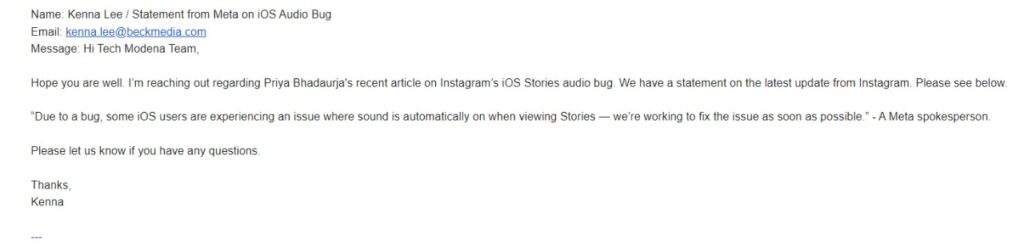
How do you mute a video on Instagram in 2022?
When editing an Instagram video, click the speaker button to mute it.







How much time to take in Instagram stories to fix unmuted sound
According to official messages, they will fix the Instagram stories’ sound soon.
Please update me when Instagram stories sound muted has been resolved.
Sure, we will Update
Please update when the issue resolved regarding mute sound Instagram stories.
Sure, We will update as we have any Instagram news or update