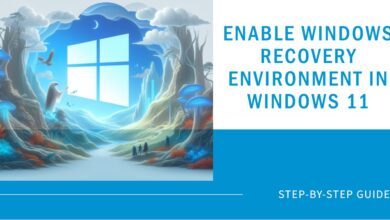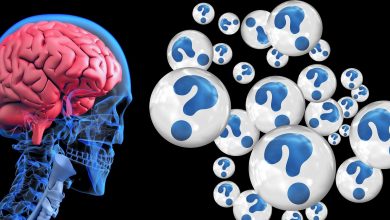How To Delete Apple Pay History?
Protecting Your Privacy: A Step-by-Step Guide to Deleting Apple Pay Transaction History

Step-by-step guide about How To Delete Apple Pay History? Apple Pay is used by Apple users to send or receive payments. The platform records all transaction history. However, you cannot remove your Apple Pay history.
By deleting bank cards, you can still get rid of the full history. Apple Pay transactions can also be disabled so that they are not recorded in the transaction history.
How To Delete Apple Pay History?
Here is steps to delete Apple Pay History-
Step 1: Open Apple Pay Wallet.
Step 2: Tap on the Bank card
Step 3: Select the Which one you want to delete Apple Pay History
Step 3: Tap on Three Dots located at the upper right corner
Step 4: Tap on the transaction for transaction history
Step 5: Click on Apple Pay Activity to check the statement from your card issuer.
Step 6: Look device acc. number and last four digits of the cards that were issued to the merchant.
Step 7: Modify the billing address.
Step 7: Remove the card which you want to remove from your wallet.
When you remove the card all history will be removed.
What is the reason behind Apple Pay Transaction History missing
When we pay with Apple pay for online or offline our history gets saved. However, some of Apple Users complain about their missing transaction history From the Apple Pay App. Here is the Reason Behind missing Transaction History.
1. Behind missing Transaction History is the Removal of the card from Apple Pay after payment. So your Transaction history gets deleted after the removal of your bank card.
2. If your transaction history on the Apple Pay setting is off.
Can you Hide Apple Pay Transaction?
Yes, You can hide your Apple Pay Transaction. Here a steps to hide Apple Pay Transaction
Step 1: Open your Apple Pay wallet
Step 2: Click on the bank card that you want to hide the Apple Pay transaction.
Step 3: Tap on the More option (Three Dots).
Step 4: Tap on the transaction to check the history.
Step 5: Tap on and turn off Transaction History.
- How to unblock google pay account
- How to Cancel a Cash App Payment
- How to Open a PayPal Business Account
Why can’t I delete Apple Pay history?
No, you can’t delete your Apple Pay History because of safety concerns. Still, if You want to delete it then delete your current Account and all the history related to that bank card.
What to do with Apple Pay transactions if my iPhone is stolen or lost?
If you switch on the Find My iPhone App, then you can secure your iPhone.
Remove Your Bank card From your Mac or PC
Step 1: Log in to your Apple ID account.
Step 2: On the Devices section, tap on lost iPhone.
Step 3: Now you can see a list of bank cards,
Step 4: Tap on Remove all.
Remove your cards on another iPhone, iPad, or iPod touch:
Step 1: Open Settings
Step 2: Then click on [your name],
Step 3: Click on the lost iPhone,
Step 4: Click on Remove All Cards.
Contact issuers of your bank cards.
Troubleshooting Tips
Here are some fixing tips in case you’re having problems removing your Apple Pay history:
Verify your internet connection: Check your device is online and that your connection is strong. Transaction history might not be removed if your connection is sluggish or inconsistent.
Check your settings: Check your Apple Pay settings allow you to delete transaction history.
To do this:
- Go to Settings
- Click on Wallet & Apple Pay
- Then check “Allow Transactions” option is turned on and that “Transaction History” is selected.
Update your device: Try updating your device to the most recent version of iOS or watchOS if you are having problems removing your Apple Pay history.
Message Apple Support here: If everything else fails, you can ask for help from Apple Support.
Frequently Asked Questions
Will deleting my Apple Pay history affect my ability to make payments?
No, deleting your Apple Pay history will not affect your ability to make payments. You can continue to use Apple Pay as normal.
Can I delete my Apple Pay history on a different device?
Yes, you can delete your Apple Pay history on any device that is linked to your Apple Pay account. You will need to repeat the steps for each individual card that you want to delete transaction history.
How far back does Apple Pay keep transaction history?
Apple Pay keeps transaction history for 24 months. After this time, the history will be automatically deleted.
Can I turn off transaction history in Apple Pay?
No, you cannot turn off transaction history in Apple Pay. You can delete your transaction history at any time by following the steps.
How do I know if my Apple Pay history has been deleted?
Your Apple Pay history will no longer be viewable in the Wallet app once you delete it. The fact that some transactions could take a few days to process and hence might continue to appear in your transaction history until they have been fully processed is vital to remember.
Can I recover the deleted Apple Pay history?
No, once you delete your Apple Pay history, it cannot be recovered. Consider keeping a separate record of your transactions outside of the Apple Pay app if you need to preserve a record of your transactions.
Will deleting my Apple Pay history delete my credit card information?
No, deleting your Apple Pay history will not delete your credit card information. It will only delete the transaction history associated with your credit card.
How often should I delete my Apple Pay history?
There is no set rule for how often you should delete your Apple Pay history. It’s up to you to decide how frequently you want to delete your transaction history. However, if you are concerned about privacy, you may want to delete your history on a regular basis.
Will deleting my Apple Pay history affect my credit score?
No, deleting your Apple Pay history will not affect your credit score. Your credit score is based on a variety of factors, including your payment history, credit utilization, and length of credit history. Deleting your Apple Pay history will not impact any of these factors.
Can I delete individual transactions from my Apple Pay history?
No, it is not currently possible to delete individual transactions from your Apple Pay history. You can only delete the entire transaction history for a specific credit card.
Does deleting my Apple Pay history affect my ability to make returns or disputes?
No, deleting your Apple Pay history will not affect your ability to make returns or disputes. You will still be able to provide proof of purchase if necessary, as long as you have the receipt or other documentation.