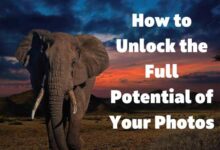How to Open a PayPal Business Account

Launching a new company? Have a successful medium sized business already? Want to Create a PayPal business account? So, how to open a PayPal Business Account?
These accounts are excellent for individuals who want to increase their payment alternatives and manage their day-to-day online sales as well as those who need to start accepting payments. There are advantages to opening a different business account even if you already have a PayPal personal account.
You can open a PayPal business account in just a few minutes if you gather some basic information about your company and yourself and then follow these nine easy steps.
You’ll be able to track payments for products and services, accept payments for them, and make profits. You’ll also have access to features like live customer assistance.
What you need to set up a PayPal business account
To make the process of setting up your PayPal account quick and simple, gather the necessary documents before you log in:
- Owner’s name and address for PayPal accounts (typically the business owner)
- Email address of the account’s owner (this will be verified)
- Name and location of the company
- A company’s customer service phone number
- Bank name
- Bank account number
- Bank routing number
How to Open a PayPal Business Account
- Just Go to PayPal.com
- Sign up for account
- Select Business Account
- Tap Next
- Put your Email Address
Choose an Email Address which is different from personal PayPal account. In case, you use the same Email id for business account, your personal account will be closed.
- Provide some basic information about your business
- Such as, account owner’s name, business name, address, email address and business customer service contact number
- After filling all details, Tap on Agree and Create account
- Now supply other additional information about your business
- Whether your company is a sole proprietorship, partnership, corporation, nonprofit, or government agency will be requested of you.
- Depending on your response, you can be questioned about the goods or services your company offers, your tax ID number, sales, or your website’s URL.
- Give us your personal data.
- You’ll need to enter your date of birth, home address, and the last four digits of your social security number when creating your account.
- Click Submit after you’ve finished this step.
- Please verify your email address.
- PayPal will send you an email to confirm the email address you gave in a little while.
- Verify your email address after opening the email.
- You must complete this step before using your account.
- Give details about your bank account.
- Enter your bank account details after logging into PayPal and following the instructions in the email.
- If you don’t have a company account, you can use a personal bank account number.
- To finish this stage, you must provide the name of your bank, the account number, and the routing number.
- When everything is finished, PayPal will make two minor transfers into the account and then send a verification request to your bank.
- Check your bank account frequently for two tiny deposits from PayPal because this process takes three to five days to complete.
- You can complete setting up your account after you witness the transaction.
- Enter your PayPal login information.
- For the purpose of validating your banking details, you could receive extra instructions.
- When everything is finished, PayPal will ask you to select the payment options your company will accept.
- You’ll also get access to all of the additional advantages of a PayPal business account at this point.
What are the benefits of using PayPal business account?
An overview of the features available with PayPal business accounts is shown below:
- Account creation is simple.
- PayPal business accounts, which can be registered under a corporate or business name, provide greater privacy than personal accounts.
- Users of PayPal business accounts are able to accept payments from clients who do not have a PayPal account by credit or debit card.
- You can choose the level of access for each of your 200 employees’ account access.
- Users with PayPal business accounts can get live customer service.
- Users can use the business tools and goods offered by PayPal.
How much does it cost to open a PayPal business account?
It costs nothing to open a PayPal business account. There are no setup fees, monthly fees, or minimum processing requirements for utilising PayPal Payments Standard (PayPal Payments Pro has a $30 monthly fee). You can even cancel your account at any time.
Creating a PayPal business account is free, but there are costs for some of the services it provides, like processing credit and debit card payments and accepting payments from abroad for goods and services.
What is difference between PayPal personal account and business account?
These are what PayPal refers to as Personal and Business accounts. For consumers who prefer to share costs among multiple persons or who frequently shop or receive paid online, personal PayPal accounts are best. Businesses or merchants find business accounts to be great because they provide extra advantages for them.
Can anyone create PayPal business account?
A business account can be opened with no minimum income or sales volume requirements. However, in order to qualify for PayPal Working Capital, your business account must be active for 90 days and have processed at least $15,000 over the course of a 12-month period.
What are the cons of PayPal business account?
- Small transactions may incur significant fees.
- The time it takes to access your money is up to 3 business days.
- The cost of chargebacks is relatively substantial.
- Anytime your account may be suspended.
- Some clients simply don’t enjoy using PayPal.
- Digital objects are not covered by the protection policies.
Do you need a business bank account for PayPal?
No, a bank account is not required to use PayPal or accept payments. To send and receive payments and transfer money, you can however link your PayPal account to a bank account, a debit card, or a credit card account.
Conclusion
So above mentioned steps are worth it to open a PayPal Business Account. Process is very easy and understandable. I hope all information is useful for every reader.
People May Ask
Q- Can you go from personal to business PayPal?
A- Your current PayPal Personal Account can be upgraded to a Business or Premier Account by doing the following: Open your PayPal account by going to https://www.paypal.com/UPGRADE and logging in. On the page’s bottom, click the Upgrade Now button. You can select a personal Premier Account or a Business Account on the following page.
Q- Does your name appear on PayPal business?
A- Your name or the name of your company will appear on your PayPal.Me page, along with a profile photo or logo and the suburb connected to your PayPal account. This will make you more recognizable to site visitors and make it easier for them to do business with you.
Q- How do I take money out of my PayPal company account?
- After logging in, visit your Wallet.
- Then select Transfer Funds.
- Transfer to your bank account by clicking.
- In order to finalize your withdrawal, follow the instructions.
Q- PayPal scams are possible?
A- PayPal still shares one trait with conventional credit card payments, despite its benefits: fraud. PayPal deals with a never-ending barrage of frauds and fraud efforts that aim to steal money from other people’s pockets, just like any other payment processor.