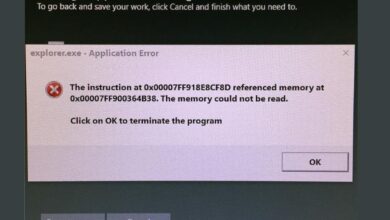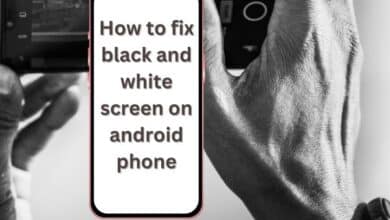How to change device name on iphone

How to change the device name on iPhone? You can change the device name of your iPhone. Which your computer, your personal hotspot, iCloud, and AirDrop use.
How to change the device name on iPhone
- Go to Settings.
- Click on General
- Click on About
- Click on Name
- Click on the Clear Text button
- Enter a new name
- Then Click on Done
There are a few more reasons for changing the name. If you wish to increase your privacy, you could choose to exclude your name from your name, as in “Dave’s iPhone.” If you do want your name to be included, though. Or perhaps you simply want the phone to have a nice moniker that is special to you.
Any iOS device, including the iPhone and iPad, may have its name changed with only a few touches, regardless of the motivation. There actually aren’t any negative effects from altering the name of your phone, so don’t worry about them.
The update takes place very immediately after changing the device’s name. For instance, you may see the new name right away on iCloud. You won’t ever have a situation where an app or device gets confused when seeking for the previous name. Furthermore, you are free to alter the name as much as you desire.
Conclusion
There are a few more reasons for changing the name. If you wish to increase your privacy, you could choose to exclude your name. Or perhaps you simply want the phone to have a nice moniker that is special to you.
- How to Rearrange Apps on iPhone
- How to Minimize Youtube on iPhone
- How to Use Blue Light Filter on iPhone
- How to get Google Pixel 6a’s Magic Eraser tool on Apple iPhone
People May Ask
How do I find my iPhone device name?
To verify your iOS data, open the Settings application:
- Press General.
- Click About. The device information, along with the device name, will be shown.
How do I change my iPad device name?
The name of your iPad can be changed, and iCloud, AirDrop, your personal hotspot, as well as your PC can all use it. Type a new name under Settings > General > About > Name, then click Done.
Can I rename the backup on my iPhone?
Start by selecting “Rename” from the drop-down menu when you right-click the cloned folder. Press “Enter” after entering the new name.
How do I rename my AirPods on my iPhone?
You can Rename your AirPods
- Make sure your AirPods are on and linked to your device.
- Choose one of these: Using an iPod touch, iPhone, or iPad: Select Bluetooth from the Settings menu, then select the AirPods icon. Enter a new name, and touch Done after tapping the existing name.
How can I rename the Bluetooth on my iPhone?
A Bluetooth device can be renamed using settings
- Click Settings, then choose Bluetooth.
- Each device’s name is accompanied by an information symbol (with the letter i). You may rename a connected device by tapping on its icon.
- Choose Name.
- To complete the procedure, type in the chosen name and return to the previous page.
What is a mobile device’s name?
Utilizing the phone itself is the best approach to determine the model name and number of your phone. Go to the bottom of the list in the Settings or Options menu and select “About phone,” “About device,” or a similar option. The model number as well as the device name must be mentioned.
How do I find the device name on iPad?
How to Find the iPad Model Name & Number
- On the iPad, click the Settings app.
- Navigate to “General” and then “About.”
- To get the iPad model name, locate the “Model Name” option towards the top of the About Settings page.
- Locate the iPad’s “Model Number” right beneath “Model Name.”