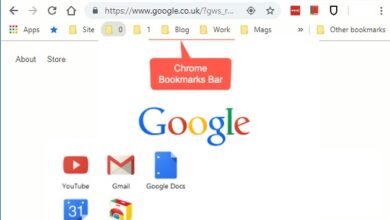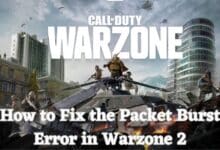What to do with old computers

What to do with old computers- This is an introduction to the topic of disposing of an old computer. Disposing of an old computer can be done through recycling or trade-in programs, such as the one offered by Best Buy. The goal of these programs is to properly and responsibly dispose of electronic waste while reducing waste and conserving natural resources.
The process of disposing of an old computer can vary depending on the specific program, but typically involves steps such as researching options, preparing the computer for disposal, and providing documentation.
Turn your old computer into a NAS
Here’s a step-by-step guide to turn an old computer into a Network Attached Storage (NAS) device:
- Install an operating system: You will need to install an operating system on your old computer that is suitable for use as a NAS device. Free NAS operating systems include FreeNAS and OpenMediaVault.
- Connect storage: You will need to add storage to your NAS, either by installing additional internal hard drives or by connecting external drives through USB or eSATA.
- Configure the network: Ensure that your NAS is properly connected to your network and that it has a static IP address.
- Set up file sharing: Using the operating system’s built-in file sharing capabilities or a third-party application, set up file sharing on your NAS. You may need to configure your firewall to allow access to the shared files.
- Access your NAS: From other computers on your network, you can access your NAS and the files it contains by browsing the network or by mapping a network drive.
- Optional: Install additional applications: Depending on your needs, you may want to install additional applications on your NAS, such as a media server, backup software, or a BitTorrent client.
By following these steps, you can turn your old computer into a NAS device that can be used to store, share, and access files over your network.
Turn it into a home media server
Here’s a step-by-step guide to turn an old computer into a home media server:
- Install an operating system: You will need to install an operating system on your old computer that is suitable for use as a media server. Some popular options include Plex Media Server, OSMC, and Kodi.
- Connect storage: You will need to add storage to your media server, either by installing additional internal hard drives or by connecting external drives through USB or eSATA.
- Configure the network: Ensure that your media server is properly connected to your network and that it has a static IP address.
- Set up media server software: Install and configure the media server software of your choice. This may involve specifying the location of your media files, setting up user accounts, and configuring the server’s network settings.
- Stream media: From other devices on your network, you can access your media server and stream the media files it contains. This can be done through a web browser, a media center application, or a dedicated media streaming device.
- Optional: Install additional applications: Depending on your needs, you may want to install additional applications on your media server, such as a BitTorrent client, backup software, or a VPN.
By following these steps, you can turn your old computer into a home media server that can store, manage, and stream your media collection over your network.
Turn it into a gaming server
Here’s a step-by-step guide to turn an old computer into a gaming server:
- Install an operating system: You will need to install an operating system on your old computer that is suitable for use as a gaming server. Some popular options include Windows Server and Ubuntu.
- Configure the network: Ensure that your gaming server is properly connected to your network and that it has a static IP address.
- Install game server software: Depending on the games you want to host, you will need to install the appropriate game server software. Some popular options include Minecraft, Garry’s Mod, and Counter-Strike: Source.
- Configure game settings: You will need to configure the game server software to specify the game settings, such as the number of players, the map, and any other options.
- Start the server: Once you have configured the game server, you can start the server and invite players to join.
- Optional: Install additional applications: Depending on your needs, you may want to install additional applications on your gaming server, such as a voice chat application or a server management tool.
By following these steps, you can turn your old computer into a gaming server that can host multiplayer games for players over your network.
Use your old computer as a retro gaming PC
Here’s a step-by-step guide to turn an old computer into a retro gaming PC:
- Install an operating system: You will need to install an operating system on your old computer that is suitable for use as a gaming PC. Some popular options include Windows and Linux distributions such as RetroPie.
- Install emulator software: In order to play retro games, you will need to install emulator software on your gaming PC. This software will simulate the hardware of classic gaming systems, allowing you to play the games designed for those systems.
- Obtain game ROMs: You will need to obtain game ROMs, which are the files that contain the game data for retro games. There are various websites that offer game ROMs for download, but it is important to ensure that you obtain them legally.
- Load games into emulator: Once you have obtained the game ROMs, you will need to load them into the emulator software. This may involve specifying the location of the ROMs on your hard drive or copying them to a specific folder.
- Configure controls: You will need to configure the controls for the emulator, either by mapping them to specific keys on your keyboard or to a gamepad.
- Start playing: Once you have loaded the game ROMs and configured the controls, you can start playing the games.
By following these steps, you can turn your old computer into a retro gaming PC that can play classic games from a variety of systems.
Give it to charity
Here’s a step-by-step guide to donate an old computer to charity:
- Research charity organizations: Start by researching local and national charity organizations that accept computer donations. Some popular options include Goodwill, The Salvation Army, and Computers with Causes.
- Check the computer’s specifications: Before you donate the computer, check its specifications to ensure that it is in working order and meets the minimum requirements set by the charity.
- Wipe personal data: If the computer still contains personal data, you will need to erase it. This can be done by reformatting the hard drive or using data-wiping software.
- Package the computer: Once you have wiped the personal data, package the computer carefully to protect it during transport. This may involve wrapping it in bubble wrap or placing it in a box.
- Deliver the computer: Deliver the computer to the charity organization, either by dropping it off in person or by shipping it. Be sure to get a receipt for your donation, as it may be tax-deductible.
By following these steps, you can donate your old computer to a charity organization, where it can be used to help others. This is a great way to give back to your community and support a good cause.
Sell it
Here’s a step-by-step guide to sell an old computer:
- Research the market: Before you sell the computer, research the current market to determine its value. This can be done by checking online classifieds and marketplaces, such as eBay, Craigslist, and Facebook Marketplace, for similar computers.
- Clean and test the computer: Clean the computer and perform any necessary repairs to increase its value. Then, test the computer to ensure that it is in working order.
- Prepare a list of specifications: Write down the specifications of the computer, including the make and model, processor, memory, storage, and operating system. This information will be useful when listing the computer for sale.
- Take photos: Take high-quality photos of the computer that highlight its condition and features.
- List the computer for sale: List the computer for sale on an online marketplace or classified website. Be sure to include the specifications and photos, as well as a detailed description of the computer’s condition.
- Negotiate the price: Respond to interested buyers and negotiate the price. Be open to reasonable offers and be prepared to answer questions about the computer’s specifications and condition.
By following these steps, you can sell your old computer for a fair price and earn some extra money in the process.
Recycle it
Here’s a step-by-step guide to recycle an old computer:
- Research recycling options: Start by researching local and national electronic recycling programs. Some popular options include E-Cycle, Best Buy, and Goodwill.
- Check for hazardous materials: If the computer contains hazardous materials, such as batteries or leaded glass, it must be disposed of properly to avoid environmental harm.
- Disconnect the computer: Disconnect the computer from all cables and peripherals, such as the keyboard, mouse, and monitor.
- Package the computer: Package the computer carefully to protect it during transport. This may involve wrapping it in bubble wrap or placing it in a box.
- Transport the computer: Transport the computer to the recycling center, either by driving it there or by shipping it.
- Provide documentation: Provide the recycling center with any documentation that they require, such as a proof of ownership.
By following these steps, you can recycle your old computer in an environmentally responsible manner. This helps to reduce waste and conserve natural resources, while also ensuring that hazardous materials are handled properly.
Does Best Buy take old computers?
Yes, Best Buy does take old computers. The company has an electronic waste recycling program that accepts a wide range of electronics, including computers. You can drop off your old computer at a Best Buy store and they will recycle it for free.
Can I trade in my old computer?
Yes, you can trade in your old computer at Best Buy. The company has a trade-in program that allows you to trade in old electronics, including computers, for a Best Buy gift card. The value of the gift card depends on the make and model of the computer, as well as its condition. To trade in your computer, simply bring it to the Best Buy store and a representative will assess its value.
- Dental Computer Support: What Does It Mean And Why Would You Need It?
- Best Antivirus Software for Computer/Laptop
- 10 Methods to Speed-up Your Computer Performance
Conclusion
Properly disposing of an old computer is an important step in reducing waste and conserving natural resources. By using programs such as the Best Buy trade-in or electronic waste recycling program, you can ensure that your old computer is disposed of in an environmentally responsible manner.
When considering disposing of an old computer, it’s important to research your options, properly prepare the computer for disposal, and provide any necessary documentation. Taking these steps will help to minimize the impact of electronic waste on the environment and promote sustainability.