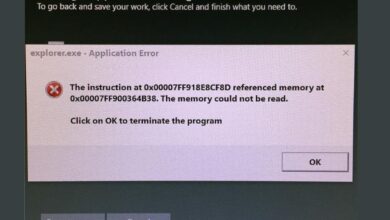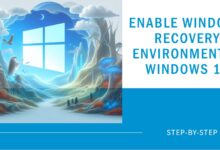YouTube Music Update
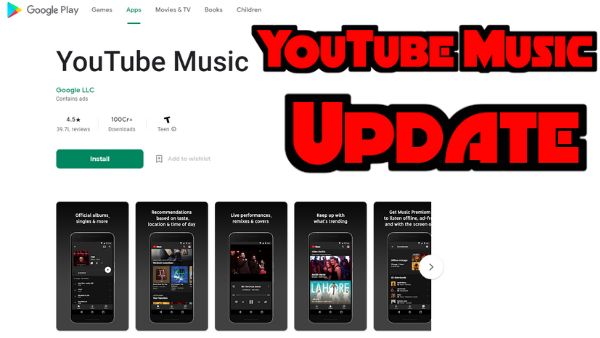
YouTube Music update to be completely compatible with the new media controls in Android 13.
Given that Android 12 was one of the most important changes in the OS’s history, don’t expect Android 13 to be a reinvention for the second season in a row. Nonetheless, the update introduces a number of new features, UI adjustments, and a more polished edition of Material You.
One of the most apparent changes in Android 13 is the addition of a new squiggly media player, that needs apps to target API level 33 in order to use the new look. YouTube Music has now done just that, improving your musical knowledge with it.
YouTube Music Update 5.16 is now available through the Play Store, and if you’re running it on Android 13, you should notice an upgraded media player. The media controls in your notifications tray and on your lock screen now have a squiggly motion for the dot as it moves around the track thanks to this update.
This progress bar is located between back and forward buttons, featuring repeat and shuffle buttons in the right corner. Just above shuffle button is a play/pause button located in a hard-to-miss, rounded-square icon that changes colors to fit the current album image.
Unfortunately, the like and dislike buttons that were formerly available in YTM’s media notice have been removed, so customers who relied on them to improve suggestions will now have to access them via the app.
YouTube Music now joins Chrome in being completely compatible with the new media controls, thanks to this latest update. Previously, YouTube Music, like any other music app that had not been upgraded to API level 33, had a half-baked version of this new player that, while displaying the squiggly music bar, put all media controls into the display’s corner.
Spotify as well as YouTube have yet to receive comparable changes, but with just a few weeks until Android 13 becomes stable, there’s still plenty of time.
YouTube Music Update
Introducing you to the world of music:
- Over 7 billion official songs
- Songs content such as live performances, covers, remixes, and music not available elsewhere
- Thousands of playlists selected across different genres and activities
- Get personalized music that’s suitable for any occasion:
What is New in YouTube Music?
A makeover of media controls is one of the key aesthetic changes in Android 13, and YouTube Music has now been upgraded to accommodate the new look.
To take use of the new design, apps must target API level 33. Otherwise, all controls show at the very bottom of the taller player, creating a highly tight experience that makes tapping more difficult.
YouTube Music update 5.16 is optimized for Android 13 and has a rounded square pause button on the right, as well as a circle with a transition animation between two stages. Back/forward flank the squiggly progress bar, with repeat and shuffle in the corner.
- How to Make Youtube Shorts on pc
- How to make money on YouTube (2022)
- What is YouTube Music Premium
- YouTube SEO: How to Rank YouTube Videos in 2022
YouTube Music is entirely familiar with the latest media player, as are Chrome and Google Podcasts (which can be updated via the Google app). Spotify is yet to be updated, but should be in the coming weeks before the Android 13 debut on Pixel. It’s also missing from the main YouTube app (for background audio playback).