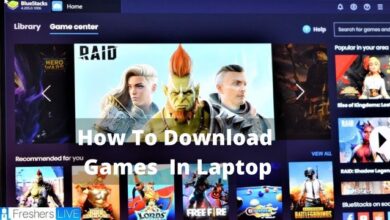Are you still in doubt about the best operating system for your computer?
We’re going to solve it for you.
Let’s go into details.
As the launch of the new operating system of Windows happened recently, you need to choose between the advanced form of Windows or Linux.
Because it’s high time to step up your system to boost your level of productivity.
Linux
The Linux company quotes on their official website about Linux, “It’s in your phones, in your cars, in your refrigerators, your Roku devices. It runs most of the internet, the supercomputers, making scientific breakthroughs, and the world’s stock exchanges”.
It operates on your system with an open-source license for free.
A common line about Linux is “an OS that is run by the people for the people.”
It has a lot of versions to choose from, which the company calls distributions.
This means you have quite a few choices to choose how your operating system will look like.
You can even have a look that is almost like a mirror of the Macbook.
First of all, let’s go for the definition.
Windows OS introduction:

Microsoft Windows is a group of many GUI based operating systems developed. It mainly targets the personal computing market.
In this OS has two versions e.g. 32 bits and 64 bits and is available in both clients as well as server versions. Windows was first released in 1985. The latest client version is Windows 10 which was released in 2015.
Linux Introduction:
It is a group of Unix-like operating systems based on this kernel. It belongs to the family of free and open-source software. It is usually packaged in distribution. It was first released in 1991.
Windows Architecture:
Each layer is further composed of various modules.
(i) User Mode:
User mode has integral subsystems and environment subsystems.
Integral subsystems include fixed system support processes, service processes, security subsystems and user applications.
The environment subsystem acts as a link between the user-mode applications and the OS kernel functions.
There are four primary environments,
subsystems i.e. Win32/, POSIX, OS/2 and windows subsystems for LINUX.
(ii) Kernel Mode:
Kernel mode has complete access to hardware and computer system resources. It executes the code in a protected memory area. It consists of Executive, microkernel, kernel-mode drivers and hardware abstraction layer (HAL).
All executive services are further divided into various subsystems.
The microkernel lies between Different OS
executive and HAL. It is responsible for multiprocessor synchronization, thread scheduling, interrupt & exception dispatching, trap handling and many more.
Linux Architecture –
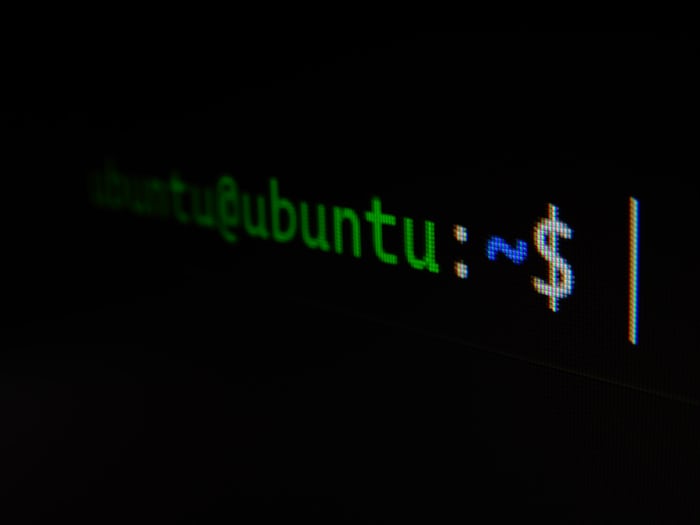
This Architecture also has two layers. They’re user space and kernel space. Within these layers, there are four main components e.g. Hardware, kernel, System call interface (aka Shell) and User applications or utilities.
The hardware consists of all the peripheral devices which are attached to the computer such as terminals, printer, CPU, RAM.
Now comes the monolithic Kernel which is the core.
The kernel has many subsystems and other components too. It is responsible for a lot of critical tasks like process control, networking and many more.
Let’s discuss advantages of Linux over Windows:
1. Security comparison-
It’s a fair comparison between these two OS. It is less vulnerable to attacks than Windows. As you know It is open-source, it’s harder to crack down than Windows.
The other reasons are:
– It’s viewable by a lot of people who work on it.
– People can spot bugs, security flaws and Windows is a much more popular operating system so it is a hard choice of target. Because if hackers want to penetrate a ton of systems of people, they will want to go for the masses, not a small group of people. And people who use Linux are a bit more knowledgeable than other users. So, the moral of the story is consumer targets are not going on Linux.
And, It gives its user admin access, but Linux runs on a lower privileged mode.
If a virus can’t affect your system, it will not be effective to the crucial parts of your system.
And for Windows users, you have to run a program as admin access, it becomes easy to log into your systems.
2. Performance comparison-

Linux performs better than Windows.
Yes, your system has got fewer chances of getting crashed or anything you don’t want. And also a major thing is you don’t have to restart your system to make your updates successful likes do in others. For example, when you install software, your computer doesn’t behave like before or doesn’t work like normal and it shows to restart.
Oops!
We can feel your pain here.
One point is Linux also uses less power to run a computer.
3. File system-
When we compare file systems in both, in Microsoft Windows, files are stored in folders on different data drives like C: D: E:
But, in Linux, files are ordered in a tree structure starting with the root directory.
This root directory can be considered as the start of the file system, and it further branches out various other subdirectories. The root is denoted with a forward slash ‘/’.
In Linux, everything is a file. Directories are files, files are files, and devices like printers, mice, keyboards etc. are files.
It’s reliable and free.
Let’s look into the File types.
1. General.
2. Directory.
3. Device files.
4. Users choice-
Linux is free. And now, you need to buy it when you want to install it on a new computer.
But it’s not the case that you will use your computer for your daily various needs, you should go for good placement.
And it is a lot better for privacy than Windows.
As you know, Microsoft runs Windows to collect your data and many more things, which is not too good in the long run. However, in Linux, you don’t need to go for any data sharing, but you can volunteer by sharing a few of your data or denying it.
If you want to do the same in Linux, you have to dig down into the registry and finish it off which is crazy work.
And on Windows, you can’t do it.
There are 3 types of users in Linux.
-Regular.
-Administrative(root).
-Service.
In Windows, there are 4 types of user account types.
-Administrator.
-Standard.
-Child.
-Guest.
5. Software installation –

For downloading software on Linux, a new term “repository” comes into play. There’s the same world named as a big database or storage centre that developers upload there. Like an app store, on the internet which may be local or global, but you have to download your preferred software by typing the command line to go to the repository GUI.
This means you don’t require to go to any website that helps to download OS. About the big problems you face here, some apps are not available in the so-called repositories.
So, you have to go for manual set-up. And if you don’t have an internet connection and no repository has it, you should go for a better way.
Let’s discuss disadvantages of Linux over Windows-
1. Lack of software (compatibility)-
On Linux, you don’t have the scope to download a lot of software which you do in Windows.
This means all developers don’t upload the same software. The quality of useful software like Adobe creative suite as premiere pro, Photoshop, GIMP or your favorite video games are not compatible with Linux like you do with Windows.
But you can take open source alternatives from big storage on the internet, which are amateur as compared to your exclusive apps on Windows.
However, you can grab some of the software on Linux nearly like them.
2. Installing software-
While installing software on Linux, you need to be connected to the internet which looks not too much, but it is. For example, in Windows, you go for the simple download of the file and go offline and install it. But in the case of Linux, you have to go for the dependency before you download and install the software from the repositories. And you also have to choose the right dependency, you should research right and make it correct for the whole procedure.
Yes, it’s a lot more work than it seems.
For this reason, it is called the dependency hell. And the bitterness of the process is you don’t have the quality software like you get to have in Windows.
Windows has a major command over Linux in case of these useless dependencies.
To be honest, you have the guts to solve this issue of Linux and do it for your system.
3. The idea of getting into Linux –
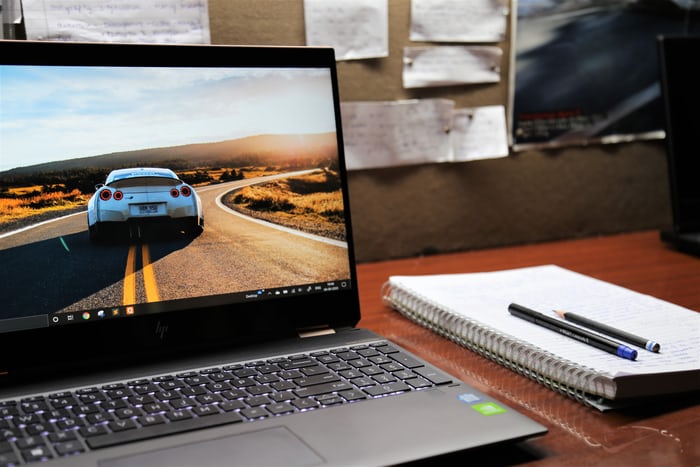
If you have used Windows all your life, it will be hard to accept that Linux works similarly to Windows.
In Windows, you usually have ready-made software interfaces and other comforts, but you can’t have it in Linux. Here, you should have a sharp mindset to learn and prepare to jump up whether any unusual condition comes in the middle.
You always need to look up things that may not work as per your expectation.
So, it doesn’t make much sense to switch
So, it doesn’t make much sense to switch to Linux from Windows for daily work and use.
–Why is Linux faster than Windows?
There are many reasons for Linux being generally faster than windows.
1. Linux is lightweight and Windows is heavy.
2. In Linux, the file system is organized. Files are located in chunks that are very close to each other.
This makes the read-write operations fast. On the other hand, Windows is a dumpster.
Conclusion-
A popular comment from Reddit says, “At the end of the day, the Linux community wants to make software, and Microsoft wants to make money. When those goals are opposed, Linux becomes the better choice.”
Linux is far too fragmented.
Windows 10 is not that bad. But the misconception about Linux is you need to be a tech-savvy person or you have to be a computer science major.
But, it’s a completely fake perspective. One of the major reasons is you need to face change while using your computer or laptop.
And you have to put effort into understanding the less popular operating system. You love to be in your comfort zone. And yes, that’s a big mistake for most people.
And hackers target not only big companies but also personal profiles at random.
Most aren’t prone to changes as you get Windows as an in-built operating system.
Linux is employed by many corporate organizations as servers and OS for security purposes while Windows is mostly employed by business users and gamers.
Reasons behind your choice should be:
1. Compatibility-
As we said before if you are prone to use more software on Windows, Linux will give you pain for sure. Because you have to undergo a lot of struggle to have that kind of application and in the end, you don’t even get that much high quality.
2. Lack of time-
If you are a busy person and have a to-do list to work on an everyday basis, you should never go into this dual operating system mode. Means why not, finish them in one and save you precious time.
3. Better for beginners, an old person or a kid:
They are newbies, so as they use a computer, it is always better to suggest Linux for its simplicity, variety and secure position than Windows.
Now, the choice is yours!
Thanks for reading till the end. Hope you’ve found it useful.
Check our other articles below.
See you soon!