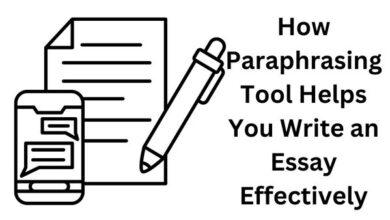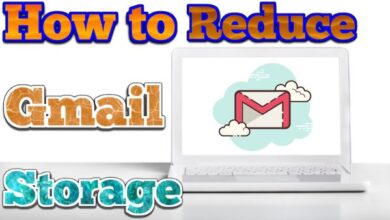How to Know if Your Google Account is Hacked

Since Google accounts provide access to so many chances, they are a huge target for hackers. How to know if your Google Account is hacked? is what you need to be on the lookout for.
Hackers increasingly target almost all types of accounts. This includes accounts that are obviously important, like your bank accounts, as well as ones that seem to have less importance, like social media and email. Because each can be sold again on the dark web, they are all valued.
Although Google accounts have useful security measures, because of the service’s popularity, hackers frequently target them. Gmail is plainly a part of Google, thus many hackers who take over them also attempt to conceal their activity from users.
Here are some signs to check for if you suspect that your Google account has been hacked.
How to Know if Your Google Account is Hacked
- Your Password Has Been Changed
It is evident that your account has been compromised if your password has been changed without your involvement. In order to avoid being kicked off by the account’s legitimate owner, hackers frequently change their passwords.
But even if your password hasn’t been altered, your account could still have been compromised. Because it enables them to use the account without the account owner being aware of it, hackers frequently keep the password unaltered.
- You Receive Security Alerts From Google
Google will frequently give you a security alert if your account has been compromised or if someone tries to compromise it. Because the hacker will typically be attempting to access your account from a different device and IP address, Google can easily identify hacking attempts.
It’s significant to remember that not all attack victims receive security notifications. A security alert might also be sent, but the victim might not see it since the other person in charge of their account deletes it right away.
- Somebody Else Has Logged Into Your Account
Every time someone connects into your account, a record of their IP address and device is made. Open Gmail, go to the bottom of the screen, look for Last account activity, then click Details to see a list of successful login attempts.
Regardless of whether Google sends you a security notice, it’s important to occasionally check this page. Hackers have several options for obscuring their actions, but they shouldn’t be able to conceal their login activity.
- Your Security Settings Have Been Changed
Someone who steals into your account can try to modify your security settings. If they modify the account’s recovery email, they can use it to reclaim access in the event that you ever change your password. For the same reason, they might modify your security questions as well.
Google will notify you if your security settings are changed, but it’s vital to keep in mind that a hacker might easily delete this notification before you even see it.
- Your Outbox Has Emails That You Didn’t Send
Hackers frequently access email accounts in order to send emails. Spam can be distributed to tens of thousands of people via a compromised email account. If this occurs, Google may ban your account because they believe you were involved in the behaviour.
A compromised email account can also be exploited to pretend to be the account holder. The hacker would then be able to get in touch with persons the victim knows and demand information or money.
- Your Inbox Has Emails About Changing Your Password
Any other accounts that are linked to your Gmail account could be targeted if someone manages to hack it. This can include your bank and social networking accounts, depending on how you use your Gmail account.
Check your accounts to see what you have, then go to each site and request a password change. If any of these emails appear in your inbox, there has been a compromise and the hacker is attempting to get even more control.
- How to Access Gmail Without Internet Connection
- How to Delete Gmail Account or Google Account
- 6 Ways To Recover Gmail Account: Step By Step Report
- How to get verified on Kick: Unlocking the Verified Badge
- Other Services Have Been Hacked
It’s probable that your Gmail account was the source of the issue if it appears that your banking or social media accounts have been compromised. Your bank account may show unauthorised charges, and your social media profiles may show questionable activity.
These accounts can be hacked in a variety of methods, but the accompanying email address should always be double-checked.
- Your Contacts Receive Emails from You
Hackers frequently mimic the victim using stolen email accounts. They might get in touch with folks on your contact list and request a loan. They might also try to get information about them that can be used for phishing, depending on who is in your contact list.
Although the hacker may be able to delete the emails they have sent, they might not be able to delete the replies they have received. A hack has most likely occurred if you discover emails in your inbox that relate to discussions you didn’t have.
What Should You Do if Your Google Account Has Been Hacked?
Whether the password has been reset will determine how to recover a Google account that has been compromised.
Change your password and use two-factor authentication to regain control of your Google account if you can log in to it. Make sure the hacker hasn’t made any changes to your security settings that would give them subsequent access by carefully going through them.
Regaining access to your Google account is more challenging but still doable if you are unable to log in. You can try to reset your password in the event that the recovery option hasn’t been altered. You’ll have to get in touch with Google and demonstrate your ownership of the account if the recovery option doesn’t work.
Conclusion
Since practically everyone has a Google account, they are common targets for hackers. If a hack is successful, it is possible to access Gmail, which may then be used for spam, impersonation, and access to any connected accounts.
It’s critical to change your password right away and use two-factor authentication if you have any reason to believe that your Google account has been compromised. It is simple to ban a hacker from your account as long as you can still access it.
People May Ask
Q- Has Google recently been compromised?
A- Google claims that hackers have successfully attacked the Chrome browser – Daily Mail Online.
Q- How can I verify that my Google security alert is legitimate?
A- Checking your recent Google account activity is the quickest approach to spot a bogus security alert. The email can be a hoax if no notification arrives at the same time as the message you received. You shouldn’t click any links unless you’ve verified their authenticity in order to avoid problems.
Q- What transpires if my Google Account is compromised?
A- If there is any unexpected activity, we’ll let you know by: a warning on an odd sign-in or a new device connected to your account. a notification if your account, password, or other security settings have changed without your consent.
Q- Are you receiving suspicious behavior alerts from Gmail?
A- When we: Recognize significant activities in your account, such as when a user checks in using a new device, we give you security alerts. Check your account for any suspicious activity, such as the sending of an unusually high number of emails.
Q- How secure is my Google Account?
A- Industry-leading security safeguards your Google Account by automatically identifying and thwarting threats before they can reach you.