How to Reduce Gmail Storage
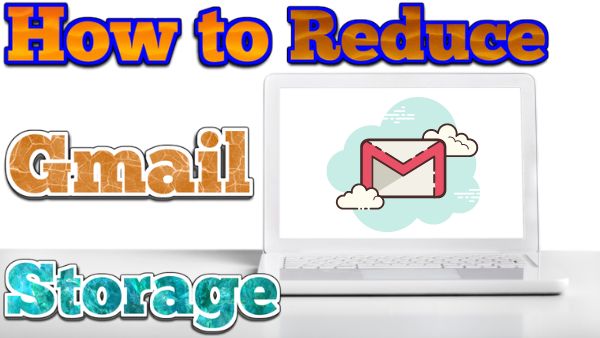
How to reduce Gmail Storage or how to reduce storage in Gmail- You can reduce your storage by delete junk mail, delete large attachments, delete old emails, and delete all spam emails.
Every user was given 1GB of space when Gmail first started in 2004; this quantity gradually increased over time until it reached 15GB. That sum would have been acceptable a few years ago, but the year is now 2022. This space is shared by everything Google, including Drive, Photos, and many other services, so it can rapidly become restrictive.
It can be difficult to pinpoint the specific cause of your approaching 15GB limit, but it’s conceivable that your email is a significant contributor. Here’s how to reduce your Gmail Storage and free up storage if you don’t feel like paying for a Google One subscription.
How to check that Gmail storage is full:
Start by determining whether Gmail is genuinely using a lot of storage or if you should be using another service. Go to the Google One storage dashboard if you have a personal Google account. Using your computer
- Open your preferred browser, such as Google Chrome.
- Use the Google browser now.
- By clicking your profile image in the top right corner, you can access your account settings.
- To find “Payments & subscriptions,” scroll down.
- Tap to “Storage.”
- It will clearly list which Google services, like Google Drive, Google Photos, and others, are consuming the most storage. Red will be displayed for Gmail.
Your space breakdown will instead be visible on the Google Drive storage page for accounts with Google Workspace/G Suite. The same procedures described before will bring you to the Drive dashboard rather than Google One. To see the breakdown in this instance, you must tap the “View details” link on the page.
How to clear space
To make space for new things or item, create or make space in Google Drive, Gmail, and Google Photos.
Move your Google Drive files to the trash to delete them. After 30 days, files in the trash are automatically deleted. Before the 30-day period, you can restore files from your trash. To clear your trash, you also can permanently delete them. You might not immediately notice changes if you delete, recover, restore, or permanently delete several files or directories at once.
How to Reduce Gmail Storage
To reduce Gmail Storage delete junk files, Old emails or Big attachments.
Delete Junk Mail
Your inbox most likely contains a large number of communications from businesses, mailing lists, as well as other sources which are no longer relevant or never were. There is a simple method for looking for emails that were automatically sent.
- On your desktop or phone, start Gmail.
- Use the quotation marks to search for “unsubscribe” in Gmail.
- This will display each message that includes the word “unsubscribe,” which is typically found at the bottom of messages on mailing lists.
Gmail attempts to automatically place emails from shops, mailing lists, and other automated lists in the “Promotions” tab by default. It’s really simple to include emails that Gmail interprets as promotional emails.
- On your desktop or phone, start Gmail.
- Look for “unsubscribe” OR “category:promotions” in Gmail.
- This should display every promotional email you have in your inbox, which is presumably where most of the spam is coming from.
- You can check the option in the top bar to select all messages at once if you’re using the desktop Gmail web interface rather than the mobile app (as shown in the screenshot below), and then you can trash them all at the same.
- The “Select all conversations that match this search” as well as “Trash” buttons can be used if you want to delete all matching messages after checking the appropriate box.
You can check the option in the top bar to pick all messages at once if you’re using the pc Gmail web interface rather than the mobile app (as shown in the screenshot below), and then you can trash them all at the same. The “Select all conversations that match this search” as well as “Trash” buttons can be used if you want to delete all matching messages after checking the appropriate box.
You can then proceed to delete them once you’ve finished wiping them out.
- If necessary, select “More” in the sidebar before navigating to the Trash folder in Gmail.
- Tap Empty trash now.
View the amount of space that was recovered by checking your storage dashboard once more. There are a couple additional techniques to tidy up storage if you still require more space in your account.
Delete Large or big attachments
You might also find that emails with large attachments that you sent or received are using up a lot of space. So delete these files after deleting move to trash.
- On your desktop or phone, start Gmail.
- Do a size:5m search in Gmail.
- All emails with a size of 5MB or more will be shown.
- You can view each individual message and here delete any that you don’t want to save.
If you don’t care about losing the data included in the attachments, you can simply pick every one of them and dump them in the trash with one scoop, just like with junk mail. Remember to clear your trash after you’re through.
Delete old emails
Gmail also makes it simple to delete any messages sent before a specific date if you don’t care at all about having old emails around.
- On your desktop or phone, start Gmail.
- Use the older than search operator to conduct a Gmail search.
- You can view all of your emails older than a year old by searching for older than:1y, for instance.
- By altering the number preceding the “y,” you can modify the number of years.
- Using “m” or “d” instead, Gmail also allows you to search by months or days, respectively.
From there, you may select them and then delete them all at once, just like in the previous steps.
How to make more space on gmail?
To make space for new things delete or clear space in Google drive, Gmail and google photos. After deleting google drive files trash them all.
How to create more space in gmail?
To create more space in gmail You have to delete junk files, spam emails, large attachments and some old files.
How to manage space in gmail?
Manage space in Gmail
- Enter “has:attachment larger:10M” in the search field.
- Select Search. To delete larger files, change “10” to a greater value.
- Tap Delete after selecting the emails you don’t require.
- Tap Menu on the page’s left-hand side. then click on Trash.
- Tap Empty trash now.
How to manage google account storage?
Manage Google account storage on your device
- Go to Google One app on your Android device.
- Click Storage from the top. Free up space on the account.
- Decide which category you want to manage.
- Choose the files that you want to delete. Click Filter at the top to sort files.
- After choosing your files, click Delete up top.
How to manage gmail storage?
Visit google.com/settings/storage on a pc to see how much space is still available.
Manage or Organize your Google Drive storage’s files.
- Enter “has:attachment larger:10M” in the search field or more than this.
- Select Search.
- Tap Delete after selecting the emails you don’t require.
How to manage storage in gmail?
Google Drive, Gmail, and Google Photos all have access to your storage. You are unable to send or receive emails when your account’s storage space is full.
Manage or Organize your Google Drive storage’s files.
- Enter “has:attachment larger:10M” in the search field.
- Select Search.
- Click Delete after selecting the emails you don’t require.
How to reduce the gmail storage?
Reduce, manage or Organize your Google Drive storage’s files.
- Enter “has:attachment larger:10M” in the search field.
- Select Search. To delete larger files, change “10” to a greater value.
- Tap Delete after selecting the emails you don’t require.
- Press Menu on the page’s left-hand side. Trash.
- Tap Empty trash now at the top.
How to reduce space in gmail?
Reduce or clear space in gmail
- Enter “has:attachment larger:10M” in the search field.
- Select Search. To delete larger files, change “10” to a greater value.
- Tap Delete after selecting the emails you don’t require.
- Press Menu on the page’s left-hand side. Then tap Trash.
- Tap Empty trash now at the top.
- How to Add Image to Gmail Signature
- How to Access Gmail Without Internet Connection
- How to Delete Gmail Account or Google Account
- 6 Ways To Recover Gmail Account: Step By Step Report
- 7 Easy Steps For Creating A Business Email With Gmail
How to manage storage on gmail?
Google Drive, Gmail, and Google Photos all have access to your storage. You are unable to send or receive emails when your account’s storage space is full.
Manage or Arrange your Google Drive storage’s files.
- Enter “has:attachment larger:10M” in the search field.
- Tap Search.
- Press Delete after selecting the emails you don’t require.
Google one subscription Plan for storage in India-
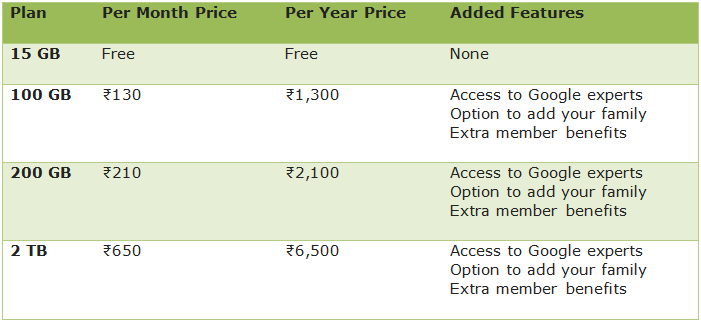
How to purchase a Google One plan using the Google Drive app for mobile
- From the Play Store, download and install the Google app.
- Open the app and sign in using the Gmail account for your personal use that you want to increase storage for.
- On the homepage, select the menu button in the upper left-hand corner.
- At the bottom of the menu, locate and select the “Buy Storage” option.
- After selecting the Google One plan, a payment box will open.
- Choose a payment method, then finish the transaction.
How to purchase a Google One plan using the Google One app
- On your Android phone, download and install the Google One app from the Play Store.
- Open the app and sign in using the Gmail account for your personal use that you want to increase storage for.
- On the home page’s bottom, locate the Upgrade option and tap on it.
- Choose the Google One plan that is currently available for purchase.
- Select a payment option and enter accurate information.
- For the purchase to be completed, tap Subscribe.
How to purchase a Google One plan using google official site official site
- Go to Official website (Note: login with valid gmail Account personal)
- Choose one of the three Google One plans you want to purchase.
- A payment popup will appear. Select the Google Play Store Credit and credit or debit card as your payment options.
- After entering your payment information, click the subscribe button.
People May Ask
What do I do when my Gmail storage is full or how to reduce Gmail Storage?
These steps for clean up/ reduce Gmail storage
- Check the storage first, then.
- Utilize Google Storage Management.
- Clean your inbox.
- Email forwarding to a new account
- Locally move the Inbox.
- Utilize Google Takeout to archive Gmail emails.
- Google Photos and Drive should be cleaned up.
- Pay More Storage Space.
Does deleting emails free up space on Gmail?
To permanently delete the emails and free up space, make sure to empty your Gmail trash.
How do I delete thousands of emails in Gmail?
- On Gmail, select “Select all” and then “Select all conversations” to delete every email.
- For bulk deletion, use your search box to get all read, unread, or emails from particular senders.
- If you unintentionally delete an email, you have 30 days to retrieve it from the Trash bin.
How can I increase my Gmail storage for free?
If you’re a Google One member and want more storage space:
- Make sure your Google Account is active and signed in.
- Open a browser and navigate to one.google.com.
- Tap Upgrade on the left.
- Select a new storage cap.
- Review the costs and due date for the revised plan. Next, select Next.
- Tap Subscribe to confirm your Google One subscription.
How to Check Gmail Storage on a Device Using Android
- Open the Google Drive app on your Android device.
- On the left, click the hamburger menu.
- To view your Gmail storage, click “storage.”
How to Free up Google storage space?
Reduce, manage or Organize your device’s storage
- Open the Google One app on your Android device.
- Tap Storage at the top, followed by Free up account storage.






