What Is New In Telegram App And How It Is Different ?

Regardless of the fact that Telegram App is one of the most popular instant messaging services in the world, many people are still unaware of what it is.
Although the app is frequently mentioned in discussions about online privacy and security, aren’t all messaging apps safe?
Isn’t it true that other popular applications like WhatsApp and Facebook Messenger (notwithstanding the their Facebook links) also offer the legendary “end-to-end” encryption?
What distinguishes Telegram App from other messaging apps? Continue reading to find out what Telegram App is for, what its primary features are, and why you should use it.
What is Telegram App?
Telegram App is a Russian entrepreneur Pavel Durov’s multi-platform messaging service. It was first released on iOS and Android in late 2013, and it now has a monthly user base of around 550 million people.
Telegram’s user base tends to grow anytime one of its major competitors is involved in a privacy scandal. Telegram is distinguished by its emphasis on privacy, encryption, and an open-source API.
Along with the official Telegram apps and web interface, there are a slew of unauthorized clients. It also allows multiple devices (confirmed by SMS) to utilize the same account, as well as several accounts on the same device.
How does Telegram work?
Telegram’s main features are similar to those of most other messaging apps: you can send messages to other Telegram users, start group discussions, call contacts, make video calls, and exchange files and stickers.
It really does, nevertheless, have a few unique factors that distinguish it apart from other chatting applications. First and foremost, Telegram’s main feature is privacy, which it achieves through end-to-end encryption.
This is what prevents others outside of a two-way dialogue from seeing what has been sent, whether they are a firm, the government, hackers, or someone else.
Telegram, on the other hand, only utilizes encryption in calls and its “secret chats” feature, not in ordinary chats.
These are just encrypted client-to-server communications. Meanwhile, since 2016, WhatsApp, the ostensibly less secure app, has used end-to-end encryption in messages, conversations, and video calls.
Telegram’s increased use of the cloud is the cause behind this. It basically saves all of your chats and photos on a safe server.
Read Also: How To Hide Blue Ticks on WhatsApp – Some Simple Steps
Telegram App is significantly more multi-platform compatible than some other chat apps like WhatsApp because you may access them from any connected device.
Usernames are another security element that improves usability. You can just give your username to folks instead of your phone number.
This allows you to have more control over what information is publicly available and how individuals can contact you in the future.
Why telegram App?
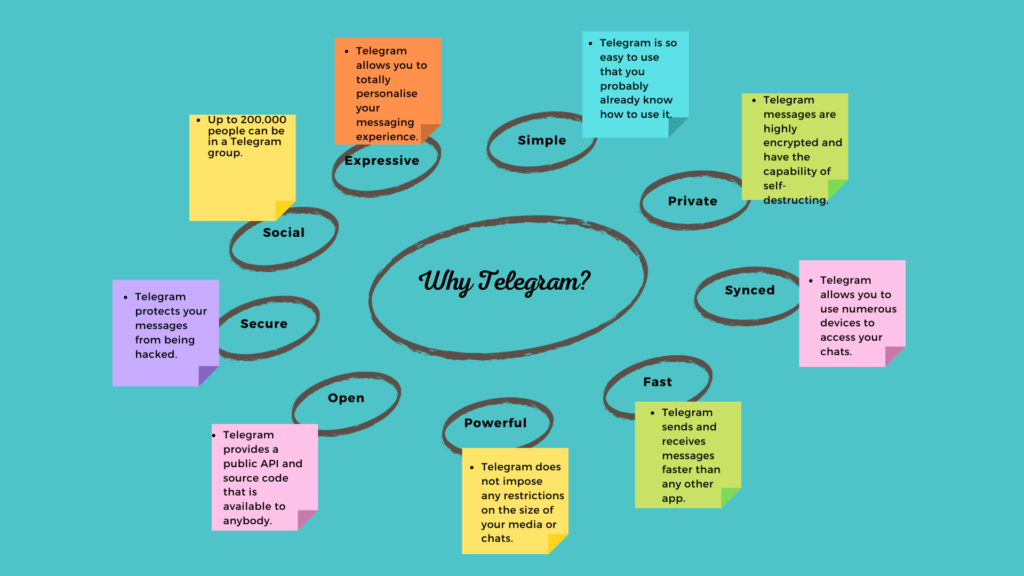
Is Telegram safe to use?
Telegram is, in general, as safe as or safer than most other chat programme. It may be argued that WhatsApp’s end-to-end encryption on all messaging is a better strategy, but privacy activists may be put off by the company’s ties to Facebook.
You’ll also get the same level of end-to-end encryption if you use the “secret chats” option. Furthermore, users in private chats are unable to forward or screenshot messages, and messages can be designed to self-destruct.
When you remove a message, it is deleted for everyone on the service, and users can delete not just their own messages, but also the messages of other users. It’s also worth noting that all chats are encrypted, even if they’re not end-to-end.
Another thing to bear in mind is that Telegram’s business model does not revolve around selling your data. Telegram is funded by its founder and CEO Pavel Durov, not by advertising or data collecting and sharing, according to the company’s FAQ page.
Telegram also cites “protecting your personal data from third parties, such as marketers, advertisers, and others” as one of its two internet privacy precepts on the same website. This sets it apart from a slew of other services like Facebook, Google, Amazon, and others.
Finally, just because you’re using Telegram instead of WhatsApp or another messaging software doesn’t mean your chats are any more private or safe.
Server-side data leaks can still happen, and encryption won’t assist if your end device is already hacked.
Is Telegram free?
Telegram is free to use and is backed by Pavel Durov, the company’s creator and CEO. In 2021, the company will start using new monetization methods, although the core business of chatting will remain free.
Ads on public one-to-many channels (similar to Twitter feeds), premium features for corporate teams and power users, and paid sticker packs are among the new revenue options.
Some of these funds will be returned to users in the form of increased channel visibility or payments to authors of one-of-a-kind sticker packs.
Can Telegram be used on PC?
Telegram keeps chats and files on a remote server rather than on your device, so you can access everything from the web (excluding secret chats).
It’s available through a web site or a number of Chrome extensions. The company also makes its API open source and allows developers to build clients for other platforms using it.
Users can also make their own bots, themes, stickers, and other items for free.
Telegram App For Android– What’s New?
- Notification Sounds, Among Other Things
- Create a custom notification sound for any chat by converting any short audio file.
- Turn off chat notifications for a specific amount of time.
- Turn off the sound without turning off the notifications.
- Easily set up Auto-Delete and choose the duration.
- Use the redesigned picture-in-picture window to watch videos.
- Check to see whether any of the forwarded messages are replies.
- For bots, use strong web-based interfaces.
- In the Telegram client, you can see the whole list of changes.
| Size | Varies with device |
| Installs | 1,000,000,000+ |
| Current Version | 8.7.4 |
| Requires Android | Varies with device |
| Content rating | Mature 17+ |
| Interactive Elements | Users interact, Shares location |
| Offered By | Telegram FZ-LLC |
| Developer | support@telegram.org. |
Pros of switching Telegram App
Although many of Telegram’s key features overlap with those of other apps, it has a number of distinct advantages over its competitors. Here’s a quick rundown of some of the key features that can persuade you to switch messaging apps.
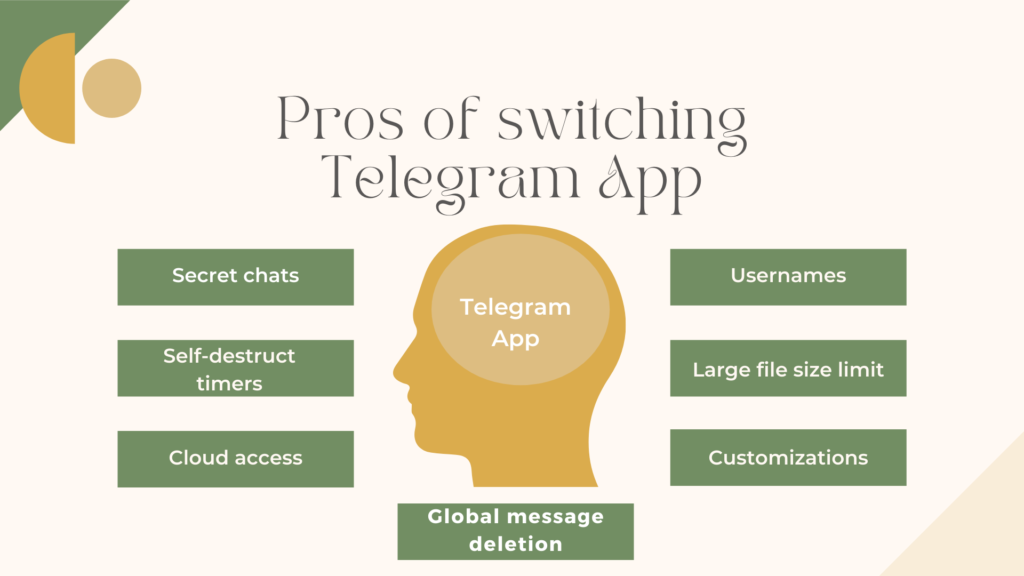
Secret chats
You can use the aforementioned secret chats to engage in end-to-end encrypted messaging with a contact.
But that isn’t the only advantage: Secret chats also prevent users from forwarding messages or taking screenshots.
Of course, someone could use another device to take a picture of the screen, but this is discouraged, and it’s aided by another feature: self-destruct timers.
Self-destruct timers
Telegram App allows you to set self-destruct timers for messages in your secret chats if you don’t want them to stay around indefinitely.
When you get a message, it stays in the chat for a predetermined amount of time — you may pick from one second to one week — before deleting.
You’ll have to be very worried about privacy to use this – it means you’ll never have a conversation log — but it’s a great feature that Facebook Messenger, WhatsApp, and WeChat lack.
Cloud access
Because non-secret chats and files are kept in the cloud, you can access them by login into your account from any device.
You’ll never have to worry about on-device storage or losing essential information again, but you’ll give up some privacy and security in the process.
Global message deletion
Telegram App has allowed users to erase messages received by other users across all devices since an update in 2019. It’s a feature that divides people.
It’s not pleasant to have your communications removed by someone else. However, if your interaction is with someone you trust, it’s another useful technique to keep track of your online communications.
Usernames
As previously stated, the usage of usernames rather than phone numbers ensures that your account is not tied to a single phone.
This makes it easy to log in on different devices, enabling you to have many accounts on the same device, and eliminates the need to share your phone number with others in order to add them as Telegram contacts.
Large file size limit
Telegram App has a lot of the competition beat when it comes to sending large files, with support for up to 2GB files. Meanwhile, WhatsApp has a 100MB restriction, WeChat has a 100MB limit, and Skype has a 300MB limit. Telegram files are also saved in the cloud and may be accessed from any device.
Customizations
Telegram App has some customization features that many of its competitors lack, including the ability to pick the primary app color, how the app opens links, whether the UI exhibits animations, and more.
There’s also chatbot integration, which allows you to use bots to enhance your experience. Using the Telegram API, you can even make your own themes, bots, and complete apps.
Telegram App has developed up a large bot ecosystem over time, which offers even more capabilities to the service.
Cons of switching Telegram App

New user announcement
Telegram alerts your contacts when you join it, which is a privacy disaster unless you give it permission to view your contacts. The programme doesn’t tell you when it’s about to ping your contacts, which is a major drawback for individuals who want to use Telegram discreetly.
Stories and statuses
Telegram App lacks some competing messaging apps’ Stories function, which allows you to publish photographs or short films without directly texting a contact. It’s true that for most people, it’s not a necessary feature.
Users
Telegram’s biggest drawback versus more popular communications is probably just that: popularity. Despite its millions of users, Telegram App trails WhatsApp, Facebook Messenger, and WeChat in terms of active monthly users.
If you’re in the West and make a new contact, it’s likely that they’ll prefer WhatsApp to Telegram. Telegram App faces an uphill struggle in its attempt to dethrone WhatsApp, since popularity breeds popularity.
Our Verdict
In and of itself, “privacy” is not a particularly appealing product feature in online businesses. It can be nebulous: we don’t always feel or comprehend it, and we only take it seriously when our privacy is violated.
If you’re a very private person who is concerned about news headlines about online security and privacy breaches, Telegram with hidden chats enabled is a must-have. You’ll enjoy a similar experience to those of other popular messaging applications, but with additional security.
That’s not to suggest Telegram will shield you from all of the internet world’s privacy threats; for a more comprehensive look.
Telegram simply provides a nice balance of popularity and security for individuals who are concerned about the security of other chat programme.
You can get the app for free from the Google Play Store if you’re interested, give it a go with a friend. The best approach to figure out if it’s right for you is to give it a shot.

Q- Does telegram censor or remove content?
A- Copyright-infringing content is removed from Telegram’s public channels, sticker sets, and bots. Private one-on-one or group chats are inaccessible to the firm, and it is impossible for it to access or remove content.
Q- Are telegram calls free?
A- Yes. Even if you’re not linked to Wi-Fi, nevertheless, you might incur data costs if you over your data limit.
Q- Is Telegram really private?
A- End-to-end encryption is available in Telegram, although it is not activated by default. Your messages are encrypted on their journey to and from Telegram’s servers, but they can be read once they arrive.
Q- How do I find groups on Telegram?
A- Telegram makes it simple to join groups. Simply open the desktop app and use the search box in the upper left corner to find what you’re looking for. This one will show users groups which match your search query, which you can join with just one click.
Q- Does Telegram have Group calls?
A- Currently, group voice calls are in beta. You can test them out by downloading the app’s beta version. It’s worth noting that it’ll only function for group admins.







One important feature of telegram is the number group member. It allows you to add much more than the competitor apps such as whatsapp etc.
Absolutly right