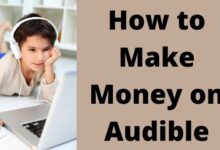How to access My AI on Snapchat

How to access My AI on Snapchat: To access My AI, users can swipe from the Camera screen to open the Chat section and find the conversation there. My AI on Snapchat is a chatbot powered by OpenAI’s ChatGPT. It allows Snapchat users to have interactive conversations with an artificial intelligence. However, availability and visibility of My AI may vary for different users based on factors such as location, app version, and updates.
My AI on Snapchat is now available to all users, regardless of whether they are subscribed to Snapchat+ or not. It will be turned on by default for all users, and they will receive an introductory message from the chatbot.
The chatbot offers a range of skills and functionalities, including recommending birthday gift ideas, planning hiking trips for the weekends, suggesting recipes for dinner, writing poems, and more. Users can engage in interactive conversations with My AI and explore the various features it offers.
My AI was limited to Snapchat+ subscribers who paid a monthly fee of $3.99. However, it seems that now My AI is available to all Snapchat users, and it will be turned on by default for everyone.
With this update, all Snapchat users will have access to My AI and receive an introductory message from the chatbot. This allows users to engage in interactive conversations with the artificial intelligence and enjoy its functionalities.
What to Do if You Don’t See My AI
If you don’t see My AI on your Chat screen in Snapchat, here are a few things you can try:
- Update your Snapchat app: Make sure you have the latest version of the Snapchat app installed on your device. Sometimes, new features and chatbots are introduced in app updates.
- Check your region: My AI may not be available in all regions or countries. The availability of certain features and chatbots can be limited based on geographic location. If My AI is not available in your region, you may need to wait for it to become accessible or check if it’s available in a different location.
- Wait for the feature to roll out: Snapchat often rolls out new features gradually to its user base. It’s possible that My AI may not be available to everyone at the same time. Keep an eye out for app updates and announcements from Snapchat regarding new features.
- Contact Snapchat support: If you’ve tried the above steps and still don’t see My AI on your Chat screen, you can reach out to Snapchat support for further assistance. They may be able to provide more information about the availability of My AI in your specific region or troubleshoot any issues you’re experiencing.
Remember that My AI availability and visibility are determined by Snapchat, and it’s ultimately up to the platform to decide which users have access to it.
How to access My AI on Snapchat
- Open the Snapchat app on your phone.
- Open the Chat screen by going to Camera screen.
- Look for My AI in your Chat list. It may appear as a contact or a chatbot option.
How to delete your data sent to My AI on Snapchat:
- Tap your Profile icon in the top left corner of the Camera screen.
- Press on “Settings” to access your Snapchat settings.
- The “Privacy Controls” section can be found by going down.
- Tap on “Clear Data.”
- Check option to “Clear My AI Data” and tap on it.
- Confirm the deletion to remove the data you’ve shared with My AI.
Alternatively:
- Tap your Profile icon in the top left corner of the Camera screen.
- Press on “Settings” to access your Snapchat settings.
- Find the “Account Actions” section.
- Tap on “Clear My AI Data.”
- Confirm the deletion to remove the data you’ve shared with My AI.
FAQ
Q: What is My AI on Snapchat?
A: My AI on Snapchat is a chatbot powered by OpenAI’s ChatGPT. It allows users to have interactive conversations with an artificial intelligence. Users can send messages or photos to My AI, and it may respond with text or even a Snap photo of its own.
Q: Why can’t I see My AI on my Chat screen in Snapchat?
A: The visibility and availability of My AI may vary for different users based on factors such as location, app version, and updates. If you don’t see My AI on your Chat screen, try updating your Snapchat app, checking your region’s availability, or waiting for the feature to roll out to your location. If the issue persists, contacting Snapchat support for assistance is recommended.
Q: How can I delete my data sent to My AI on Snapchat?
A: To delete data you’ve sent to My AI in your Chat within 24 hours, you can simply delete the conversation in your Chat screen. If you want to delete past content shared with My AI, you can go to Snapchat’s settings, find the “Privacy Controls” or “Account Actions” section, and look for the option to “Clear My AI Data.” Follow the provided steps to confirm the deletion and remove the data shared with My AI.
- Snapchat Down: Error Code C14A Explained and Resolved
- How to add location in snapchat? Easy Steps
- How to unblock someone on Snapchat [Updated]
- Snapchat Lockout: How to Unlock Snapchat Account in 2023 with Ease
Conclusion
Snapchat’s My AI is a chatbot powered by OpenAI’s ChatGPT that is available to all Snapchat users. It allows users to have interactive conversations with an artificial intelligence and enjoy various functionalities. Previously, My AI was only accessible to Snapchat+ subscribers who paid a monthly fee, but now it is available to all users by default. Users will receive an introductory message from the chatbot upon accessing it. It’s important to stay updated with the latest information from Snapchat regarding My AI’s availability and any associated costs.