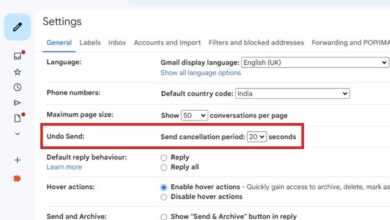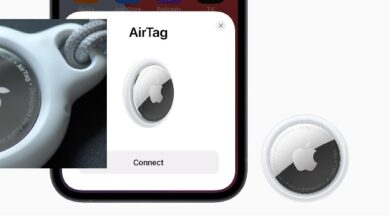How to Choose the Right Headset for Your PC: A Guide for Gamers

How to Choose the Right Headset for Your PC: Are you looking for a new headset for your PC but feeling overwhelmed by the multitude of options available? With so many different brands, styles, and features to choose from, it can be challenging to determine which headset is right for you. In this article, we’ll explore the key factors to consider when selecting a headset for your PC, and provide tips on how to choose the best one for your needs.
How to Choose the Right Headset for Your PC
- Type of Headset
There are several different types of headsets available, including over-ear, on-ear, and in-ear models. Over-ear headsets are the most common, and they are designed to completely cover your ears, providing better noise isolation and sound quality. On-ear headsets are smaller and rest on your ears rather than enclosing them, which makes them more portable but less comfortable for extended use. In-ear headsets are the smallest and most portable, but they don’t offer the same sound quality as larger models.
- Sound Quality
When it comes to sound quality, there are a few key factors to consider. First, check the frequency response range of the headset, which will determine the range of frequencies the headset can reproduce. A wider frequency range means better sound quality. Second, consider the impedance of the headset, which is measured in ohms. Headsets with higher impedance require more power to drive, but they also tend to produce better sound quality.
- Microphone Quality
If you plan on using your headset for gaming or video conferencing, it’s essential to choose a model with a high-quality microphone. Look for a headset with noise-canceling technology, which will help filter out background noise and ensure that your voice comes through loud and clear. Additionally, consider whether the microphone is detachable or built-in, and whether it is adjustable or not.
- Comfort
Since you’ll likely be wearing your headset for extended periods, comfort is a crucial factor to consider. Look for a model with a padded headband and ear cups, as well as an adjustable headband to ensure a secure fit. Additionally, consider the weight of the headset, as heavier models can become uncomfortable over time.
- Compatibility
Before you purchase a headset, make sure it is compatible with your PC’s operating system and any applications you plan to use it with. Most modern headsets are compatible with Windows, MacOS, and Linux, but it’s always a good idea to double-check before you buy.
- Price
Finally, consider your budget when choosing a headset. Prices can vary widely, from under $20 to over $200. While more expensive models may offer better sound quality and features, there are plenty of affordable options that offer great performance for the price.
Important points:
- If you’re a serious PC gamer, you might be wondering what the best over-ear headsets are for your needs. These models are designed for extended use, with features like comfortable padding, adjustable headbands, and superior noise isolation. Some popular options include the HyperX Cloud II, SteelSeries Arctis 7, and Sennheiser Game One.
- With the rise of virtual meetings and remote work, having a high-quality headset for communication on your PC is more important than ever. To choose the right one, look for models with a clear, noise-canceling microphone, adjustable boom arm, and comfortable ear pads. Some top picks for virtual meetings include the Jabra Evolve 80, Logitech H650e, and Plantronics Blackwire 8225.
- If you’re a music lover who uses your PC as your main source of audio, you might be debating whether to go with an in-ear or over-ear headset. While in-ear models are more portable and discreet, they can’t match the sound quality and comfort of larger over-ear models. Some great over-ear options for music listening include the Beyerdynamic DT 990 Pro, Audio-Technica ATH-M50x, and Sennheiser HD 660 S.
- One of the key factors to consider when choosing a headset for your PC is frequency response, which refers to the range of frequencies that the headset can accurately reproduce. This can have a big impact on the sound quality of your music, games, and other audio content. Look for headsets with a wide frequency response range, ideally between 20 Hz and 20 kHz, for the best sound reproduction.
- When comparing different headsets, you may come across terms like impedance, which measures the resistance of the headset’s drivers to the electrical current that powers them. Headsets with higher impedance require more power to drive, but they also tend to produce better sound quality. If you have a dedicated headphone amp or DAC, you may want to consider a high-impedance headset like the Beyerdynamic DT 990 Pro or Sennheiser HD 650.
- For PC communication tasks like gaming, video conferencing, and voice chat, having a headset with a good microphone is essential. Look for models with noise-canceling technology, which can help filter out background noise and ensure that your voice comes through clearly. Some top picks for headsets with built-in microphones include the Corsair Void RGB Elite, Razer Kraken X, and HyperX Cloud Stinger.
- If you plan on using your headset for extended PC sessions, it’s important to prioritize comfort as well as sound quality. Look for headsets with plush, breathable ear cups, a padded headband, and an adjustable fit to minimize pressure points and reduce fatigue. Some models that are particularly well-suited for long-term use include the SteelSeries Arctis Pro Wireless, Sennheiser GSP 600, and Beyerdynamic DT 770 Pro.
- When choosing a headset for your PC, it’s important to make sure that it’s compatible with your operating system, applications, and other hardware. Some headsets may have compatibility issues with certain platforms or devices, so be sure to do your research and read reviews from other users before making a purchase. Headsets with universal compatibility, such as the Logitech G Pro X, HyperX Cloud Alpha, and Plantronics RIG 800LX, can be a safe bet.
- Finally, if you’re on a tight budget, don’t worry – there are plenty of affordable PC headsets that still offer good sound quality and features. Look for models with a price range that fits your budget, and consider factors like sound quality, microphone performance, and comfort. Some good options for budget-conscious buyers include the HyperX Cloud Stinger, Corsair HS50, and Logitech G432. By choosing a high-value headset that meets your needs without breaking the bank, you can enjoy great audio performance without having to spend a lot of money.
- These Are the Upcoming Trends for Online Gaming in 2023
- What is Metaverse and Why is Everyone Talking About it?
- APPLE AIRPODS 3: EVERYTHING KNOW ABOUT IT
In conclusion, choosing the right headset for your PC requires careful consideration of several key factors, including type, sound quality, microphone quality, comfort, compatibility, and price. By keeping these factors in mind, you can select a headset that meets your needs and provides a great listening experience for all your PC activities.