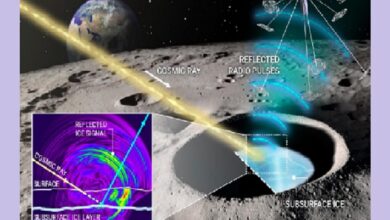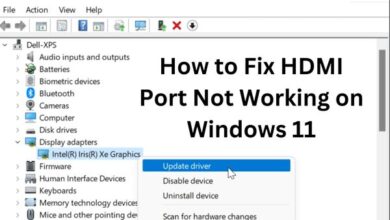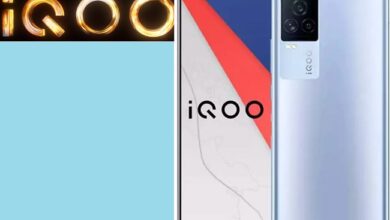How to Get Rid of Reels on Facebook

How to Get Rid of Reels on Facebook- you can get rid of auto playing reels on facebook by Log into Facebook and select the menu option in the top right corner of the screen. Then Profile Settings can be accessed by scrolling down and selecting the “Settings and Privacy” option. Now look for and select the “media and Contacts” option. To change the setting to “Never Autoplay Videos,” select the “autoplay” option.
Other social media applications have begun to include brief video content on their platforms, just like TikTok. The most notable examples of this are Facebook Reels and Instagram Reels. Reels have been available on Instagram for a while, and now they are now available on Facebook. Well, many people enjoy watching Facebook reels, while others find them annoying.
This post will help you if you don’t like watching videos on Facebook and wish to stop doing it in some way. This article will go over how to disable or remove reels from the Facebook app and website.
Disable Reels On Facebook App
As Facebook has not formally incorporated the method to do so, you cannot remove reels from the Facebook app. The Facebook reels on the app cannot be turned off. However, you can try utilising the earlier version of the Facebook app if you really want to get rid of it. Although it is not advised, you could try installing the older Facebook app if you wish to remove the Facebook reels from the programm.
Use Facebook in Browser
Instagram Reels is now only accessible through the Facebook apps for Android and iOS. Without worrying about the reel, you may access Facebook using the Facebook mobile browser.
3rd-Party Facebook Apps
You can also test out some Facebook clients from third parties. There aren’t many programmes from third parties that are Facebook clients but offer more capabilities and customization.
Although I don’t advise it, using a third-party app gives it greater authority over your Facebook personal information than the official app does.
If you decide to use, I recommend Frost and SlimSocial, two well-liked third-party Facebook client programs. Frost is accessible on Github, but SlimSocial is immediately available from the Google Play store.
On Facebook, there isn’t really a best way to block reels. You can dodge the reel by using Facebook on a mobile device, but as you are aware, Facebook will soon decide whether to add the reel to the browser.
Additionally: How to Get Rid of Reels on Facebook (Auto-Playing Reels)
If you find the Facebook app’s auto-playing reels and quick videos annoying. Then you can use this way to stop the reels from automatically spinning.
- Log into Facebook and select the menu option in the top right corner of the screen.
- Profile Settings can be accessed by scrolling down and selecting the “Settings and Privacy” option.
- Now look for and select the “media and Contacts” option.
- To change the setting to “Never Autoplay Videos,” select the “autoplay” option.
Extra: Remove Your Own Instagram reels On Facebook
If you’re a reel creator and looking to remove your own reels on the Facebook app, then follow these steps.
- Open the Instagram app on a smartphone
- Go to your profile tab.
- Here, click on the hamburger menu and tap Settings.
- Click on the Privacy option and select Reels.
- Disable the toggle for Recommend on Facebook.
Additionally, delete your own Instagram videos from Facebook.
Follow these instructions if you’re a reel maker and want to delete your own reels from the Facebook app.
- Open Instagram on a mobile device.
- Navigate to the profile tab.
- Here, select Settings from the hamburger menu.
- Reels can be chosen by clicking on the Privacy option.
- Turn off the Facebook recommendation toggle.
Hide Your Instagram Reels from Facebook
Facebook also advertises reels from Instagram on its site, as was already mentioned. If you make reels and don’t want Facebook to display your films on its app, take the following actions:
- On your phone, launch the Instagram app.
- Navigate to the profile tab.
- Here, select Settings from the hamburger menu.
- Click on Reels under Privacy.
- Turn off the Facebook recommendation toggle.
Enjoy Facebook App Without Annoying Reels or Short Videos
This short tutorial explained how to delete or disable Facebook‘s short films or reels. I’m still use the old Facebook. Which one, in your opinion, will effectively prevent Facebook videos from playing back? Tell me in the comments section below. Watch this space for additional advice.
- How to Monetize Facebook Page 2022
- How to Add Music to a Facebook Story
- How To Activate Facebook Dating
- Why Facebook Disable Your Facebook ad account: Recover it
How to Disable reels in Facebook App
To disable reels in the Facebook app, Go to the facebook app and visit Settings.
- Select Photos and Videos by swiping down. Turn off the switch next to “Reels” underneath.
- to make the Facebook app’s reels function inactive.
- Tap on the three horizontal lines in the top right corner of the app while it is open.
- After selecting “Settings & Privacy,” scroll down and choose “Settings.”
- After selecting “Account Settings,” select “Photos.” Tap “Friends” under “Who Can See My Photos.”