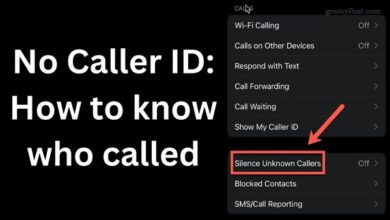How to Fix Dev Error 6144: Modern Warfare 2 and Warzone Players
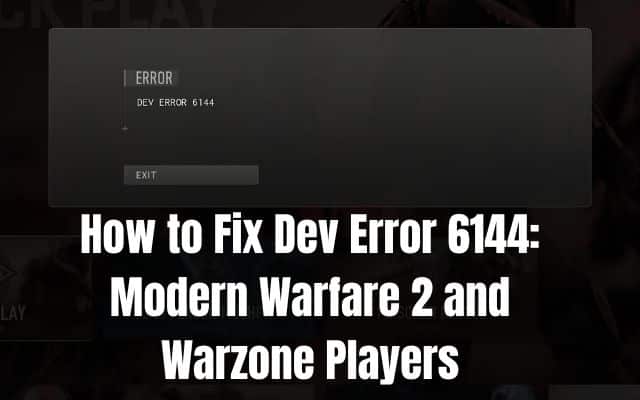
To fix Dev Error 6144, you can try updating your graphics drivers and verifying the game files to resolve any potential conflicts or corruptions. Encountering technical issues while trying to play your favorite games can be frustrating. One such problem that players of Modern Warfare 2 and Call of Duty Warzone may encounter is Dev Error 6144. This error typically arises from issues within the system running the game or problems with the game files themselves. In this article, we will explore what Dev Error 6144 means and provide potential solutions to help you resolve it.
Understanding Dev Error 6144 in MW2:
Dev Error 6144 is a technical error specific to Modern Warfare 2 and Warzone. Unlike most online game issues that are server-related, this error is typically caused by problems within the system or the game files. Older drivers, missing or corrupt game files, overlay issues, and a lack of game resources are a few major causes of Dev Error 6144.
How to Fix Dev Error 6144:
While resolving Dev Error 6144 may require some effort due to its multiple potential causes, there are several steps you can take to mitigate the issue:
- Restart your system: Restarting your system is the initial and most basic step. This often resolves various technical issues, including Dev Error 6144.
- Verify your game files: Use the game’s built-in file verification feature to check for missing or corrupted files. This process replaces any problematic files and can help resolve Dev Error 6144. Follow the instructions provided by the game launcher to verify your game files.
- Check and update your drivers: Ensure that your system’s drivers, especially graphics drivers, are up to date. Visit the official websites of your graphics card manufacturer (such as Nvidia or AMD) to download and install the latest drivers.
- Disable overlays: Disable any overlays or third-party software running in the background, as they can conflict with the game. Examples include Discord overlay, GeForce Experience overlay, and Steam overlay. Disabling overlays may help alleviate Dev Error 6144.
- Check your system memory: For PC players, confirm that your system meets the minimum requirements for Modern Warfare 2 or Warzone, including a minimum of 8 GB RAM. Close any non-essential programs using Task Manager to free up system resources and reduce CPU load.
- Adjust game settings: If your system only meets the minimum requirements, lowering the in-game settings can help alleviate the strain on your hardware. Adjust the graphics settings to match the recommended requirements for a smoother gameplay experience and to potentially resolve Dev Error 6144.
- Submit a support ticket: If none of the above solutions work, consider submitting a support ticket on the official Activision support website. Provide detailed information about your system and the specific error you are encountering. The support team may be able to provide further assistance or investigate the issue on a larger scale.
Warzone Hotfix Disables Troublesome Shotgun Attachment: A Game-Changing Move
FAQ
Q1: What does Dev Error 6144 mean in Modern Warfare 2 and Warzone?
A1: Dev Error 6144 is a technical error specific to Modern Warfare 2 and Warzone. It typically occurs due to issues within the system running the game or problems with the game files themselves.
Q2: How can I fix Dev Error 6144?
A2: Here are some potential fixes for Dev Error 6144:
- Restart your system.
- Verify your game files using the game’s file verification feature.
- Check and update your drivers, especially graphics drivers.
- Disable any overlays or third-party software running in the background.
- Check your system memory and close non-essential programs.
- Adjust the in-game settings to match the recommended requirements.
- Submit a support ticket to the game’s developers for further assistance.
Q3: How do I verify my game files?
A3: To verify your game files, follow these steps:
- Open the game launcher.
- Locate the options or settings menu.
- Look for a “Verify” or “Repair” option.
- Initiate the verification process and allow it to complete.
Q4: How can I update my drivers?
A4: To update your drivers, follow these general steps:
- Identify your graphics card manufacturer (e.g., Nvidia or AMD).
- Visit the official website of the manufacturer.
- Navigate to the “Drivers” or “Support” section.
- Locate the appropriate driver for your graphics card and operating system.
- Download and install the latest driver according to the provided instructions.
Q5: Can disabling overlays help resolve Dev Error 6144?
A5: Yes, overlays from programs like Discord, GeForce Experience, or Steam can sometimes conflict with the game. Disabling these overlays may help alleviate Dev Error 6144.
Q7: Are there specific system requirements for Modern Warfare 2 and Warzone?
A7: Yes, there are minimum system requirements for running Modern Warfare 2 and Warzone. Ensure that your system meets the minimum requirements, including sufficient RAM (minimum 8 GB). Lowering graphics settings may be necessary if your system only meets the minimum requirements.
Q8: Can Dev Error 6144 occur on consoles?
A8: Dev Error 6144 is primarily associated with PC versions of Modern Warfare 2 and Warzone. Console players may encounter different error codes or issues specific to their platforms.
Q9: How long does it usually take to resolve Dev Error 6144?
A9: The time required to resolve Dev Error 6144 varies depending on the cause and complexity of the issue. Trying the suggested solutions and seeking support from the game’s developers should help expedite the resolution process.
Q10: Will resolving Dev Error 6144 affect my game progress or saved data?
A10: Resolving Dev Error 6144 should not affect your game progress or saved data. The suggested fixes focus on resolving technical issues and do not involve modifying or deleting game files. However, it’s always a good practice to back up your important game data regularly.
- How to Fix Error Code #x41 in Modern Warfare 2
- How to tune weapons in Modern Warfare 2?
- Modern Warfare 2 bug lets players stow up to $1.3 million cash in DMZ mode, here’s how
- The UFO Anomaly in Warzone 2: The Haunting Event – What Happens When You Get Too Close?
Conclusion:
Dev Error 6144 in Modern Warfare 2 and Warzone can disrupt your gaming experience, but with the troubleshooting steps outlined in this article, you should be able to address the issue. By restarting your system, verifying game files, updating drivers, disabling overlays, managing system memory, adjusting game settings, or seeking support from the game’s developers, you can increase your chances of resolving Dev Error 6144 and getting back to enjoying your gaming sessions.