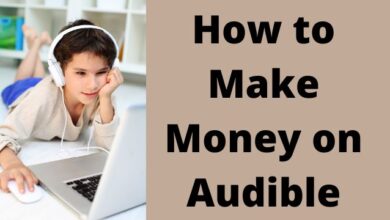Apple Tracker Detect App Releases for Android Phones to Stop Unwanted AirTags Stalkers
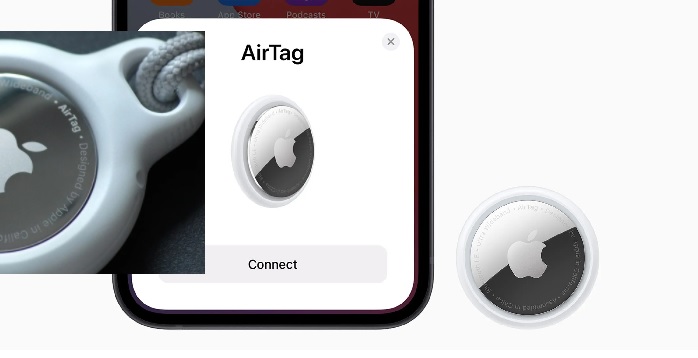
Apple Tracker Detect app is designed to help Android users detect any AirTags that may have been placed on them or their vehicles in order to track their location. Apple Tracker Detect, a new app for Android, is now available.
Apple Tracker Detect searches for lost or misplaced item trackers that are connected with Apple’s Find My network. AirTag and related devices from other firms are among these item trackers. If anyone believes someone is tracking the location with AirTag or another device, simply can scan to see if they are.
Apple Tracker Detect App Information
| Size | 19MB |
| Installs | 10,000+ |
| Current version | 1.0 |
| Requires Android | 9 and up |
| Content Rating | Rated for 3+ |
| Permissions | Approximate location (network-based), precise location (GPS and network-based)ReportFlag as inappropriate offered byAppleDevelopersupport@apple.com, Privacy policy, One Apple Park Way Cupertino, CA 95014 |
| Others | View network connections, pair with Bluetooth devices, access Bluetooth settings, full network access, control Near Field Communication, run at startup |
Apple has released Apple Tracker Detect a new Android app that identifies neighboring AirTags that have been used against the user. Of course, Android OS users who do not have an iOS smartphone in their hands have no way of knowing if their device is tracking them.
Apple Tracker Detect AirTag Device
| Brand | Apple |
| Price | 2,690Rs |
| Release Date | April,2021 |
| Size | Diameter: 31.9 mm (1.26 inches), Height: 8.0 mm (0.31 inch) |
| Weight | 11 grams (0.39 ounce) |
| Apple ID, iPhone, and iPod touch models with iOS 14.5 or later, iPad models with iPad OS 14.5 or later | Rated IP67 (maximum depth of 1 meter up to 30 minutes) under IEC standard 60529 |
| Connectivity | Bluetooth for proximity finding, Apple-designed U1 chip for Ultra Wideband and Precision Finding, NFC tap for Lost Mode |
| Speaker | Built-in Speaker |
| Battery | User-replaceable CR2032 coin cell battery |
| Sensor | Accelerometer |
| Accessibility | The Find My app is compatible with these iPhone accessibility features: VoiceOver, Invert Colors, Larger Text, Compatibility with braille displays |
| System requirements and compatibility | Apple ID, iPhone and iPod touch models with iOS 14.5 or later, iPad models with iPad OS 14.5 or later |
| In the Box | AirTag with CR2032 coin cell battery installed, Documentation |
| Manufacturer | Apple Computer |
| Country of origin | China |
| Item model number | MX532ZMA |
| Product dimensions | 8.3 x 1.2 x 10.4 cm; 40 Grams |
| ASIN | B0935DN1BN |
| Item weight | 39.9 g |
| Generic name | AirTag |
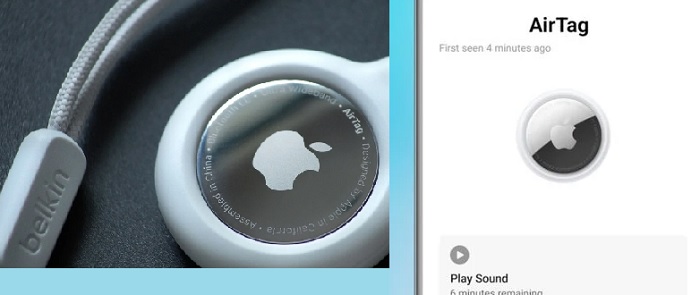
Apple Tracker Detect AirTag Device Information
- In the Find My app, anyone can keep track of and find personal belongings as well as friends and gadgets.
- AirTag connects to the iPhone or iPad with a simple one-tap setup.
- To help people find their belongings, play a sound on the built-in speaker or simply ask Siri for assistance.
- On specific iPhone models, Precision Finding with Ultra Wideband technology directs people to the nearby AirTag.
- iPhone 11, iPhone 11 Pro, iPhone 11 Pro Max, iPhone 12, iPhone 12 mini, iPhone 12 Pro, and iPhone 12 Pro Max are all supported with Precision Finding.
- Hundreds of millions of Apple devices in the Find My network can help people find goods that are further away.
- Set AirTag to Lost Mode to receive automated notifications when it is found in the Find My network.
- For personal privacy, every interaction with the Find My network is anonymous and encrypted.
- AirTag never keeps track of the location or history.
- The battery is replaceable and lasts for over a year.
- AirTag is water and dust resistant to IP67 standards.
How To Scan For AirTags With Android?
- Get the last known position of the lost AirTag using the Find My app on the Mac, then go there.
- On the phone, download a Bluetooth scanning app.
- Check out the local devices using the Bluetooth scanner.
- Look for an unknown device and examine its specifications.
- Look for an entry that reads Apple, Inc. or displays the Apple logo in the unnamed device’s manufacturer-specific data.
- Move around in the same general area while keeping an eye on the signal strength of the gadget that think might be an AirTag.
- As people approach closer to the AirTag, the signal strength increases, and as one travels further away, it decreases.
- Once people have found the AirTag, scan it with the phone’s NFC reader to make sure it’s the one they are looking for.
How To Scan An AirTag With Android?
- Connect the phone to the white side of the AirTag.
- The AirTag must be placed against the phone’s NFC reader. If users can’t locate the scanner, contact the phone’s manufacturer for more information.
- people will be able to view the phone number the owner provided or the message they submitted when they put the AirTag into Lost Mode if the AirTag has been identified as lost.
What Is AirTag?
Apple’s little Bluetooth tracking device is known as AirTag. Such tiny trackers can be hidden in or attached to personal things like keys, purses, and wallets.
Read Also:-
- Apple Developer Program Refunds: Changes and Procedures for Beta Testers
- How to use Apple Weather app on your iPhone
- How to create apple developer account
If anyone misplaces something like an AirTag, anyone can use the Find My app on any iPhone or iPad to monitor and retrieve it.
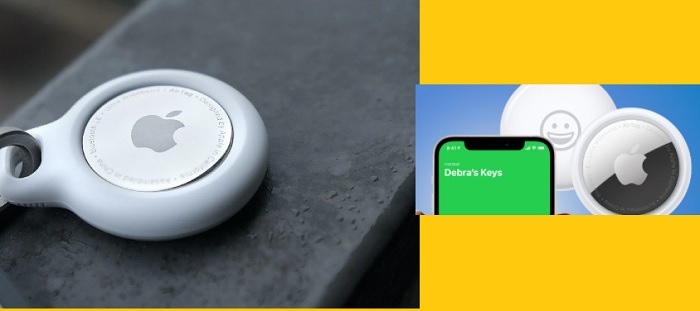
Do Apple AirTags Work With Android?
Although AirTags depend on Apple’s U1 chip for complete functionality, they vary from those other Bluetooth trackers like Tile.
In iPhones without the U1 chip, functionality is limited, and it’s even more so in non-Apple devices. AirTags require the Find My app, which is only compatible with Apple devices, so people will need an iPhone, iPad, or Mac to utilize them.
Because both of these functions require the Find My app, people will also need an iPhone, iPad, or Mac to place AirTags into Lost Mode or locate them on a map.
How To Use AirTags With Android?
There’s not much anyone can do with AirTags and an Android phone because the Find My app isn’t available. There isn’t even an official option to use an Android phone to search for a misplaced AirTag.
If one has a Mac, then one can see the lost AirTag on a map, but unless they already have an iPhone, they won’t be able to narrow down the location of the AirTag once they are in its vicinity.
Installing a Bluetooth scanner on the Android phone provides a workaround, but it’s not ideal.
One can also use AirTags with Android to scan a lost AirTag if they happen to come across one. This isn’t as extensive as it would be on an iPhone, but it does allow one to view the phone number or message that the AirTag owner typed when they put their AirTag into Lost Mode, which may help people to find the AirTag and its associated item.
How Do One Use AirTags?
To utilize Apple AirTags, first log in to the Apple account and put them up on another Apple device. Place the AirTag near the phone or computer, then click Connect, then identify what one will be tracking, then confirm the contact information, then pick Done when the setup is complete.