How To Download Android Apps On Windows 11

- How to download Android apps on Windows 11 officially (US-only)
- Install the Windows Subsystem for Android
- Installing Android apps through the Amazon Appstore
- Download Android apps on Windows 11
After months in testing, Windows 11 was released on October 5th. However, one of the most-anticipated features of Windows 11 — native Android emulation, which allows users how to download Android apps on windows 11 — was missing from the launch version.
Microsoft had previously stated that the functionality would be tested soon before being released to the stable Windows 11 channel.
The stable channel now includes the ability to run Android apps on Windows 11, but only in the United States. You can, however, install Android apps even if you are not in the United States. This article will show you how to download Android apps on Windows 11 or how to run android apps on windows 11.
To use Android apps on Windows 11, you must update to the most recent build and download the Amazon App store from the Microsoft Store. If you’re not in the US, you could also phase changes the Windows Subsystem for Android and install apps using APK files.
How to download Android apps on Windows 11 officially (US-only)
For the time being, Windows 11 Android apps are only available in the United States. You must have a suitable Windows 11 PC running Build 22000.526 or above to participate.
Windows Subsystem for Android download
Now that you have the most recent version of Windows 11, you can Windows Subsystem for Android download.
This is essentially a whole Android build that runs inside Windows as a virtualization instance, allowing you to execute Android apps.
The subsystem can be installed on your Windows 11 android emulator computer in a few steps.
- Click the Library tab in the bottom left corner of the Microsoft Store.
- To get updates, click the Get updates button.
- Your Microsoft Store should now be fully updated.
- To check the version, click the profile button on the right-hand title bar.
- In the About this programme area, you should find the version number.
- Make sure it’s at least 22110.1402.6.0.
- After you’ve updated your Microsoft Store, you’ll be able to enable virtualization.
- Depending on the model of CPU in your system, you’ll need to toggle the Intel VT-X or AMD-V option in the BIOS/UEFI settings on older systems.
- Then you can use Windows 11 to enable it.
- Navigate to the Programs area of the Control Panel and select Turn Windows features on or off.
- By checking the boxes next to Virtual Machine Platform and Windows Hypervisor Platform, you can enable them.
- Reboot your computer.
- In the Microsoft Store, look for and open the Amazon Appstore, then click Get.
- Follow the on-screen instructions to complete the setup.
- The Windows Subsystem for Android and the Amazon Store will be installed, and your system will be ready to run Android apps.
Installing Android apps through the Amazon Appstore windows 11
Officially installing Android apps is a straightforward process. You’ll need an Amazon account in the United States for amazon app store windows 11.
- Using the Start menu/search, go to the Amazon Appstore.
- If you’re already an Amazon customer, click the Already an Amazon customer?
- Click the Sign-In button, type in your credentials, and then click Sign-In.
- Click the Get/Download/Install button after searching for and selecting the software you want to install.
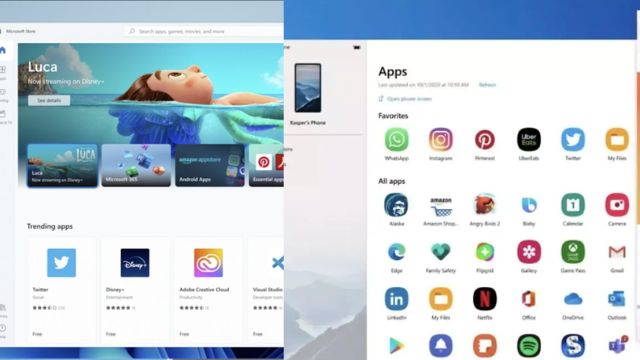
How to run Android apps on Windows 11 unofficially
Here, too, the prerequisites are the same. Windows 11, build 22000.282, or later is required. In addition, you must activate hardware virtualization and meet the system’s minimal requirements.
The only difference is that instead of installing the subsystem officially, we’ll have to sideload it. Before you begin, make sure Windows is up to date and that Virtual Machine Platform and Windows Hypervisor Platform are enabled.
Sideloading the Windows Subsystem for Android
Despite following the guidelines, some people may be unable to access the Windows Subsystem for Android and Amazon Appstore.
In that situation, manually installing the Subsystem is a viable option. It’s a little difficult, but it’s doable.
- Search for Windows PowerShell, right-click the app search result, and select Run as administrator from the context menu.
- Copy and paste the following code into PowerShell:
winget install 9p3395vx91nr -s msstore
- press Enter.
- In PowerShell, you’ll have to consent to the store’s terms of agreement.
- When prompted, press the Enter key and type the letter Y.
- PowerShell will then present you with some further license terms, this time particular to the Subsystem.
- Press Y and then Enter once more.
- After that, the Subsystem package will download and install, and you will receive a Microsoft Store notification indicating that it was successful.
Download Android apps on Windows 11
the question is here, how to install android apps on windows 11. If you were able to get the Amazon Appstore to install automatically, you can find it in the Start menu by searching for it.
It will request that you log in with your Amazon US account once. After that, you may search for the app you want and download it by clicking the Get button.
Any download Android apps on Windows 11 will appear in the Start menu as a regular program that you can execute directly.
You’ll have to manually download the APKs and install them via PowerShell if you don’t have access to the store, which you won’t if you sideloaded the Subsystem.
You’ll need to have an Android Debug Bridge (ADB) installed on your system to do this.
This is required since the Subsystem operates as a connected directly Android phone to the Windows 11 PC, and then you can use ADB to utilize that connectivity to push APKs of your choosing.
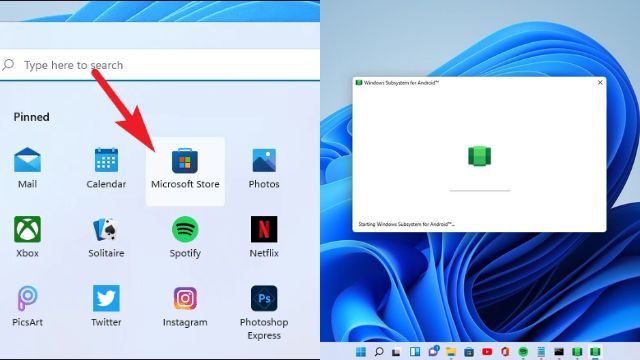
This method can be used to install apps that aren’t accessible on Amazon’s App Store.
The ADB Installer is a 15-second download.
Run the installer after extracting it. When the administrator requests it, grant it. It will run in a terminal window, prompting you to type Y/N to indicate if you want to install specific components.
We’ll need all three components, so press Y and Enter to install ADB and Fastboot, ADB system-wide, and Drivers, respectively.
The driver installer will open in its own window, which you must close to complete the installation.
- Download the APK file for the app you want from a reputable source such as APK Mirror.
- Start the Software Layer for the Android application.
- You could do this by looking for it in the Start Menu and clicking on it.
- Make absolutely sure Developer Mode is enabled in the settings.
- To start the Subsystem, click the boxed arrow within the Files tab.
- Restart PowerShell with administrator privileges.
- Copy the IP address from the Subsystem settings to access to the Subsystem using ADB.
- In the PowerShell window, type ADB connect preceded by the copied IP address.
- Make sure the word connect is separated from the IP address by a space.
- Enter the code.
- Verify if the connection was successful using the command ADB devices.
- Now go to your Downloads area and look for the APK file.
- Copy as path by right-clicking it and selecting Copy as path.
- Return to the PowerShell window and enter the address you copied into the ADB install command.
- Make sure the quotation marks at the start and end of the path are removed.
- The arrow keys can be used to scroll through the command text.
- Your ultimate instruction should be as follows:
adb install C:\Users\yourname\Downloads\firefox.apk
- To begin the installation, press Enter.
- The PowerShell prompt will say Streamed Install is being performed, immediately by a Success message.
- The program has now been installed and will appear in the Start menu under installed apps.

What Android apps can you download on Windows 11?
The Amazon Appstore for Windows now includes over 1,000 apps. Games like Lords Mobile, June’s Journey, and Coin Master, as well as reading apps like Kindle and children’s apps like Khan Academy Kids and Lego Duplo World, are among them.
Due to the lack of Google Services, popular programmes such as Gmail and YouTube are unavailable.
It’s essentially the same problem with the sideloading method. Apps that use Google Services or to have split installation files with an APKM extension will not be able to be installed.
However, if you can locate the APK file, you can install more than 50 apps this way.
If you want access to the whole catalogue of Android apps, you can sideload the Google Play Store on Windows 11.
- How To Reset Forgotten Password In Windows 10 and Windows 11
- How to install the Windows 11 22H2 update early
Conclusion
One major advantage of native Android imitation on Windows is that it eliminates the requirement for third-party Android emulators.
This can be used for a variety of purposes, such as using messaging programmes like WhatsApp on your PC or attempting to play mobile games on your PC.
Installing Android applications on Windows has always been a time-consuming procedure, but once the final version of this functionality is released, it will become quick and painless for good.
It’s also less likely than third-party emulators to consume system resources. This feature has a few glitches at the moment, but we anticipate it to be clear sailing by the time it’s available for mass release.
Frequently Asked Questions (FAQs)
Is it possible to run Android APK on Windows 11?
While you may use ADB to install any APK file on Windows 11, it’s not the most simple approach for many users. You don’t have to rely on command lines or Amazon’s software if you want to test out some of your favourite mobile apps on your PC.
Is it possible to run Android apps on Windows 11 yet?
We’ll show you how to get started with Android apps on Windows 11 in this guide. The Windows Subsystem for Android is a platform in Windows 11 that allows you to run Android apps alongside Windows apps on your laptop or desktop.
Is it possible to run Google apps on Windows 11?
You may still use the official Google Play Store on Windows, despite Google’s prohibition. For the first time, Android apps can be installed on Windows. On Windows 11, Android apps, games, and notifications are all supported natively. The official Amazon Appstore, on the other hand, is exclusively available to Windows Insiders.
Is Windows 10 a superior operating system than Windows 11?
If you’re looking for the most up-to-date version of Windows, go no further than Windows 11. If you want the most secure version of Windows, you should also update to Windows 11. Microsoft has made a lot of noise about how safe Windows 11 is because to TPM 2.0 standards and Secure Boot.
Is Windows 11 now stable?
It’s as stable as Windows 10 and just as strong. The functions that were eliminated will almost certainly be reinstated, but they will not necessitate a large new number. They’ve already been added to number eleven.






