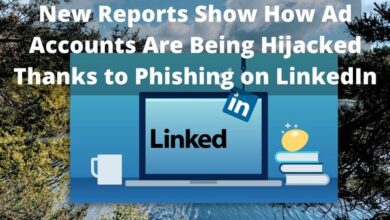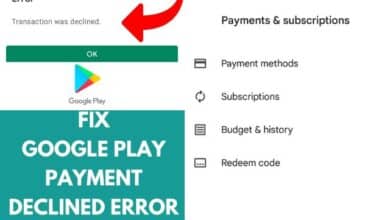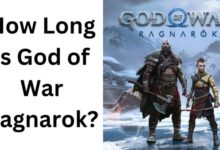How to Delete GPay Transaction History
Master the process of deleting GPay transaction history with our comprehensive guide. Maintain your digital privacy effectively and efficiently.
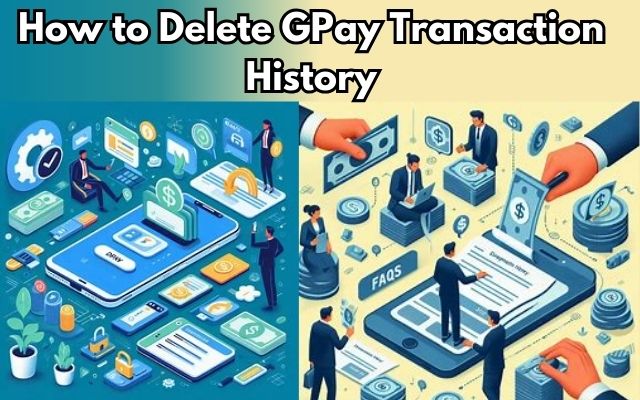
In the digital age, managing your financial transactions effectively is crucial. One such platform that has revolutionized digital payments is Google Pay, commonly known as GPay. It offers a seamless and secure way to manage your transactions. But what if you want to delete your GPay transaction history?
Whether for privacy reasons or simply to declutter your digital space, understanding how to delete GPay transaction history is an essential skill for any GPay user. This article will guide you through the process, ensuring you have the knowledge you need to maintain your digital privacy. So, let’s dive into the world of GPay and learn how to delete transaction history effectively and efficiently.
Understanding GPay Transaction History
Google Pay, or GPay, is a digital wallet platform and online payment system developed by Google. It allows users to make payments directly from their phones, both online and in physical stores. One of the features of GPay is the transaction history, which records every transaction you make using the app.
Your GPay transaction history is a comprehensive record of all your financial transactions made through the app. It includes details such as the date and time of the transaction, the amount transacted, and the recipient’s details. This feature is designed to help you keep track of your spending and manage your finances more effectively.
However, there may be instances where you want to delete your GPay transaction history. Perhaps you want to maintain your privacy, or maybe you simply want to declutter your digital space. Whatever the reason, it’s important to know that you have the option to delete this history.
Now, we will guide you through the process of deleting your GPay transaction history. We’ll provide step-by-step instructions and important considerations to ensure you can manage your digital wallet with confidence. Stay tuned!
Preparation Before Deleting Transaction History
Before you proceed with deleting your GPay transaction history, there are a few important steps you need to take. These steps will ensure that you don’t lose any important information and that you’re deleting the right data.
Firstly, make sure you’re logged into the correct Google account. GPay is linked to your Google account, so you need to be logged into the account whose transaction history you want to delete. If you have multiple Google accounts, double-check to ensure you’re in the right one.
Secondly, consider backing up any necessary information before deletion. While GPay doesn’t allow you to download your transaction history directly, you can manually record any important transactions. This could be useful if you need to refer to these transactions in the future.
Finally, understand that deleting your transaction history is a permanent action. Once deleted, you won’t be able to retrieve your transaction history. So, make sure this is something you really want to do.
With these preparations in place, you’re now ready to proceed with deleting your GPay transaction history.
Step-by-Step Guide to Deleting GPay Transaction History
Now that you’re prepared, let’s dive into the process of deleting your GPay transaction history. Please note that this is a permanent action and cannot be undone. Here’s a step-by-step guide:
- Open the GPay App: The first step is to open the GPay app on your phone. Make sure you’re logged into the correct Google account.
- Go to Transaction History: Once you’re in the app, navigate to your transaction history. You can usually find this in the ‘Activity’ or ‘Transactions’ section of the app.
- Select the Transactions to Delete: Now, browse through your transaction history and select the transactions you want to delete. You might be able to select multiple transactions at once, or you might have to delete them one by one.
- Delete the Transactions: After selecting the transactions, look for the ‘Delete’ or ‘Remove’ option. This is usually represented by a trash bin icon. Click on it to delete the selected transactions.
- Confirm the Deletion: You’ll likely be asked to confirm the deletion since this is a permanent action. If you’re sure you want to delete the selected transactions, confirm the action.
And there you have it! You’ve successfully deleted your GPay transaction history. Remember, this action is permanent and cannot be undone, so make sure you’ve saved any important information before deleting your transactions.
Things to Consider When Deleting Transaction History
Deleting your GPay transaction history is a significant action that should not be taken lightly. Here are some important considerations to keep in mind:
- Irreversible Action: Once you delete your transaction history, it’s gone forever. You cannot recover it.
- Loss of Transaction Details: Your transaction history contains valuable information about your past transactions. This includes the date and time of the transaction, the amount, and the recipient’s details. Deleting your history means losing all this information.
- Impact on Budgeting and Financial Tracking: Many people use their transaction history for budgeting and financial tracking. If you delete your history, you’ll lose a valuable resource for managing your finances.
- Potential Impact on Disputes: In case of any disputes or issues with transactions, your transaction history can serve as proof. Deleting it could potentially complicate such situations.
Deleting your GPay transaction history can help declutter your digital space and enhance your privacy, it’s important to consider these factors before proceeding. In the next section, we’ll address some frequently asked questions about deleting GPay transaction history.
Frequently Asked Questions About Deleting GPay Transaction History
Is it possible to recover deleted transaction history?
No, once you delete your transaction history in GPay, it’s gone forever. You cannot recover it.
Does deleting my transaction history affect my GPay balance?
No, deleting your transaction history does not affect your GPay balance. It only removes the record of the transactions.
Can I delete individual transactions or do I have to delete my entire history?
Currently, GPay does not allow you to delete individual transactions. If you choose to delete your transaction history, it will delete all transactions.
Will deleting my transaction history affect my ability to dispute transactions?
Your transaction history can serve as proof in case of disputes. If you delete it, you may lose this proof. However, your bank statements can also serve as proof of transactions.
How do you delete chats on GPAY?
To delete a conversation in Google Pay, open the chat you want to delete, tap on the three dots in the top right corner, and select ‘Delete’. Remember, this will only delete the chat on your device.
Why Google Pay is not showing transaction history?
If your Google Pay is not showing your transaction history, it could be due to a temporary server issue, or you might be using a different account. Make sure you’re logged into the correct Google account.
How to delete Google history?
You can delete your Google history by going to your Google Account, clicking on ‘Data & personalization’, under ‘Activity and timeline’, click ‘My Activity’. At the top right of the page, click on the three dots and then ‘Delete activity by’.
How do I delete my bank transaction history?
Banks do not allow you to delete your transaction history for legal and security reasons. This information is crucial for record-keeping, tax reporting, and dispute resolution.
Can I delete my transaction history?
While some apps may allow you to delete your transaction history, most financial institutions and payment apps do not. This includes Google Pay and banks.
Can we delete transaction history in Google Play?
No, Google Play does not provide an option to delete your transaction history. All purchases made on Google Play are linked to your Google Account and cannot be deleted.
Can we delete UPI transaction history?
No, UPI transaction history cannot be deleted. All UPI transactions are recorded and stored by your bank and the National Payments Corporation of India for legal and security purposes.
- How to Track iPhone Location History: 5 Proven Methods
- How to delete your Google Play Store history
- Unlocking Your iPhone’s Secret Spy Mode: Discover Your Location History in Minutes
Conclusion: Mastering the Deletion of GPay Transaction History
Understanding how to delete your GPay transaction history is an essential skill for maintaining your digital privacy. While the process is irreversible and should be undertaken with caution, it can help you manage your digital space more effectively. Remember, your financial privacy is in your hands. Stay safe and informed!