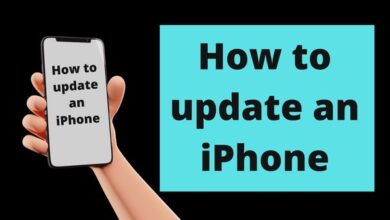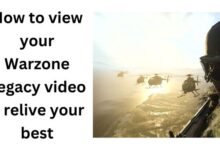How to create channel in telegram in 2022
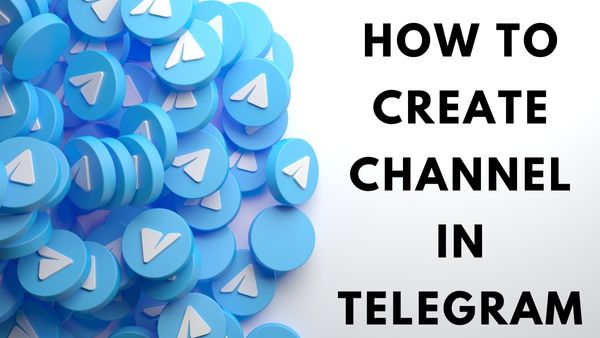
A step by step guide about How to create channel in telegram. Telegram Channels are a good way to reach a large audience with your message. There is a Difference between groups and channels.
In groups any one can message or give opinion but in a channel only admin can message.
To know how to create your own Telegram group and invite others. The process is simple and quick. Here is information about How to create channel in telegram on Android, iPhone/iPad and pc or Desktop
How to create channel in telegram on Android-
Here is simple steps to create channels in telegram on Android Device:-
Step 1: Open Telegram App on Android.
Step 2: Tap on pencil icon.
Step 3: Choose a new channel on next screen.
Step 4: In channel name you can add your channel Name.
Step 5: Give description of your channel.
Step 6: Click on camera icon.
Step 7: Select a display image for your channel.
Step 8: Click on Tick button.
Step 9: Choose the channel type according to your need private or public channel.
Step 10: Set a permanent link in your channel if it has public so people can reach to your channel.
Step 11: For confirmation click on tick icon.
Step 12: The Telegram app will ask you to choose contacts to add to your Telegram channel. you can skip this step.
Step 13: Click on right pointing arrow to continue and create telegram channel.
How to create channel in telegram on iPhone or iPad-
Here is simple steps to create telegram channel on iPhone-
Step 1: Open telegram on iPhone
Step 2: Tap on message icon.
Step 3: Choose New Channel on next screen.
Step 4: Tap on create channel on channel introduction Page
Step 5: In channel name enter your channel Name.
Step 6: Click on description box and describe your channel description.
Step 7: Click on Next
Step 8: Select the channel type- Private or public.
Step 9: Add a channel link if it is a public channel so person can find your channel via link
Step 10: Click on Next
Step 11: Switch on the restrict Saving content so no one can save your content.
Step 12: If you want add person in your contact list then Choose Next Screen.
Step 13: Tap next to create your Telegram Channel.
How to create channel in telegram on Desktop-
Follow these simple Steps to create a telegram channel on Desktop
Step 1: Tap the note icon
Step 2: Choose new channel from menu
Step 3: In channel name add your channel name
Step 4: In description box add your channel description.
Step 5: Tap on Camera icon and Select on display image for your channel.
Step 6: Click Next
Step 7: Select the channel type- Private or Public
Step 8: Add permanent link if it is public so person can find your channel.
Step 9: Click on Done to create telegram channel.
You can send your messages to more people with telegram channel
Telegram channel is a good platform to reach more people at once. With the help of this Article you can create and set up your telegram channel.
What is the difference between Telegram channel and telegram Group?
| Telegram Channel | Telegram Group |
| Telegram channel has no limits in terms of users | It has limits for number of users |
| Good for Broadcasting messages | Good for selling services or for announcement and for family and friend. |
| Only admin can message | Any one can message on channel |
- How to Block Spam on Telegram
- How to Join a Channel in Telegram
- How to Hide Your Phone Number in Telegram
How many members cab be added on telegram channel
You can add up to 200,000 members to your telegram channel.
How to create a Telegram channel link?
In telegram channel you can create a unique link four your channel enter as public, there is message for create a channel link for your channel so users can find you or you can send this link to your family or friends.
How to find telegram channel to join?
You can find telegram channel via keyword as you want to join technology related channels just type technology on search bar located at the top right corner or if you know the channel name just type channel name and click on that channel which you want to join or click on join.
How to make someone a moderator on telegram channel?
Here is simple steps to make a moderator on my telegram channel-
Step 1: Open your channel list
Step 2: Click on Admins
Step 4: Choose Add admins
Step 4: Click on confirm
Can I change a Telegram group to a Telegram channel?
No, there is no way to switch or change a telegram group to a channel. you can create a channel and invite your group members to a channel.
Can be make a one way conversation on telegram group?
Yes you can make one way conversation on telegram by changing group setting.
- How to unban Telegram Number in 2022
- What Is New In Telegram App And How It Is Different ?
- WhatsApp Vs Telegram: Comparison In Terms Of Privacy
What is the benefit of telegram channel?
- You can use telegram channel for increasing sale, improving customer service, increase brand awareness and to increase revenue, etc.
- Telegram channel has no limit for number of users.
- In telegram channel you can broadcast message, images, links, videos and files.