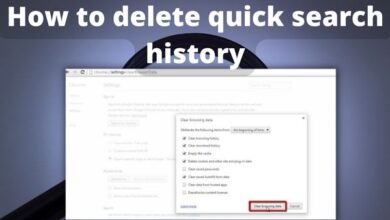How to Collab Post on Instagram
When you create a post, you can invite collaborators by going to the Tag People menu.

Create Collab Post on Instagram: Are you eager to enhance your Instagram presence through collaborations but unsure where to start? Look no further! This guide will walk you through the entire process of creating, managing, and optimizing Instagram collab posts.
In the ever-evolving world of social media, Instagram has introduced a new feature that allows users to collaborate on posts and reels. This feature, known as “Collab Posts”, is a game-changer for businesses, influencers, and regular users alike. It offers a unique way to increase reach, visibility, and interaction on your posts. In this article, we will guide you through the process of creating a Collab Post on Instagram. So, let’s dive in and explore this exciting new feature together!
Understanding Instagram Collab Posts
Instagram Collab Posts are a fantastic way to connect with your audience and other Instagram users. This feature allows two users to collaborate on a single post or reel, which then appears on both users’ feeds. It’s like co-authoring a post, where both collaborators get equal credit, and the post reaches both users’ followers. This significantly increases the post’s reach and visibility, making it a powerful tool for businesses and influencers.
Creating Instagram Collab Posts
Creating a Collab Post on Instagram is a straightforward process. Here’s how you can do it:
- Start by opening the Instagram app on your device. Make sure you’re logged in to your Business or Creator account.
- Create a new post or reel as you normally would. You can do this by tapping the ‘+’ icon at the bottom of your screen.
- Tap “Tag People” from the options available on the screen.
- Select “Invite Collaborator” from the dropdown menu.
- Search for the user you want to collaborate with and select their username.
You’ve just created a Collab Post. The user you invited will receive a notification, and they can choose to accept or decline your invitation.
How to Remove Yourself From an Instagram Collab:
Whether you initiated the collaboration or not, ending your involvement is straightforward:
- If You’re the Original Creator:
- Open the Instagram collab post.
- Select the ellipsis menu in the top-right corner.
- Choose ‘Tag options’ and then ‘Remove Me from Post.’
- Result:
- Following these steps ensures your account is no longer associated with the collaborative post.
How Many Followers Do You Need to Collab on Instagram?
Surprisingly, there’s no follower threshold for Instagram’s collab feature. Whether you’re just starting or have thousands of followers, collaboration is open to all public accounts.
Are Instagram Collab Posts Worth It?
Absolutely! Here are some perks of Instagram collab posts:
- Improved Reputation:
- Associating with a popular person or brand enhances your account’s cool factor.
- More Followers:
- Collab posts reach all connected accounts’ followers, potentially increasing your follower count.
- More Likes:
- A broader audience means more likes for your Instagram collab post.
- Greater Exposure:
- Higher activity may prompt Instagram to feature your collab post in search results.
Instagram Collab Posts and Private Accounts
Unfortunately, collab posts are exclusive to public Instagram accounts.
Instagram Collab Post Not Working? Remember This:
If you encounter issues with your collab post, keep these points in mind:
- Collab posts only function with public accounts.
- Collaborators must manually approve invites before linking their accounts.
- Collaborators can remove themselves from a collab post at any time.
Instagram Collab Post Not Showing in Feed Problems:
Troubleshoot if your collab post isn’t in your feed:
- Check your Instagram profile for the feed view.
- Confirm immediate publication, not scheduling for later.
- Ensure network connectivity.
- Remember, collab invites need approval before appearing.
- Refresh post data by closing and reopening the app.
How Many Instagram Collab Posts Can You Make?
The sky’s the limit! You can create as many collab posts as you want, as long as invited accounts approve each request.
6 Examples of Successful Instagram Collab Posts
Looking for inspiration? Check out these successful collaborations:
- Partner with a Creator in a Related Niche:
- Athleta’s collab with track athlete Allyson Felix is a perfect match.
- Collab on a Giveaway:
- Tuck Bedding and Gallz Provisions offered a unique prize, driving participation.
- Encourage Creativity:
- Lululemon’s collab with comedian Daniel LaBelle adds humor and freshness.
- Be Strategic About Your Audience:
- Scotiabank’s collaboration with Spencer Barbosa reached young adults for financial marketing.
- Collaborate with Yourself:
- Knix collaborated with KT by Knix for a cross-brand promotion.
- Support a Community You Care About:
- The North Face’s collab with drag artist Pattie Gonia supported the LGBTQ+ community.
Remember, a successful Instagram collab goes beyond marketing. It’s about building genuine connections and making a meaningful impact. Do your research, be supportive, and maintain relationships with collaborators for continued success. Happy collaborating!
- Why Can’t I Open Instagram on Arc? Solving the Instagram Mystery
- Switching Default Instagram Account: From Work to Personal
Accepting an Instagram Collab Request
Once you’ve sent out a Collab request, the invited user will need to accept it. Here’s how they can do that:
- Go to your notifications: The invited user will receive a notification about the Collab request.
- Tap “Review”, then “Accept”: Upon tapping the notification, the user will be taken to a screen where they can review the request. If they’re happy to collaborate, they can tap “Accept”.
And that’s it! The post will now appear on both users’ feeds, effectively doubling its reach. In the next section, we’ll discuss some of the uses and benefits of Collab Posts.
Uses for Collab Posts
Instagram Collab Posts are more than just a fun way to connect with friends. They’re a powerful tool for increasing the reach and visibility of your brand. By collaborating with other users, you can tap into their follower base, exposing your brand to a wider audience.
Moreover, Collab Posts promote interaction on your posts. When followers see two of their favorite accounts teaming up, they’re more likely to engage with the post through likes, comments, and shares. This increased engagement can boost your post’s visibility even further, making it a win-win situation for all parties involved.
In conclusion, Instagram Collab Posts are an innovative feature that can significantly enhance your Instagram marketing strategy. So why wait? Start collaborating today and watch your Instagram engagement soar!
That’s all about Instagram Collab Posts. If you have any more questions or need further clarification, feel free to ask. Happy Instagramming!
- Instagram Analytics with the IGLookup Tool
- How to Add Instagram Highlights Without Followers Seeing Your Story
- 4 Ways To View Instagram Story Anonymously
FAQ
Q1: What is an Instagram collab post?
A1: An Instagram collab post is a collaborative effort between two or more users to create and share a single post. It allows content creators and brands to combine their audiences and reach a wider follower base.
Q2: How do I initiate a collab post on Instagram?
A2: Follow these steps:
- Open the Instagram app and tap the Plus icon.
- Select your photo or video.
- Edit your media and tap ‘Tag people.’
- Choose ‘Invite Collaborators,’ type their Instagram names, and tap Done.
- Write your caption, hashtags, and other details.
- Tap Share to post it.
Q3: Can anyone collaborate on Instagram, regardless of followers?
A3: Yes, Instagram collab posts are open to all public accounts, regardless of the number of followers. There is no specific follower threshold.
Q4: How do I accept a collab invitation?
A4: To accept a collab invite:
- Log in to the invited account.
- Open Notifications and select the tagged post.
- Choose Review and then Accept to link your account. The post will then appear on both accounts for all followers to see.
Q5: How can I remove myself from an Instagram collab?
A5: If you initiated the collab, follow these steps:
- Open the collab post.
- Select the ellipsis menu in the top-right corner.
- Choose ‘Tag options’ and then ‘Remove Me from Post.’ These steps ensure your account is no longer associated with the collaborative post.
Q6: Is there a minimum follower requirement for Instagram collab posts?
A6: No, there is no minimum follower requirement. Instagram collab posts are accessible to users with varying follower counts, from a few followers to thousands.
Q7: Are Instagram collab posts worth it?
A7: Absolutely! Instagram collab posts offer several benefits, including improved reputation, increased followers, more likes, and greater exposure. Collaborating with others can enhance your account’s visibility and engagement.
Q8: Can I collaborate with private Instagram accounts?
A8: Unfortunately, collab posts are exclusive to public Instagram accounts. Both the initiator and collaborators need to have public profiles for the collaboration to work.
Q9: What should I do if my collab post isn’t working correctly?
A9: If you encounter issues:
- Ensure collaborators have public accounts.
- Confirm that collaborators manually approve invites.
- Collaborators can remove themselves at any time.
- Troubleshoot if the collab post isn’t showing in your feed by checking your profile view, immediate publication, network connectivity, and refreshing the app.
Q10: Is there a limit to the number of Instagram collab posts I can create?
A10: No, there’s no limit. You can create as many collab posts as you want, as long as the invited accounts approve each request.
Q11: Can I collaborate with myself on Instagram?
A11: Yes, if you manage multiple accounts, you can collaborate with yourself. This is particularly useful for individuals or brands with multiple related accounts.
Q12: How can I support a cause through an Instagram collab?
A12: Choose collaborators whose social values align with yours and take actionable steps beyond Instagram. Make meaningful statements and maintain a relationship with collaborators to show continued support.