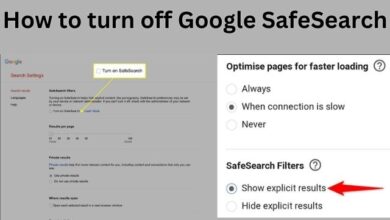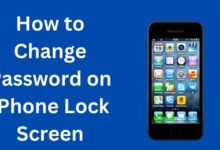How to block your SBI debit card online

It is important to take immediate action and block your SBI debit card if it is lost or stolen to prevent any unauthorized transactions. Losing your ATM card or having it stolen can be a worrisome situation, but taking immediate action to block your SBI ATM card can help prevent unauthorized transactions and protect your finances.
The State Bank of India provides multiple convenient methods for blocking your ATM card, including through net banking, mobile banking, and phone calls. In this article, we will guide you through each of these methods, ensuring the security of your SBI ATM card.
How to Block SBI ATM Cards through Net Banking:
Step 1: Visit the SBI Website
Go to the official website of the State Bank of India at www.onlinesbi.sbi
But Now SBI Domain Extension has been changed. Currently, SBI showing a message that they are migrating.
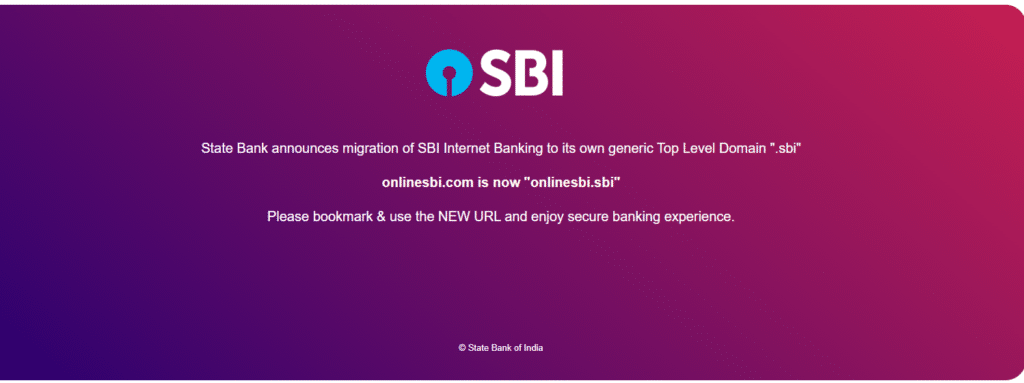
Step 2: Log in to your Net Banking Account
Log in by filling in your username and password to your SBI net banking account.
Step 3: Access ATM Card Services
Navigate to the “e-Services” tab and click on the “ATM Card Services” option.
Step 4: Choose “Block ATM Card”
Choose the “Block ATM Card” from the available choices.
Step 5: Select the Card and Specify the Reason
Choose the linked account and select the specific ATM card you want to block. Provide the reason for blocking, such as “Lost” or “Stolen.”
Step 6: Confirm and Authenticate
Review the details and confirm your request. Authenticate the blocking request using an OTP or your Profile Password.
How to Block SBI ATM Cards through Mobile Banking:
Step 1: Log in to the SBI Mobile Banking App
Open the SBI Mobile Banking application on your Android or iOS smartphone.
Step 2: Access Services Menu
Select the “Services” option from the app’s home screen.
Step 3: Choose “Debit Card Hotlisting”
Under the “Services” menu, locate and select the “Debit Card Hotlisting” option.
Step 4: Select Debit Account and Card
Choose the debit account linked to the ATM card you wish to block. Then, select the specific debit card you want to block.
Step 5: Specify Reason and Authenticate
Indicate the reason for blocking the ATM card as “Lost” or “Stolen.” Authenticate the block request using the provided OTP.
How to Block SBI ATM Card by Phone Call:
Step 1: Contact SBI Customer Care
Call the SBI ATM card block number at 18004253800 or 1800112211. These numbers are toll-free and available for card-blocking assistance.
Step 2: Follow IVRS Instructions
Listen carefully to the instructions provided by the Interactive Voice Response System (IVRS). The IVRS will guide you on how to block your SBI ATM card. Follow the prompts and provide the necessary information.
Blocking your SBI ATM card through any of these methods will help ensure the security of your account and prevent unauthorized transactions. Remember to keep a record of the ticket number or reference provided during the blocking process for future inquiries or follow-ups.
If you have any further queries or require assistance, you can also visit your nearest SBI branch for support. Promptly blocking your SBI ATM card is crucial in safeguarding your finances and maintaining peace of mind.
- How to Fix an Unavailable Payment Method in Google Play
- How to Use Different Peacock Payment Methods: A Detailed Guide
- How to cancel zelle payment
- Telegram tests pay-to-view posts, avoids Apple payment system
FAQ
Q: How can I block my SBI ATM card through net banking?
A: To block your SBI ATM card through net banking, follow these steps:
- Visit www.onlinesbi.com.
- Log in to your SBI net banking account.
- Open the ‘e-Services’ tab and click on ‘ATM Card Services’.
- Select the ‘Block ATM Card’ option.
- Choose the account linked to the ATM card you want to block.
- Select the card you want to block and provide the reason (Lost or Stolen).
- Click on “Submit” and verify the details.
- Authenticate the request using OTP or your Profile Password.
- Fill in the OTP or Profile Password and confirm.
Q: How can I block my SBI ATM card through mobile banking?
A: To block your SBI ATM card through mobile banking, follow these steps:
- Log in to the SBI Mobile Banking application on your Android or iOS smartphone.
- Select the ‘Services’ option on the home screen.
- Choose the ‘Debit Card Hotlisting’ option.
- Select the debit account linked to the ATM card you want to block.
- Choose the debit card you want to block.
- Select the reason for blocking (Lost or Stolen).
- Provide the OTP received for validation.
- After completing these steps, your SBI ATM card will be blocked.
Q: How can I block my SBI ATM card by phone call?
A: To block your SBI ATM card by phone call: dial the SBI ATM card block number: 18004253800 or 1800112211. Follow the instructions provided by the IVRS system to block your card.
Q: Can I unblock my SBI debit card?
A: Yes, you can unblock your SBI debit card by submitting a written application at the nearest SBI branch along with your identity proof.
Q: How can I block my SBI ATM card via SMS?
A: To block your SBI ATM card via SMS: send ‘BLOCK <space> XXXX’ to 567676 from your registered mobile number. Change XXXX with the last 4 digits of your card number. You will receive a confirmation SMS with the ticket number, date, and time of blocking.
Q: How can I get a new SBI ATM card after blocking?
A: After blocking your SBI ATM card, you can apply for a new one by visiting SBI’s official website and clicking on the ‘Request ATM/Debit Card’ button under the ‘e-services’ tab. Follow the instructions, enter the necessary details, and confirm your request using OTP or your profile password.