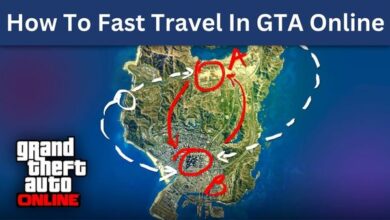How To Activate ATT SIM, Wireless Devices and Voicemail

How to Activate ATT SIM? Both new and pre-existing mobile devices that are unlocked can be activated with ATT Wireless. You can utilize up to two SIM cards with distinct numbers per device with ATT Wireless, which supports both SIM cards and eSIM cards.
The electronic version of a traditional SIM card is known as an eSIM card. Over WiFi, you can activate them online. Visit this page to activate an eSIM card.
ATT Wireless has a straightforward activation procedure for new devices, which you must adhere to.
You must insert your new SIM card into any unlocked devices you already own in order to activate them. To assist you with this process, It offers device support.
You can transfer your data to a new smartphone with the help of the ATT Mobile Transfer app. Both iOS and Android have access to it. This app makes it simpler to sign up for the ATT Wireless network.
How To Activate ATT SIM
Activating an ATT Wireless Device Online
Online wireless device activation is simple with this. To quickly activate your device, simply follow the steps below.
- Visit the page for activating your ATT wireless device.
- Give the device’s billing or delivery ZIP code as well as the wireless number.
- To activate your device, adhere to the on-screen directions.
Activating an ATT Prepaid Device Online
This Prepaid device can also be activated online.
- Visit the page for activating your PREPAID device.
- Type in your device’s 20-digit SIM card number.
- Without any spaces or dashes, enter the IMEI number.
- Zip code entered Select the ZIP code where you’ll use your gadget the most if you intend to use it in a variety of locations.
The SIM and IMEI information can be found on the little card hidden inside the battery cover if you’ve lost your Prepaid package. Don’t forget to turn off your device before removing the battery.
- How to Activate Tmobile Sim Card
- How to reset password of IRCTC?
- Urgent Android alert: Millions targeted by nasty new threat
How to Activate Voicemail on ATT Wireless
Don’t forget to set up voicemail if necessary after activating your device.

- On your phone, long-press the Voicemail key (or 1).
- Make a password for your voicemail.
- Select your salutation, and you’re ready to begin.
Please be aware that you must set up voicemail within 60 days of activating your phone in order to use this Wireless network.
Conclusion
You must adhere to the on-screen directions in order to complete the simple activation process used by this Wireless for new devices.
You must put your new SIM card into any unlocked devices you already own and proceed with the same activation steps. You can get assistance with your device from this during this procedure.
You can move your data to a new smartphone with this Mobile Transfer app. Both iOS and Android are compatible with it. Utilizing this Wireless network is made simpler with the help of this software.

Q- Can ATT SIM cards be activated online?
A- Check out Device Support. Select a device. Select Hardware & phone details under Getting started after scrolling there. Select Insert or Remove SIM Card, then proceed as directed.
Q- Why won’t my ATT SIM card function?
A- Power cycling your gadget, which is turning it off for a few seconds before turning it back on, can be helpful if your SIM has ever worked on it. Your device will be reconnected to the network and your issue may be resolved as a result. Visit our Device Support Center to find out exactly how to do that.
Q- What can I do to check the status of my SIM card?
A- Under “SIM #” or “Month to Date Usage (MB),” click the blue link. Right beside “SIM Status,” the status is displayed.
Q- To ATT activate phone, what ATT Activation number do I dial?
A- Please visit the Activation website or dial 866.895.1099 to activate a new line of service or a replacement device. Important Notice: To protect your privacy, phone service must be activated within 14 days of shipment. Otherwise, service may be cancelled or interrupted.
Q- How many digits are on an ATT SIM card?
A- A 19- or 20-digit number can be found on the face of the SIM card. The SIM card number is as follows. Visit the Online Activation Portal to activate your gadget online. The wireless number you want to activate as well as the order’s billing or delivery ZIP Code are required.