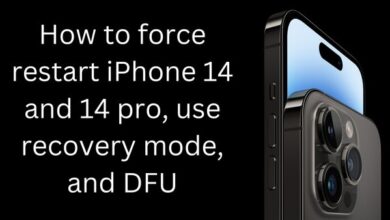How To Delete Animal Crossing: New Horizons?

Delete Animal Crossing: New Horizons from your Nintendo Switch console is a straightforward process, but it is important to note that this will delete all of your save data and progress in the game. If you wish to keep your save data, you should first transfer it to another system or create a backup of it.
How To Delete Animal Crossing: New Horizons?
Once you have made a backup of your save data or you are willing to lose it, you can follow these steps to delete Animal Crossing: New Horizons from your Nintendo Switch:
- Press the home button on your Nintendo Switch to go to the home screen.
- Locate the Animal Crossing: New Horizons icon and highlight it.
- Press the + button on your controller.
- Select “Software Options.”
- Select “Delete.”
- Confirm that you want to delete the game.
By doing this, Animal Crossing: New Horizons will be deleted from your Nintendo Switch and you will be able to free up storage space on your device. It’s important to remember that if you delete the game, you will lose all your progress and save data, so make sure you have a backup before proceeding with the deletion.
Also, if you have an Animal Crossing: New Horizons save data in the cloud and an active Nintendo Switch Online subscription, you may redownload the game and regain your save data. To do this, follow these steps:
- Go to the Nintendo eShop on your Nintendo Switch.
- Scroll down to the “Nintendo Switch Online” section and select “Save Data Cloud.”
- Select “Animal Crossing: New Horizons”
- Select “Download”
- Wait for the game to download and install.
- Once the game is installed, start it up and select “Continue” to regain your save data.
It’s important to note that you will need an active Nintendo Switch Online subscription and a stable internet connection to access and download your save data from the cloud. Also, save data is stored for a certain period of time, usually 6 months, and if you haven’t played the game in that time the save data may have been deleted from the cloud.
In any case, always make sure to backup your save data and progress in case you need it later, and be sure to double-check that you want to delete the game and lose your progress before proceeding with the deletion process.
Reasons to delete your island
There are a few reasons why someone might want to delete their island in Animal Crossing: New Horizons:
- Starting fresh: Some players may want to start over with a new island layout, design, or set of villagers. Deleting an island and starting a new one allows players to have a fresh start and try out new ideas.
- Not satisfied with the island: Some players may not be happy with the layout of their island, the location of the buildings, or the placement of the villagers. Deleting the island allows them to restart and make a better design.
- Lack of space: As the island gets more and more developed, players may find themselves running out of space for new buildings, paths, or decorations. Deleting the island and starting a new one allows them to have a larger space to work with.
- No longer playing the game: If a player has lost interest in the game and no longer wants to play, they may choose to delete their island and stop playing altogether.
- Cheating or Glitching: If a player has cheated or used glitches to get ahead in the game, they may choose to delete the island and start over in order to play the game fair and square.
- Island too cluttered: Over time, the island may become cluttered with items, buildings, and other things that can make it difficult to navigate. Deleting the island and starting over allows players to have a cleaner and more organized island.
It’s important to note that deleting your island means losing all your progress, data, and save in the game, so it’s important to consider whether or not you’re ready to lose all that before proceeding.
- What is doxing? with examples
- A new Sonic Frontiers update fixes disappearing bosses and other bugs
- How to install Apple iOS 16.2 beta
In conclusion,
There are several reasons why a player might want to delete their island in Animal Crossing: New Horizons. Some players may want to start fresh, be not satisfied with the island, lack of space, no longer playing the game, cheating or glitching, or island too cluttered. However, it is important to note that deleting your island means losing all your progress, data, and save in the game, so it’s important to consider whether or not you’re ready to lose all that before proceeding. If you’re sure that you want to delete your island, be sure to backup your save data and progress before proceeding with the deletion process.