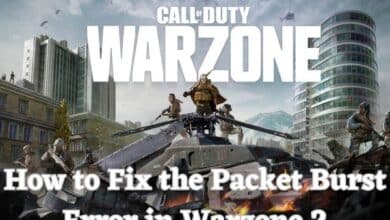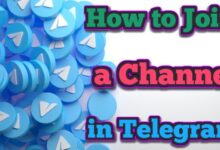How to Find Your Spotify Wrapped 2023 (Desktop & Mobile)

Find Your Spotify Wrapped 2023 (Desktop & Mobile) among the many options for streaming music, Spotify stands out for its top-notch audio quality and useful features. It’s a popular choice for those seeking the best audio experience.
Spotify has free and premium plans. The free version is popular for regular music streaming but has ads. If you’re reading this, you might be a Spotify user excited about Spotify Wrapped 2023.
What is Spotify Wrapped 2023?
Spotify Wrapped is like a year-end report for your music taste. It shows what you’ve been listening to on Spotify throughout the year. People get excited about it in December because it’s a fun way to see how their music preferences have evolved.
Spotify Wrapped 2023 shows your music stats for the year – your top songs, artists, genres, and podcasts. It gives you a personalized recap to compare and share with friends and the world.
Spotify Wrapped 2023 gives you fresh insights into your listening habits. It includes complete stats on your top 5 music genres, top 5 artists, and even artist messages.
Read Also: How to Block ads on Spotify
How to Find Your Spotify Wrapped 2023:
If you’re curious about your Spotify Wrapped 2023, here’s how to check it on both your mobile and desktop. Let’s go step by step:
Discover Your Spotify Wrapped 2023 on Android/iPhone
Check out your Wrapped 2023 on the Spotify mobile app with these simple steps.
- Launch the Spotify app on your iPhone or Android device.
- Tap on the ‘Wrapped’ option in the top bar.
- This takes you to the dedicated Wrapped 2023 screen.
- Scroll down and tap on ‘Your 2023 Wrapped.’
- Swipe through the slides to see all your Spotify stats for 2023.
That’s it! You’ve now found your Spotify Wrapped 2023 using the mobile app.
Read Also: Cancel your Spotify Premium Subscription
How to Check Spotify Wrapped 2023 on Desktop
To see your Spotify Wrapped 2023 on your computer, whether using the desktop app or web version, follow these simple steps:
Using the Desktop App:
- Open the Spotify app on your computer.
- Look for the banner displaying ‘Your 2023 Wrapped.’
- Click the ‘Check it out’ button to view your 2023 Wrapped.
Using the Web Version:
- Open your web browser and go to the Spotify Wrapped website.
- Log in with your Spotify account details.
- Explore Your 2023 Wrapped on the responsive website.
That’s it! Now you can easily check your Spotify Wrapped 2023 on your desktop. Do not hesitate to seek for extra help if you require it. If you think this tutorial is useful, don’t forget to tell your friends about it!
Read Also: Trouble with Spotify on iOS? Here’s What’s Happening
Troubleshooting Spotify Wrapped Issues:
Some users may experience problems viewing their Spotify Wrapped statistics, such as app crashes or missing Wrapped icons. Here are quick fixes to try:
1. Search for Spotify Wrapped manually:
- If the banner is missing, manually search for it.
- Click the search button and type ‘spotify:datastories:wrapped’ or ‘2023 Wrapped.’
- You’ll find your Wrapped stories or playlists.
2. Update your Spotify app:
- Ensure your app is the latest version (at least version 8.8.92 on iOS or 8.8.90.893 on Android).
- Visit the Play Store or App Store for updates.
- Reinstall the app after uninstalling it if problems continue.
3. Clear the Spotify cache:
- Open the app, go to your profile, click ‘Settings and privacy.’
- Navigate to the Storage section and tap ‘Clear cache.’
Note: Steps may vary based on your device.
Accessing Past Wrapped Playlists:
“During Spotify Wrapped, you get personalized stories and playlists. After late December or early January, only your Wrapped playlist remains. Access it anytime:
- Wrapped 2022
- Wrapped 2021
- Wrapped 2020
- Wrapped 2019
- Wrapped 2018
- Wrapped 2017
*For 2016 Wrapped, use the Wrapped 2019 link. It also provides ‘Your Decade Wrapped’ for the 2010s. Save playlists to your library for easy access:
- Click the link for the desired Wrapped year.
- Double-click the playlist to open it.
- Tap the heart button to save it.
Read Also: How to Block a Podcast on Spotify
Frequently Asked Questions:
When does Spotify Wrapped come out?
Spotify Wrapped 2023 released on November 29, 2023, following the usual late November or early December trend.
When does tracking end for Spotify Wrapped?
Spotify aims to personalize experiences, and there’s no specific cut-off date. Despite common beliefs, Spotify continues tracking beyond October 31.
Do other platforms offer year-end reviews like Spotify Wrapped?
Yes, platforms like Apple Music and YouTube Music offer similar year-end reviews, though specifics may differ.