Apple Releases iOS 15.2.1: What’s New And How To Install, Everything You Want To Know

Apple has released a surprise update to iOS 15.2.1. Last December 13, Apple released iOS 15.2. It drew a lot of attention because it brought about some substantial improvements for the users.
Apple has released a surprise update to iOS 15.2.1 and iPad OS 15.2.1 that includes some significant bug fixes and security enhancements.
Let’s look at the new features in this update, as well as compatible devices and how to get the current version.
Which Devices Are Compatible With iOS 15.2.1?
Apple has ensured that any device running iOS 14 will also be able to run iOS 15. Nearly every single device introduced in the last six years will be covered.
In the same way, iPad OS 15.2.1 will run smoothly on iPad OS 14 devices. iPhone 13 series, iPhone 12 series, iPhone 11 series, iPhone X series, iPhone 8 series, iPhone 7, iPhone 6 series, iPhone SE (first and second edition), and any iPod after the 5th generation are among the primary devices that would be compatible.
How To Install iOS 15.2.1?
- Users will receive a notification if their smartphone is compatible with iOS 15.2.1.
- Anyone may upgrade their software by going to the settings app and selecting general, then software update.
- It will begin to download iOS 15.2.1 after users click on download and install.
- The file size is slightly bigger, coming in at about 1 GB.
- Users will be able to use it once it has been installed.
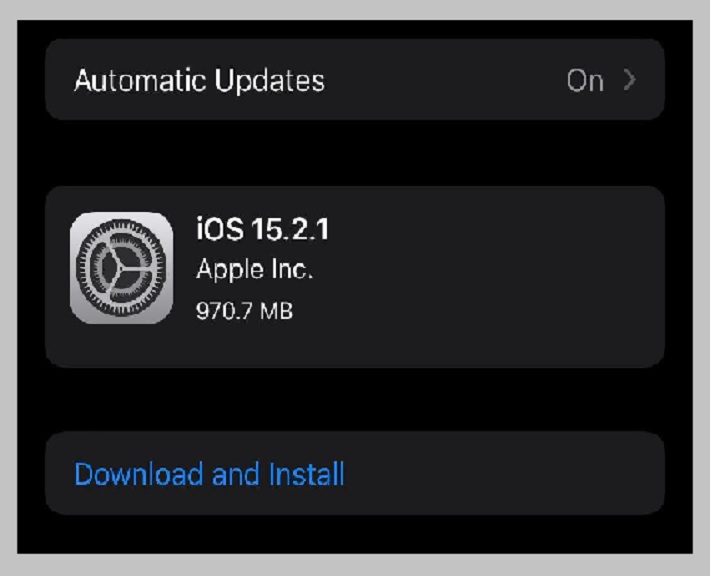
What’s New In iOS 15.2.1?
On December 13th, Apple launched iOS 15.2, which included a slew of new features. It now offers numerous intriguing new features, including:
- Apple Songs Plan: This is a new subscription plan that allows users to use Siri to access all of Apple Music’s music, playlists, and stations.
- In the settings, an app privacy report was added that allows everyone to track the behavior of apps on their smartphone.
- When children are shown nudity-related images, they are given safety cautions.
- Switching to an Ultrawide lens requires macro photo control.
The iOS 15.2.1 update was just released by Apple, and it fixes a few flaws that were present in the previous 15.2 upgrades. Let’s have a look at the new features that have been included in iOS 15.2.1 over the previous version:
- Message bug fixes may cause photos received through the iCloud link to fail to load.
- When processing fraudulently generated HomeKit accessories names.
- Third-party bug fixes for CarPlay apps may refuse to respond to input Software upgrades to HomeKit for denial of service.
Which Are The Bug Fixes As Per Release Notes?
The current update includes two key bug improvements, the first of which addresses an image loading issue, and the second of which addresses the CarPlay error of not responding to input.
In the first update, Apple attempted to address a widespread issue that most users were experiencing, namely, a problem with the loading of photos received as messages via the iCloud link.
The second one addresses the issue of third-party apps under CarPlay that previously did not respond to input and will now do so.
They’ve also issued a significant security fix for HomeKit concerns. When processing a fraudulently constructed HomeKit accessory name, there was a denial of service.
It requires modifying the name of the HomeKit gadget to anything with more than 500,000 characters, which was discovered last year. It was partially fixed in 15.1 but is now fully functional.
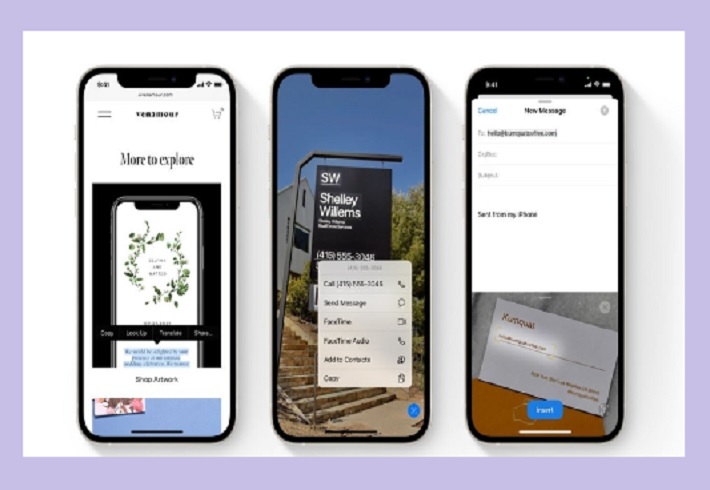
Conclusion
iOS 15.2.1 includes a number of crucial bug fixes and new features that will improve the user experience. Furthermore, the security update will provide people with a sense of security and confidence in Apple’s care for their safety. However, the update file is fairly huge, which is why researchers are not calling it a micro update.
Read Also:
People May Ask
How Do I Install The Latest Version Of iOS?
To update your software, go to Settings > General > Software Update. Turn on Download iOS Updates after turning on Automatic Updates. Install iOS Updates should be enabled. The device will be updated to the most recent version of iOS or iPad OS automatically.
What Does The New iOS 15.2 Update Do?
Since iOS 15.1, which added features like FaceTime SharePlay and ProRes support to the iPhone, iOS 15.2 is the first big update to Apple’s software. The iOS 15.2 update brings new capabilities to the iPhone 13, including Macro Control, as well as a new Apple Music tier for all iPhone owners.
How Many Years Should An iPad Last?
If people take proper care of them, they should endure 3–5 years. Over time, fresh iOS versions have made iPads appear to be from newer generations. Even an iPad mini 2 operates similarly to a 2018 iPad Pro, albeit slower and with significantly less capacity in most circumstances.
Is iOS 15 Free?
iOS 15 Beta is a free iOS testing environment where one can try out upcoming new Apple features on any iPhone to see how well they operate.
Is iOS 15 Safe To Download?
With point-release updates, Apple quickly corrected the most glaring flaws in iOS 15.Unless anything unexpected happens, it’s reasonable to assume that iOS 15 is now at least as stable as iOS 14 was, if not more so.
What Will iOS 15 Look Like?
Redesigned FaceTime capabilities, tools to decrease distractions, a new notifications experience, enhanced privacy features, entire redesigns for Safari, Weather, and Maps, and more are all included in iOS 15. In iOS 15, notifications have been revamped to include contact photographs for people and larger app icons.


![Exploring the Vibrant World of Short Films: Unveiling the Rich Tapestry of [shortstamil.com], [suryashorts – tnshorts.com] - 7 Short Films](https://techmodena.com/wp-content/uploads/2023/11/Discover-the-Best-Short-Films-390x220.jpeg)



