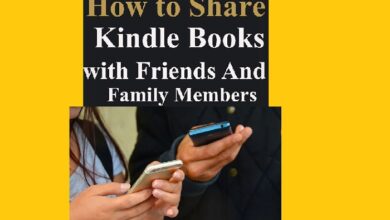Razer Blade 14 vs Dell XPS 13 Plus!! CES 2022 saw a slew of a new laptop and PC launches from a variety of firms, as is customary like Razer Blade 14 (2022) vs Dell XPS 13 Plus. Because Intel released its mobile chips at the same time this time, we saw much more laptops than normal. Dell XPS 13 Plus was one of the notable announcements, but Razer also had plenty to say with its redesigned Blade laptops, including Blade 14.
These are two devices that are fundamentally different. Dell’s XPS 13 Plus is a new take on one of Dell’s greatest laptops, with a new layout and enhanced features, while Blade 14 is a hardware refresh of last year’s edition.
They also compete in separate leagues Dell’s XPS 13 Plus is primarily designed for work productivity, whilst Razer Blade 14 is a gaming laptop without a doubt.
That doesn’t mean you won’t have to choose between them. It’s natural if you’re undecided between these two brand-new laptops with so much to offer.
Razer Blade 14 vs Dell’s XPS 13 Plus
| Features | Razer Blade 14 (2022) | Dell XPS 13 Plus |
| Brand | Razer | Dell |
| Model | Blade 14 | XPS 13 9300 |
| Model Name | Blade 14 | 9300 |
| Series | Blade | XPS |
| Dimensions (mm) | 220.00 x 319.70 x 16.80 | 198.70 x 295.70 x 14.70 |
| Weight (kg) | 1.78 | 1.2 |
| Colours | Black | Black, White |
| Operating system | Windows 11 Home | Windows 10 |
| Battery Capacity (WHR) | 61.6 | 52 |
| Size | 14.00-inch | 13.40-inch |
| Resolution | 2560×1440 pixels | 1920×1200 pixels |
| Processor | AMD Ryzen Ryzen 9 5900HX | Intel Core i3 10th Gen 1005G1 |
| RAM | 16GB | 4GB |
| Dedicated Graphics | Yes | No |
| Graphics Processor | Nvidia GeForce RTX 3080 | Intel Iris Plus Graphics |
| SSD | 1TB | 256GB |
| Bluetooth version | 5.2 | 5.0 |
| Web Camera | 720p | Yes |
| Pointer Device | Touchpad | Touchpad |
| Backlit Keyboard | Yes | Yes |
| Touchpad | Yes | Yes |
| Internal Mic | Yes | Yes |
| Speakers | Stereo Speakers | 2 Speakers |
| Number of USB Ports | 4 | 3 |
| Color | Black with green Razer logo | Platinum, Graphite |
| USB 3.2 Gen 2 (Type C) | 2 | 2 x Thunderbolt 3 (Type C) |
| Headphone and Mic Combo Jack | Yes | Yes |
| Prices | Rs. 1,47,772.08 | Rs. 88,633.68 |

There are significant variations between these 2 laptops in terms of performance, layout, as well as screen right away. However, we’ll go over the distinctions in greater detail so you can see why you might favor one over the other.
Performance: Razer Blade 14 Is For Gaming
Let’s begin with the most evident distinctions: On the inside, Razer Blade 14 and Dell XPS 13 have radically different specifications. It’s not only that one utilizes AMD CPUs while the other uses Intel; each laptop’s power usage and thermal output are vastly different. To begin, It is equipped with AMD’s current Ryzen 9 6900HX processor, which features a 45W TDP, 8 cores, and 16 threads.
However, Intel’s 12th-gen P-series processors are used in Dell’s XPS 13 Plus. These are new processors with a TDP of 28W, which is significantly more than a standard ultrabook processor, but still falls short of a 45W processor. Rather, you’ll get a more energy-efficient processor with a combination of high-performance and energy-efficient cores, which should improve battery life.
In terms of performance, it should be excellent for online browsing and work, but gaming and content production will be substantially hampered. We don’t have enough data to compare these CPUs directly, however, 45W processors should be quicker than 28W versions.
Dedicated NVIDIA Graphics Up To A Geforce RTX 3080 Ti Are Included In Razer Blade 14
It is also has specialized NVIDIA graphics up to a GeForce RTX 3080 Ti, making it an effective laptop for gaming as well as other GPU-intensive tasks. XPS 13 Plus doesn’t try to compete with this because it only has integrated graphics, which is understandable. Razer Blade 14 is designed for gaming, while Dell XPS 13 Plus is designed for work and portability.
Dell XPS 13 Plus Support An OLED Display
The screen of these laptops reveals the differences between them. Razer Blade 14 maintains its gaming focus with a 14-inch 16:9 display with up to Quad HD (2560 x 1440) resolution as well as a 165Hz refresh rate, providing an excellent blend of sharpness as well as fluidity for a terrific gaming experience. There’s also a less impressive entry-level model with a Full Hd display and a 144Hz refresh rate. Nonetheless, these are definitely gaming monitors, and they’re significantly superior to Dell’s offerings in this regard.
Design And Ports: Dell XPS 13 Plus Is Sleek And Modern
Dell XPS 13 Plus outperforms the competition in terms of design, albeit this is a subjective topic. However, there’s a lot to like about this laptop. XPS range has been entirely revamped, and there is now no visible touchpad – it’s completely integrated with the laptop’s chassis, and rather than clicking down, it utilizes haptic feedback to imitate clicks.
Dell XPS 13 Plus is also lighter than the Razer Blade 14, which is to be anticipated given the CPUs and specifications. Blade 14’s powerful CPU, as well as GPU, necessitate extra cooling, so it’s not just thicker (though 16.9mm isn’t too thick), but it’s also substantially heavier, at 3.92 pounds. Dell XPS 13 Plus, on the other hand, weighs 2.73 pounds and is 15.28mm thick, making it far more portable.

Conclusion
It should be evident right away that they are gadgets designed for distinct types of consumers. In the end, the best laptop is based on what you want to do with it. If you’re a gamer, Razer Blade 14 is an excellent choice. It boasts a faster processor and specialized graphics, both of which are essential if users want to play recent high-end games. Users also got a high-refresh-rate display to match that is ideal for gaming.
Blade 14 also has a lot of ports and is rather capable for a 14-inch laptop with so much power. Meanwhile, this comes at the expense of a fairly bulky laptop that is difficult to transport. Furthermore, its battery life will be inadequate.
The layout of XPS 13 Plus is particularly impressive since it feels sleek as well as futuristic in a way that users haven’t seen in any other laptop in current years. It has a magnificent appearance, but it is also professional and stylish, allowing you to use it anyplace. It’s also slimmer and lighter than Blade 14, making it convenient to carry with you wherever you go. However, this comes at the expense of ports, so you may need to use a Thunderbolt dock to attach your peripherals.
People May Ask
Q- Is XPS 13 A Trustworthy Device?
A- No, it isn’t trustworthy. After nearly two decades and five laptops, I’m done with Dell. In the case of this XPS 13, the adaptor died on the 13th month.
Q- Is There A Thunderbolt 3 Port On Razer Blade 14?
A- Razer Blade’s ThunderboltTM 3 technology brings Thunderbolt to USB-C at rates up to 40 Gbps, resulting in a single small connector that does it all.
Q- Is Razer Blade 14 Equipped With A Touchscreen?
A- Blade 14″ 4K Ultra HD Touch-Screen from Razer